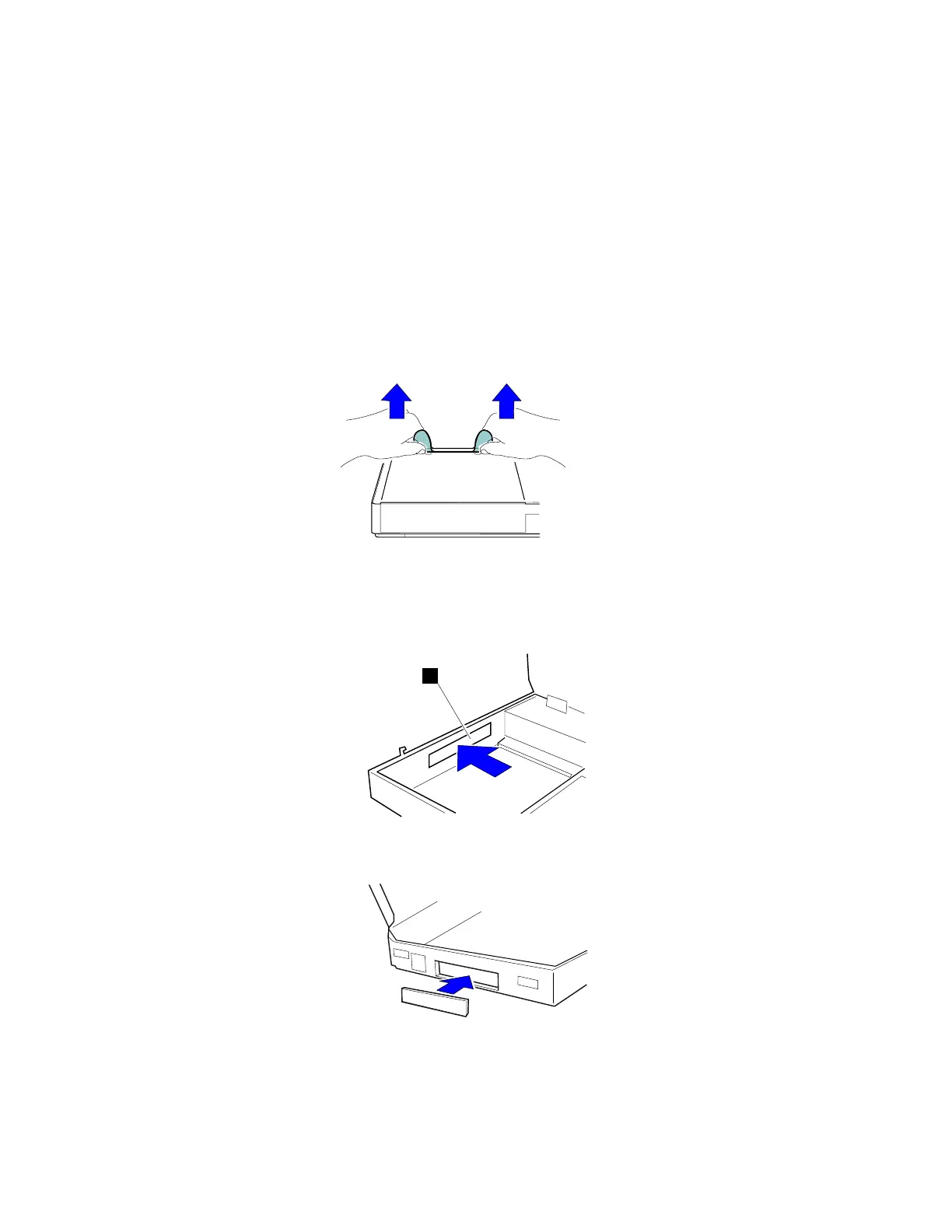Installing an Option in the UltraBay
5
Lift the drive handle with the plastic tape, and remove the
CD-ROM drive or diskette drive.
6
If the option you are installing has its own option cover to be
attached at the left side of the computer, do the following:
a) Push the current option cover 1 from the
inside
of the
computer to remove it.
1
b) Attach the
new
option cover that came with your option to
the side of the computer.
7
Which drive are you removing?
CD-ROM drive Go to next step.
Diskette drive Go to step 10 on page 148.
Chapter 6. Installing and Removing Options 147