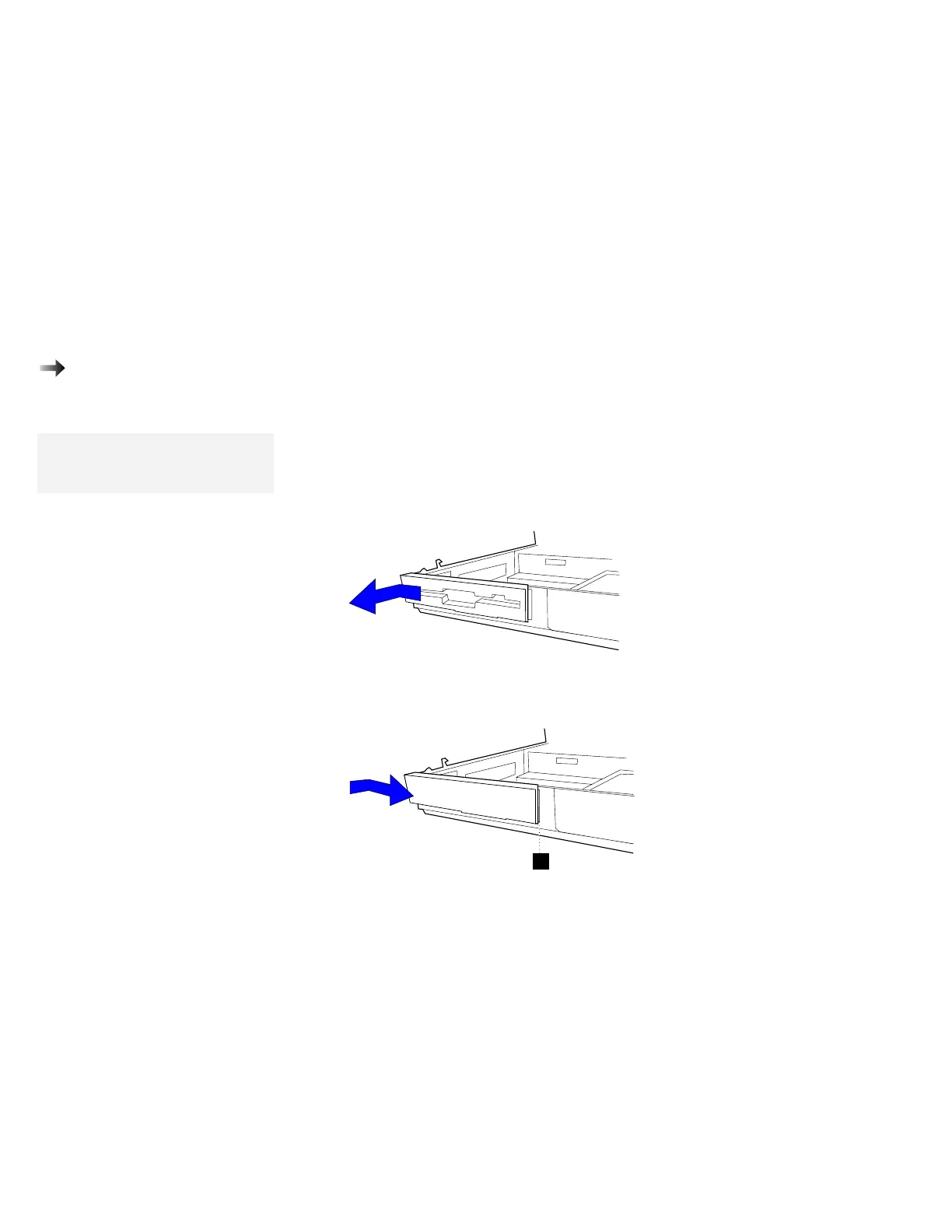Installing an Option in the UltraBay
To install a blank front bezel:
Page 136.
8
If the option you are installing has a front bezel, attach the
new
front bezel that came with your option (refer to the manual that
came with your option).
9
Go to step 11 on page 148.
Note:
Keep the diskette drive bezel for
future use.
10
If the option you are installing has a front bezel, do the
following:
a) Slide the diskette drive bezel slightly to the left and remove
it by pulling toward the front.
b) Place the
new
front bezel that came with your option at
position 1 as shown and slide it to the right.
1
11
Refer to the manual that came with the option to install your
option in the UltraBay.
12
Replace the battery pack.
13
Close the keyboard and reconnect all cables.
148
IBM ThinkPad 760E, 760ED, or 760EL User's Guide