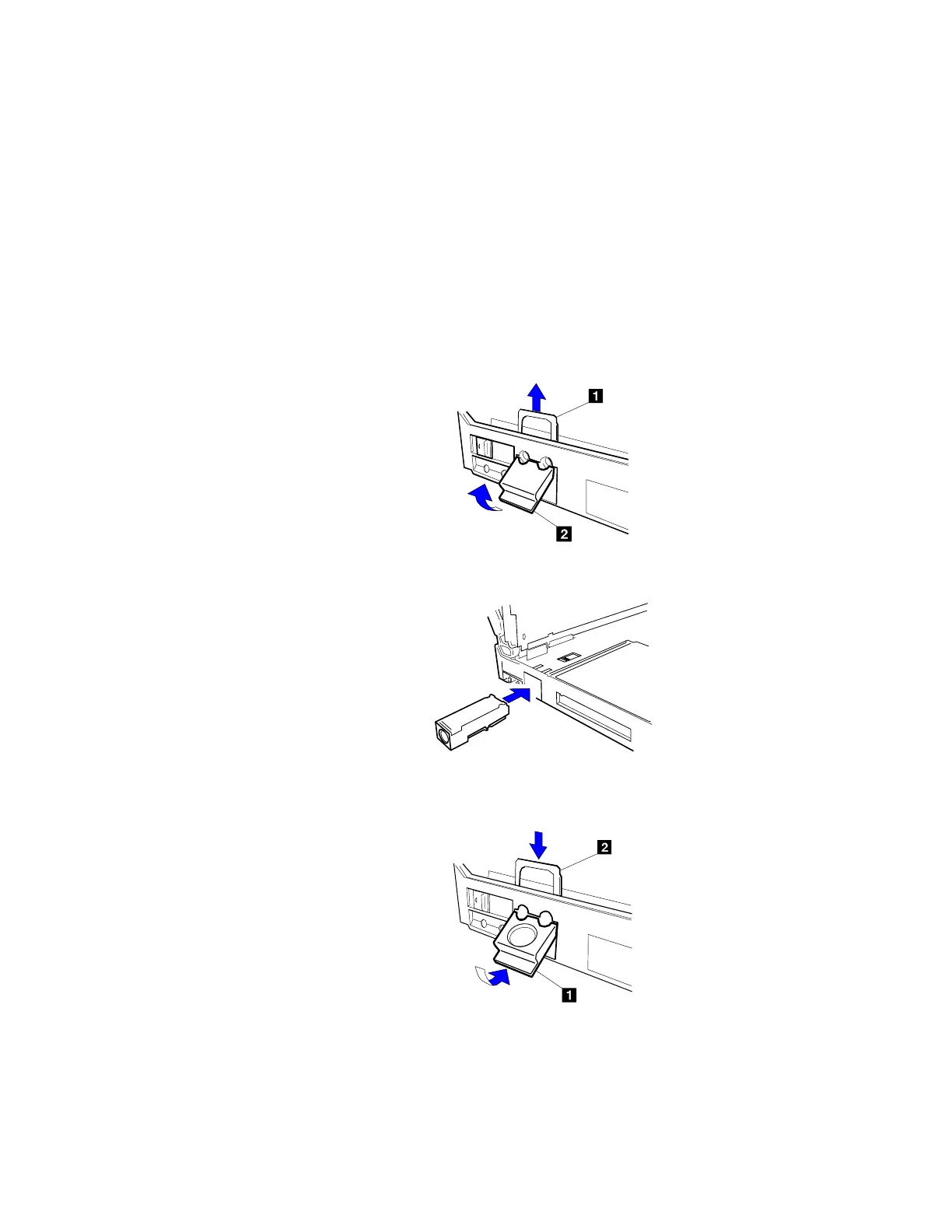Installing the DAA/Telephony Kit
3
Remove the metal port cover lock 1 , and remove the blank
port cover 2 from the lower portion.
Attention:
Make sure that any locking device is
unlocked.
4
Install the plug with the round receptacle that came with your
option kit. Firmly press it into the connector.
5
On the left side of the computer, install the port cover 1 with
the round opening that came with your option kit, and insert the
metal port cover lock 2 .
6
Close the keyboard.
150
IBM ThinkPad 760E, 760ED, or 760EL User's Guide