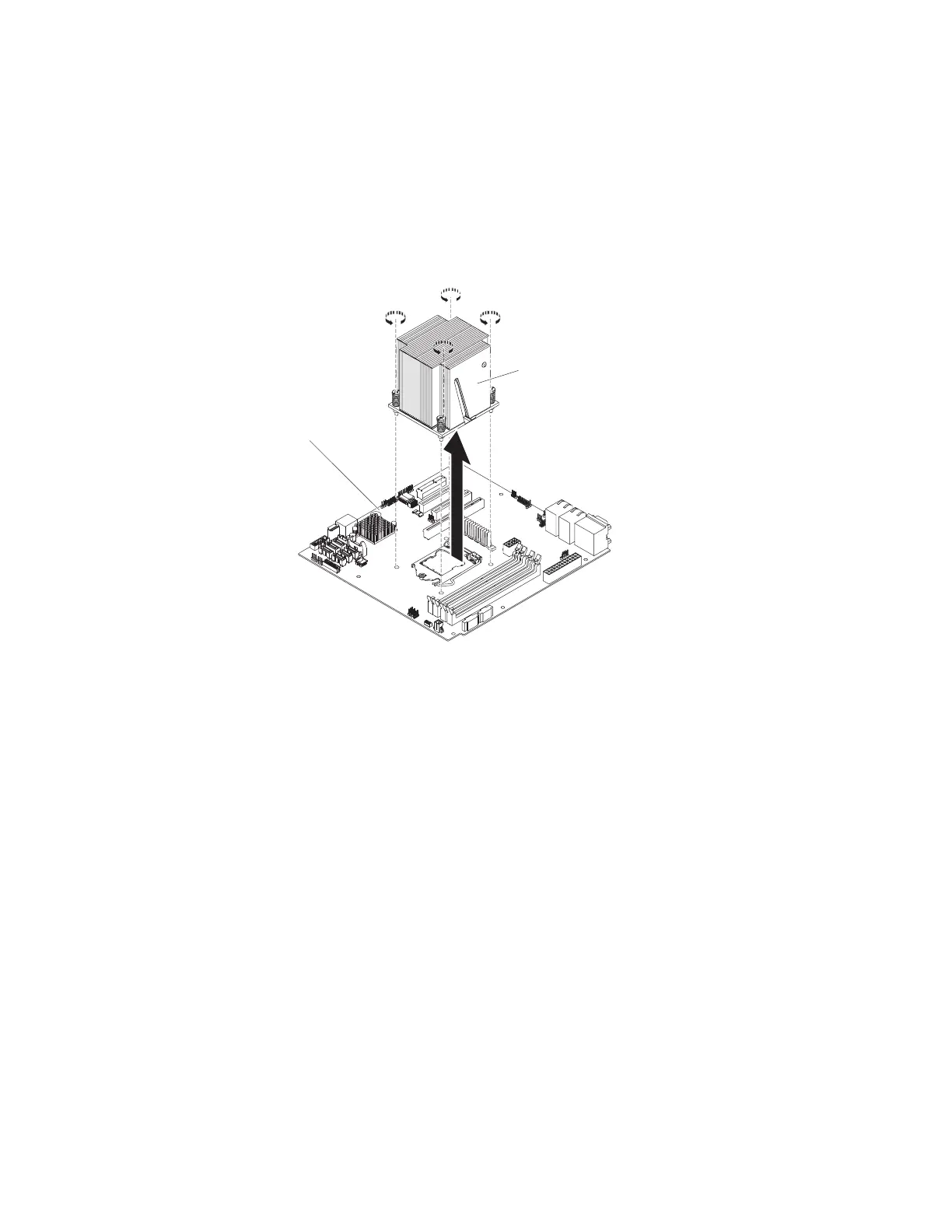a. Loosen the screws and alternate among the screws until they break the
seal with the microprocessor.
b. Press firmly on the captive screws and loosen them with a screwdriver.
c. Use your fingers to gently pull the heat sink from the microprocessor.
Important: Be careful when you handle the microprocessor and heat sink.
If the microprocessor and heat sink will be reused, do not contaminate the
thermal material between them.
Attention: The microprocessor retention latch is spring-loaded when the
microprocessor is in place. Releasing the latch too quickly or allowing it to
spring upward can damage the microprocessor and surrounding components.
7. Release the microprocessor retention latch by pressing down on the end,
moving it to the side, and slowly releasing it to the open (up) position.
Heat sink
System board
Figure 219. Heat sink removal for 4U server model with non-hot-swap power supplies
Chapter 6. Removing and replacing components 301