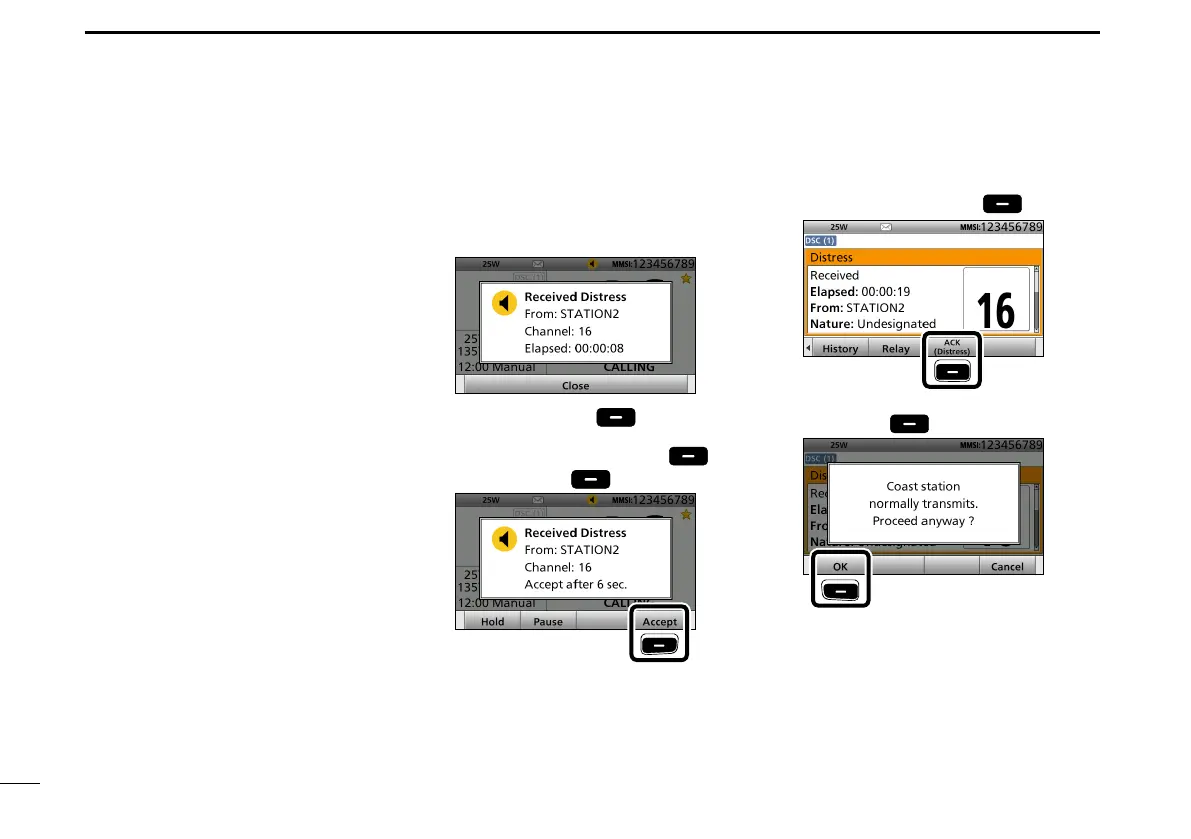40
8
DSC OPERATION
■ Sending a Distress call (Continued)
D Sending a Distress acknowledgment
q When a Distress call is received:
• An alarm sounds.
• The following screen is displayed.
w Push any [Close] .
• When the BAM function (p. 20) is
OFF: Push any [Alarm OFF] .
e Push [Accept] .
Push
• Enters the DSC Task mode.
r Push [≈] to scroll the Software Key
functions.
Distress call reception should stop
after one sequence because the
coast station should send back an
‘acknowledgment’ to the ship.
If the Distress call continues even
after the coast station sends back
an ‘acknowledgment,’ the ship in
distress may not be receiving the
acknowledgment.
In such cases, you should send back an
‘acknowledgment’ instead of the coast
station and contact the coast station.
t Push [ACK (Distress)] .
Push
y Push [OK] .
Push
• The call contents screen is displayed.
• Rotate [CH/ENT] to view the call
contents.
