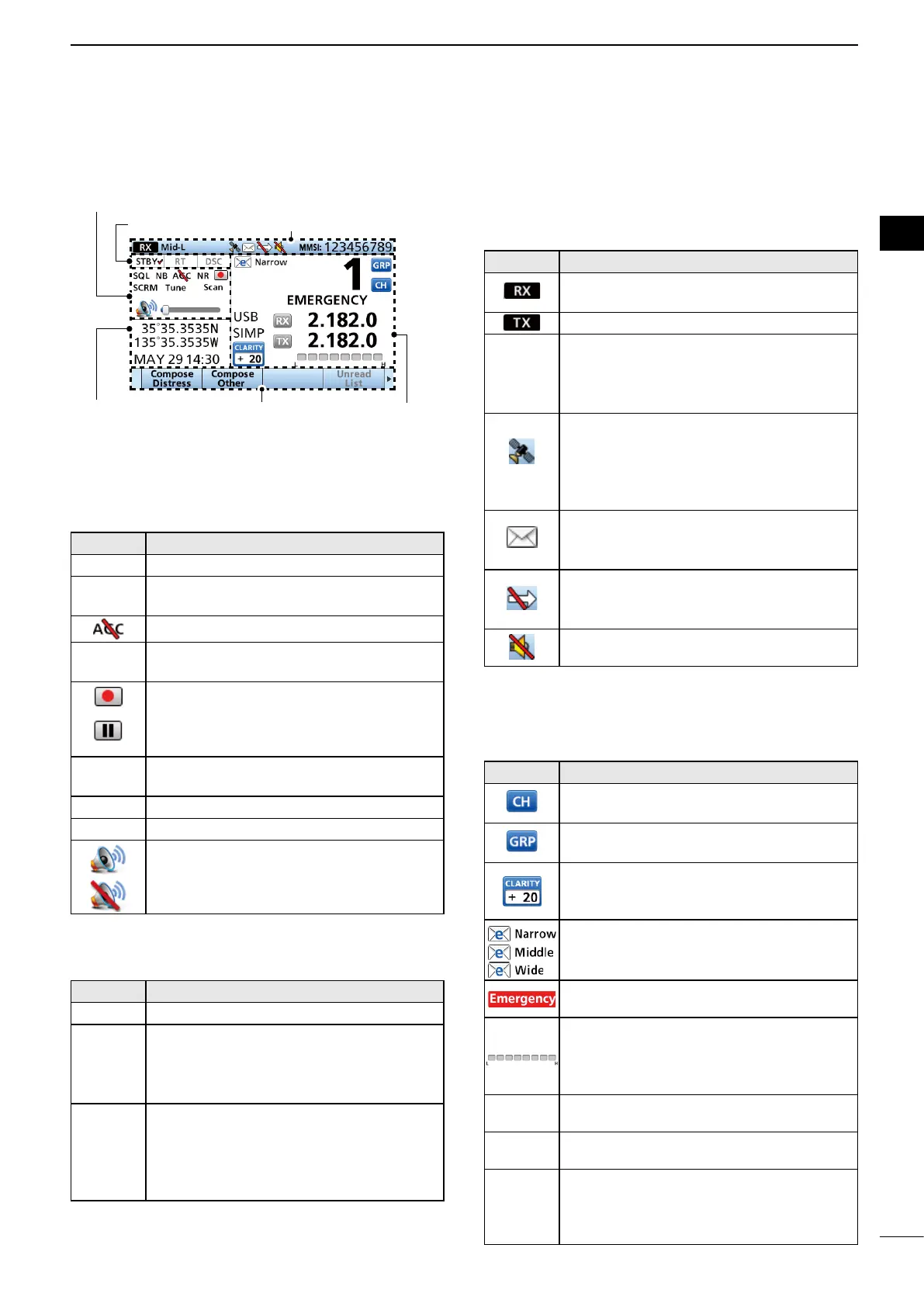7
PANEL DESCRIPTION
2
2
■ Function display (Main screen)
D Status area
The current status is displayed in the Status area.
Indicator Description
SQL
Displayed when the Squelch function is ON.
NB
Displayed when the Noise Blanker function
is ON.
Displayed when the AGC function is OFF.
NR
Displayed when the Noise Reduction
function is ON.
• Displayed when the received audio is
recorded.
(p. 17)
• Displayed
when recording the received
audio is stopped
.
(p. 17)
SCRM
Displayed when the Voice Scrambler
function is ON.
Tune
Displayed when the Tune function is ON.
Scan
Displayed during a scan.
• Displayed when the volume is set to 1
to 20.
• Displayed when the volume is set to 0.
D Task area
The current mode is displayed in the Task area.
Indicator Description
STBY
Displayed while in the Standby mode.
RT
Displayed while in the Radio Telephone (RT)
mode.
L Returns to the Standby mode if no operation
occurs during the preset of time.
DSC/
DSC (1)
Displayed after making or receiving a DSC
call.
L If the transceiver is in the Multiple Task
mode, the number of the DSC task is
displayed by the indicator.
D Information area
The 9 digit MMSI (Maritime Mobile Service Identity:
DSC self ID) code and the following indicators are
displayed in the information area.
Indicator Description
Displayed when receiving a signal, or
when the squelch is open.
Displayed while transmitting.
Low/
Mid-L/
Mid-H
• Displayed when the TX power is set to
each level.
• If no indicator is displayed, the TX
• Displayed when the GPS receiver is
activated, and valid position data is
received.
• Blinks while invalid position data is
being received.
• Displayed when there is an unread DSC
message.
• Blinks when there is a new DSC message.
DSC setting is set to an option except
“Accept after 10 sec.”
Displayed when the internal speaker is
OFF.
D Channel area
The selected operating channel number, channel
name, and the following indicators are displayed in the
Channel area.
Indicator Description
Displayed when the Channel Select mode
is selected.
Displayed when the Group Select mode is
selected.
Displayed when the Clarity function is
ON. The number displays the added or
subtracted frequency.
Displayed when the e-mail channel is
selected.
L The Filter setting is also displayed.
Displayed when the Emergency FREQ
channel is selected.
• When receiving, the S meter displays
the relative signal strength.
• When transmitting, the RF meter
displays the output power level.
SIMP
Displayed when a Simplex channel is
selected.
DUP
Displayed when a Duplex channel is
selected.
USB/
AM/LSB/
AFSK/
FSK/CW
Displays the selected operating mode.
Information areaTask area
Status area
Position data
and Time area
Channel areaSoftware Key area
