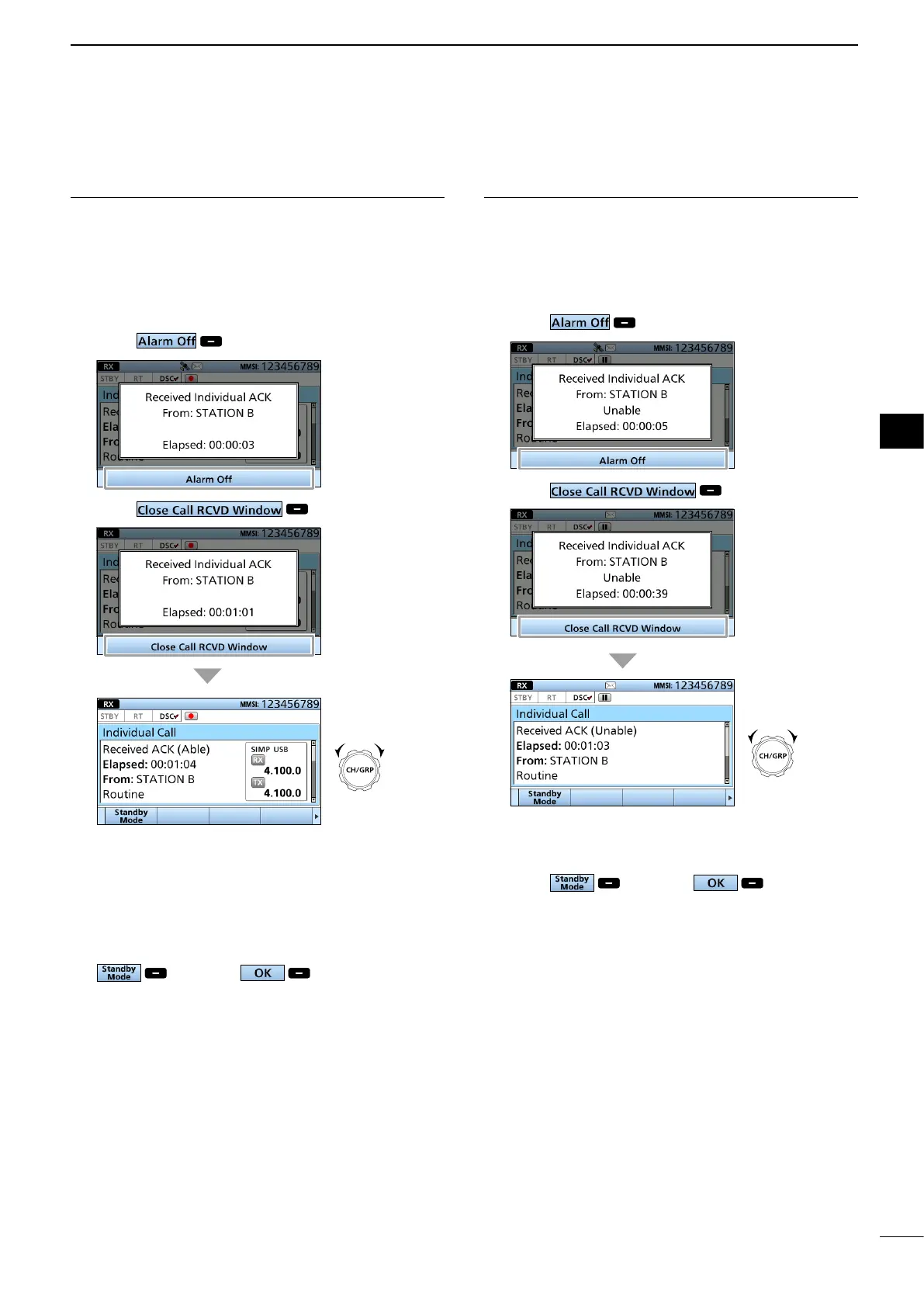49
DSC OPERATION
7
7
When receiving “ACK (Able)”:
You can communicate on the frequency that you
specied when sending the call.
1. When “ACK (Able)” is received:
• The emergency alarm sounds until you turn it
OFF.
• “Received Individual ACK” is displayed.
Push
to turn OFF the alarm.
2. Push .
• The Voice frequency that you specied when sending
the call is automatically selected.
• Rotate [CH/GRP] to conrm the call contents.
L See pages 27 and 28 for details of the Software Key
functions in the DSC Task mode.
3. Hold down [PTT], and then explain your situation.
4. After you have finished your conversation, push
, and then to return to the
Main screen.
When receiving “ACK (Unable)”:
You cannot communicate further.
1. When “ACK (Unable)” is received:
• The emergency alarm sounds until you turn it
OFF.
• “Received Individual ACK” is displayed.
Push
to turn OFF the alarm.
2. Push .
• Rotate [CH/GRP] to conrm the call contents.
L See pages 27 and 28 for details of the Software Key
functions in the DSC Task mode.
3. Push , and then to return to
the Main screen.
Rotate
Rotate
D Receiving an Individual Acknowledgment
