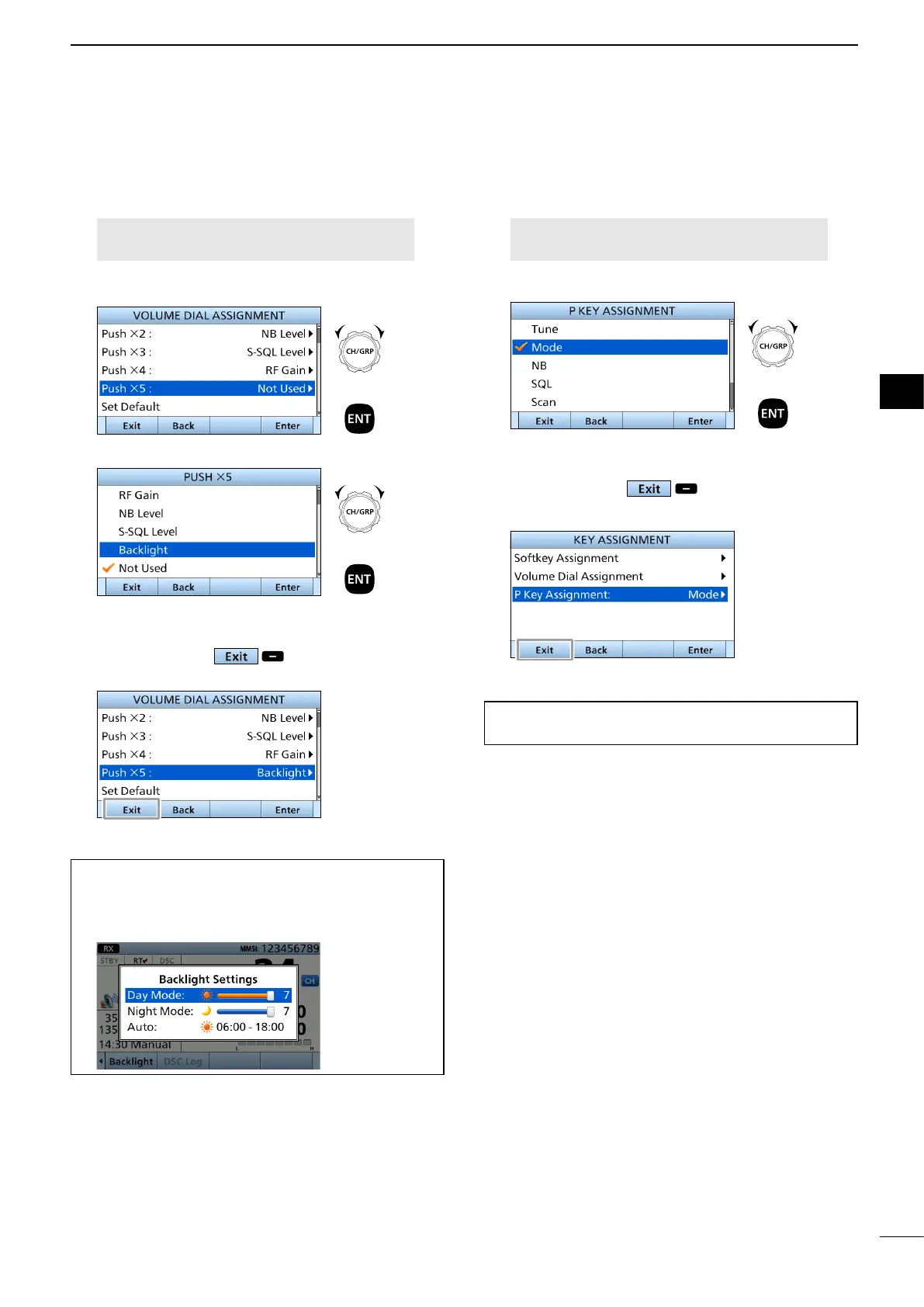23
6
6
D Assigning a Software Key function to
[VOL]
1.
Volume Dial Assignment
2. Select a place.
3. Select a Software Key function.
• The selected Software Key function is assigned
4.
screen.
TIP:
assigned to the Volume Dial after returning to the
times, the Backlight setting window is displayed.)
D Assigning a Software Key function to
[P] on the HM-214H
1.
P Key Assignment
2. Select a Software Key function.
• The selected Software Key function is assigned
3.
screen.
TIP:
+
Push
Rotate
+
Push
Rotate
+
Push
Rotate
