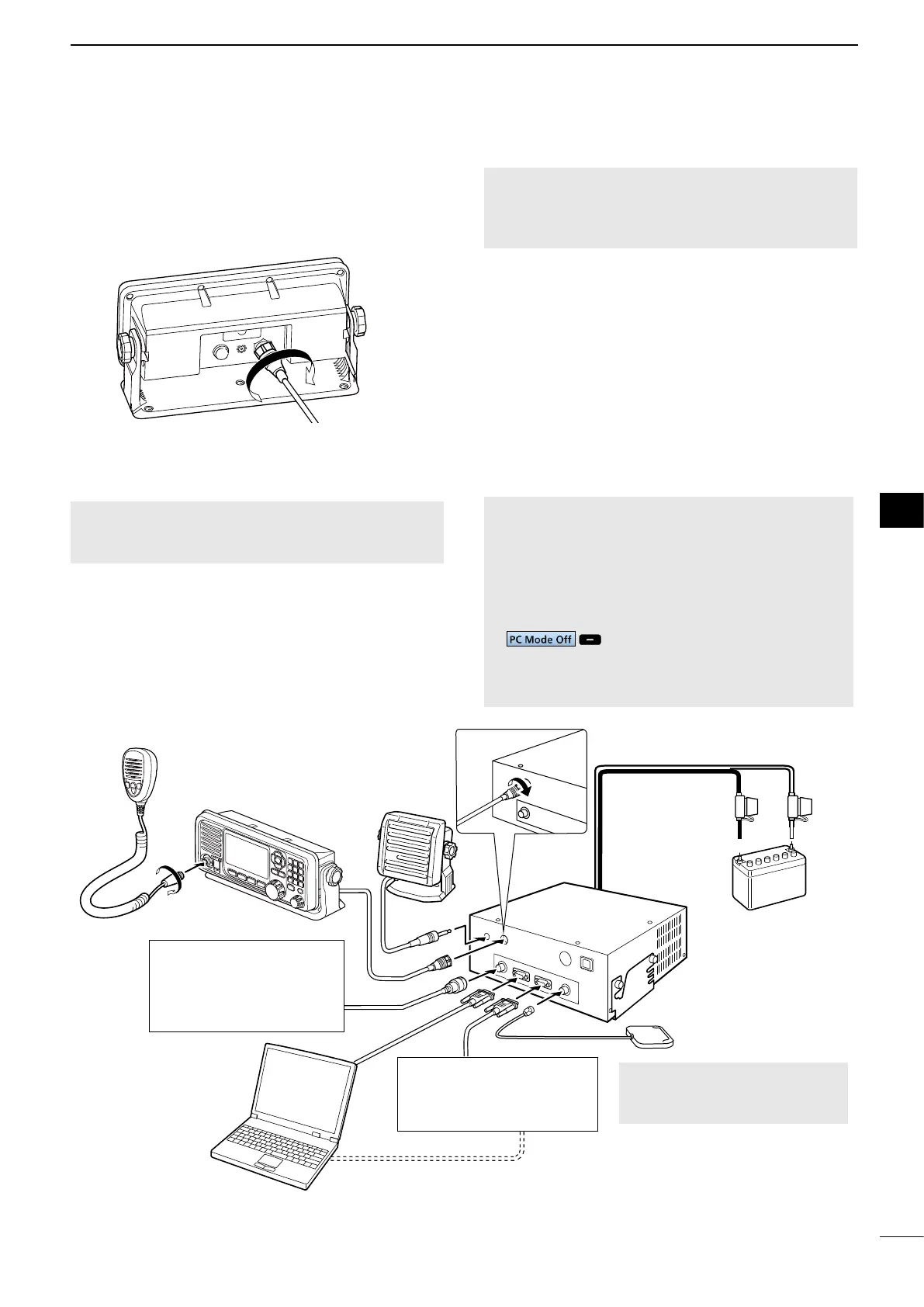69
CONNECTIONS AND INSTALLATION
9
9
D Front panel connections
CAUTION: When you connect an external unit,
such as PC or e-mail modem, they must be properly
grounded. (pp. 71 and 79)
NOTE:
• When an external speaker is connected, the
internal speaker is automatically muted.
When a PC is connected:
• The PC being operated has priority at any given
time.
• The remote controller is inhibited. Push
on the remote controller screen to
resume operation with it. (p. 15)
• The PC being operated automatically updates the
settings of the remote controller.
Position and time data
(NMEA0183 ver. 4.10,
Sentence formatter: GGA,
GLL, GNS, RMC, VTG)
E-mail modem, NBDP
(Narrow Band Direct
Printing), or FAX systems
GPS antenna
NOTE: Install the GPS antenna
where it has a clear view to
receive signals from satellites.
12V battery
SP-24
(Purchase
separately)
D Connecting the remote control cable
1. Insert the remote control cable’s connector into the
main unit jack on the remote controller’s back panel.
2. Rotate the connector clockwise until it is
completely tightened.
CAUTION: Be sure that the control cable’s
connector is screwed to the remote controller’s back
panel completely. Otherwise, the remote controller
may lose its waterproof protection.
Remote controller cable’s
connector
