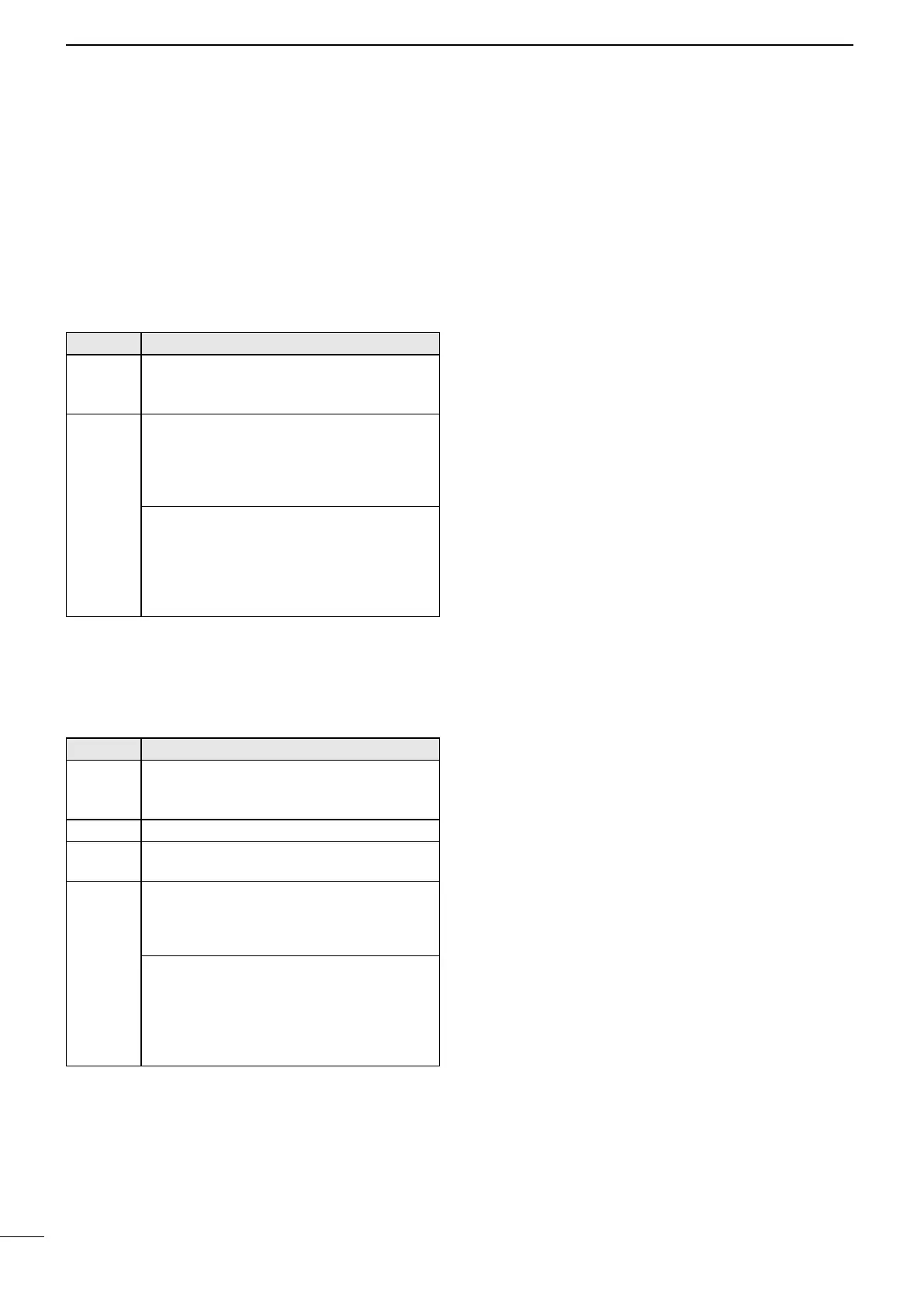8
2
PANEL DESCRIPTION
■ Function display
D Software Key area
The Key function for each Software Key is displayed.
See page 5 for details.
D Position and Time area
Position area
The current position is displayed when valid GPS data
is received, or when you manually enter your position.
Indicator Description
No
Position
Displayed when a GPS receiver is not
connected, and the position data has not
been manually entered.
??
Blinks every 2 seconds instead of the
position when the GPS position data is
invalid.
L The last position is held for only 23.5 hours.
After that, “No Position” will be displayed.
Blinks every 2 seconds instead of the
position after 4 hours have passed since
you manually entered the position data.
L The manually entered data is held for only
23.5 hours. After that, “No Position” will be
displayed.
Date and Time area
• The current time is displayed when valid GPS data
is received, the time is manually entered.
• The date information is displayed when the RMC
GPS sentence formats are included in the GPS
signal.
Indicator Description
No Time
Displayed when a GPS receiver is not
connected and the time has not been
manually entered.
Local
Manual
Displayed when the time is manually
entered.
??
Blinks every 2 seconds instead of the time
when the GPS current time is invalid.
L After 23.5 hours has passed, “No Time” will
be displayed.
Blinks every 2 seconds instead of the
time after 4 hours have passed since you
manually entered the time.
L The manually entered time is held for only
23.5 hours. After that, “No Time” will be
displayed.
