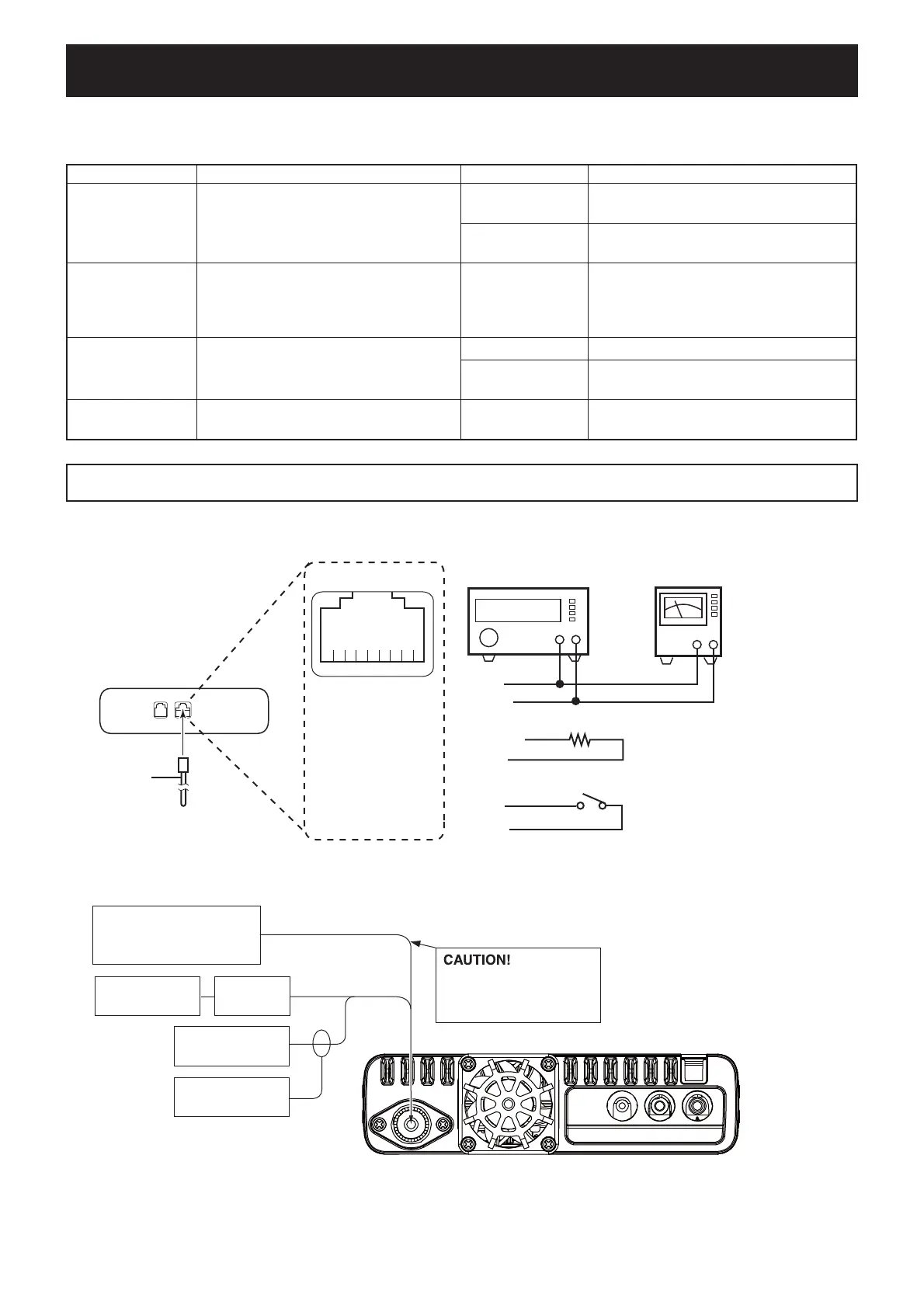5-1
SECTION 5
ADJUSTMENT PROCEDURE
M CONNECTION
5-1 PREPARATION
M REQUIRED TEST EQUIPMENT
EQUIPMENT GRADE AND RANGE EQUIPMENT GRADE AND RANGE
DC power supply
Output voltage: 13.8 V DC
Current capacity: More than 20 A
JIG cable
Modifi ed 8-pin modular jack
(See the illustration shown below.)
Audio generator
Frequency range: 300–3000 Hz
Output level: 1–500 mV
RF power meter
(terminated type)
Measuring range: 1–100 W
Frequency range: 100–600 MHz
Impedance: 50
SWR: Less than 1.2 : 1
Standard signal
generator (SSG)
Frequency range: 0.1–600 MHz
Output level: –20 to +90 dBµ
(–127 to –17 dBm)
Frequency counter
Frequency range: 0.1–600 MHz
Frequency accuracy: ±1 ppm or better
Sensitivity: 100 mV or better
AC millivoltmeter Measuring range: 10 mV to 10 V
Terminator
Impedance: 50
Capacity: More than 100 W
Modulation
Analyzer
Frequency range: 30–600 MHz
Measuring range: DC to ±10 kHz
Attenuator
Power attenuation: 50 dB
Capacity: More than 100 W
M
JIG CABLE
8-pin modular jack
q
i
u
ytr e
w
q
w
e
r
t
y
u
i
8V
MICU/D
EXTMIC
PTT
MICE
MIC
GND
MICIN
y (MIC)
w (MICU/D)
u (GND)
r (PTT)
u (GND)
t (MICE)
AUDIO GENERATOR
(300–3000 Hz/1–500 mV)
+−
22 kΩ
[PTT]
+−
AC MILLIVOLT METER
(10 mV to 10 V)
JIG cable
To the MICROPHONE CONNECTOR
ID-5100A/E (Rear view)
FM
deviation meter
to the antenna connector
Attenuator
40 dB
RF power meter
0.1–100 W/50 Ω
Frequency
counter
Standard signal generator
–20 to 90 dBµ
(–127 dBm to –17 dBm)
DO NOT transmit while
an SSG is connected to
the antenna connector.
CAUTION!:
SAVE the originally programmed contents
(Memory channel contents, set mode settings, and so on.),
before starting
adjustment. When all adjustments are completed, these contents in the transceiver may be cleared.
