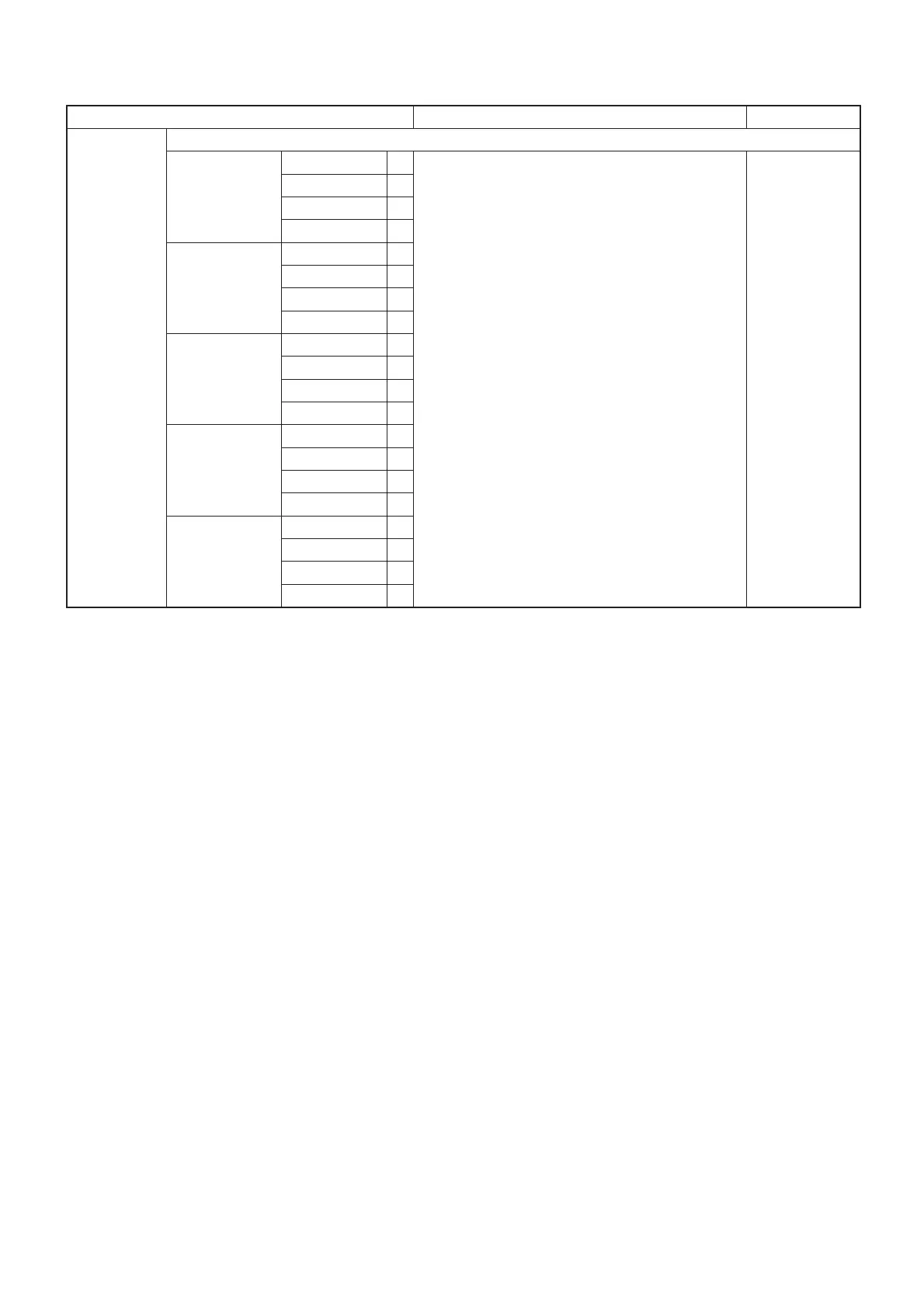5-8
M SQUELCH ADJUSTMENT
1) Select the adjustment item by rotating Band A [DIAL].
2) Touch [ENT] to automatically adjust and store the value.
ADJUSTMENT ITEM OPERATION VALUE
SQUELCH • Connect a Terminator (50
) to the antenna connector, to block any RF signal.
127.020 MHz (AM) [SQ1] 1
Touch [ENT].
(Automatic
adjustment)
(AM) [SQ1] 2
(AM-N) [SQ1] 3
(AM-N) [SQ1] 4
145.020 MHz (FM) [SQ2] 7
(FM) [SQ2] 8
(FM-N) [SQ2] 9
(FM-N) [SQ2] 10
387.020 MHz (FM) [SQ3] 13
(FM) [SQ3] 14
(FM-N) [SQ3] 15
(FM-N) [SQ3] 16
435.020 MHz (FM) [SQ4] 19
(FM) [SQ4] 20
(FM-N) [SQ4] 21
(FM-N) [SQ4] 22
500.020 MHz (FM) [SQ5] 25
(FM) [R SQ5] 26
(FM-N) [L SQ5] 27
(FM-N) [R SQ5] 28
