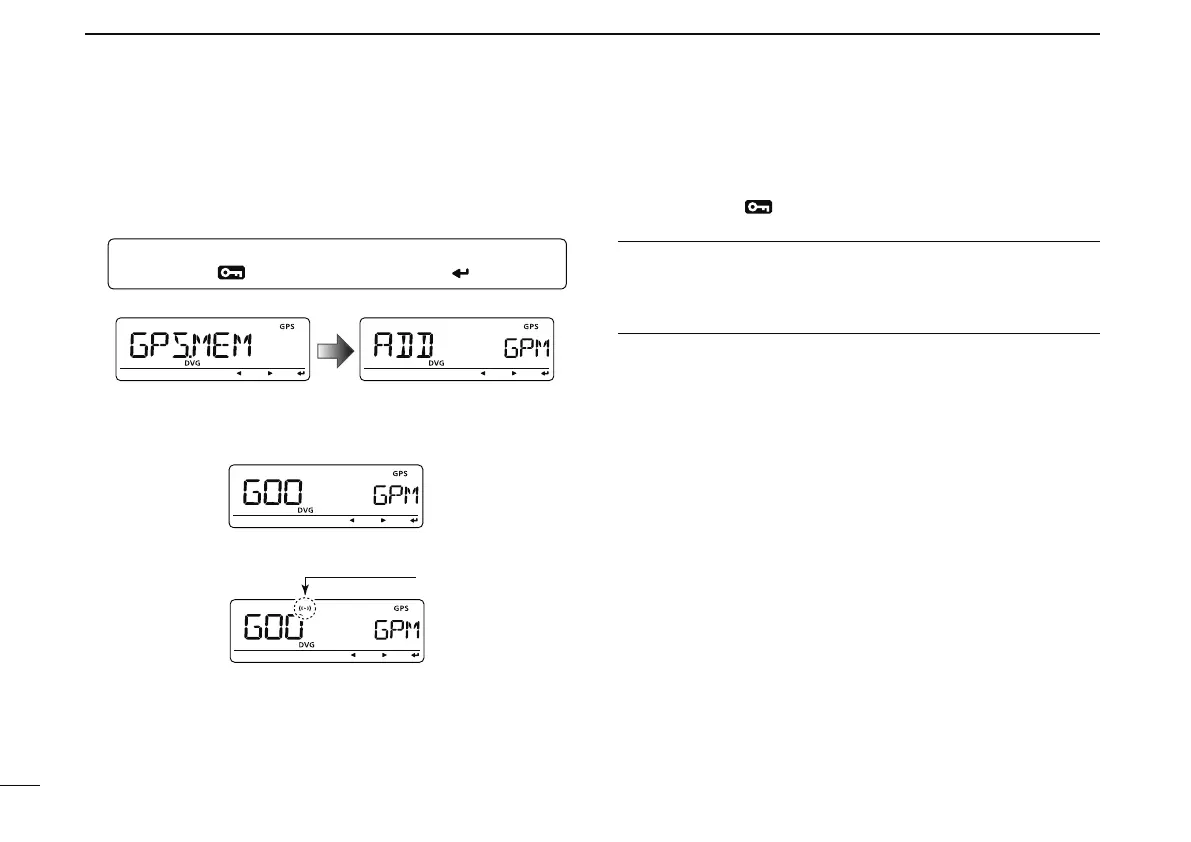82
6
GPS/GPS-A OPERATION
D GPS alarm setting in GPS memory channel
GPS alarm setting for a specified GPS memory channel is
available on GPS memory channel indication.
q Enter “GPS.MEM” in GPS mode.
MENU ¶ GPS ¶ GPS.MEM
(Push [MENU ]), (rotate [DIAL], then push [ ](MONI).)
• GPS memory selection screen is displayed.
w Rotate [DIAL] to select the desired memory channel.
• Memory name or channel number appears when the channel
is selected.
e Push [M/CALL] to switch the alarm function ON or OFF.
r Push [ ](CS) to return to GPS.MEM (GPS memory)
screen.
t Push [MENU
] to return to frequency indication.
For your information!
• When the alarm setting is set to a memory channel, the
alarm function depends on “ALM2” setting in GPS mode
(p. 84).
