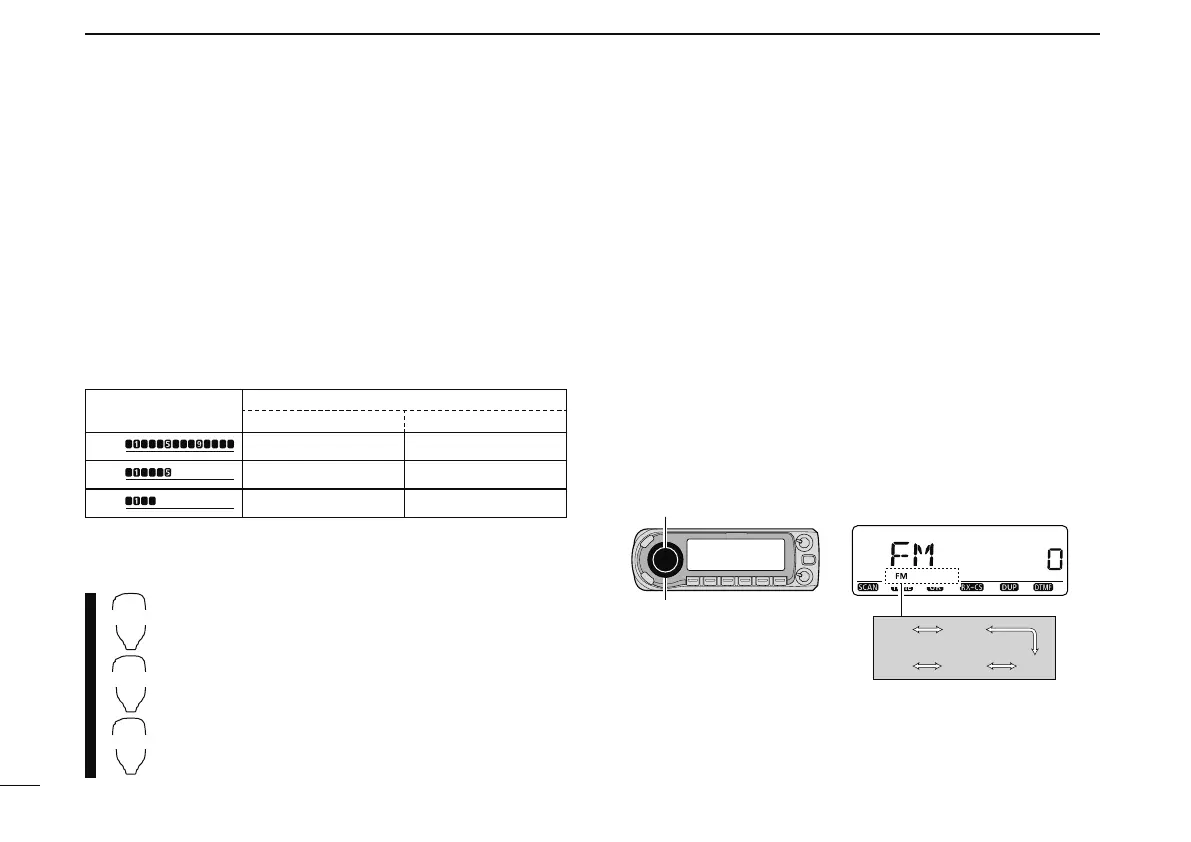18
2
BASIC OPERATION
N Selecting output power
The transceiver has 3 output power levels to suit your operat-
ing requirements. Low output powers during short-distance
communications may reduce the possibility of interference to
other stations and will reduce current consumption.
± Push [LOW] several times to select the output power.
• “LOW” appears when low output power; “MID” appears when
middle output power; no indication appears when high output
power is selected.
• The output power can be changed while transmitting.
S/RF INDICATOR
POWER OUTPUT
VHF UHF
High:
50 W 50 W
Mid:
15 W* 15 W*
Low:
5 W* 5 W*
*approx.
The microphone can also be used to select output power.
± Push [HIGH 4(DTCS)] for high output power;
[
MID 5(DTCSS)] for middle output power; and
[
LOW 6(DTMF)] for low output power.
• The output power can be changed via the microphone
during receive only.
N Operating mode selection
Operating modes are determined by the modulation of the
radio signals. The transceiver has total 5 operating modes
(FM, FM-N, AM, AM-N and DV modes). The mode selection is
stored independently for each band and memory channel.
Typically, AM mode is used for the air band
(118–136.995 MHz),
and only receive is available.
q Select the desired frequency band in the VFO mode, or the
desired memory channel.
w Push and hold [MODE](BAND) for 1 sec., then rotate
[DIAL] to select the desired operating mode between FM,
FMN, AM, NAM and DV.
• Push [MODE](BAND) again to return to the frequency indica-
tion.
[DIAL]
[MODE]
Selected operating mode is displayed.
FM FMN
NAM
AM
DV
