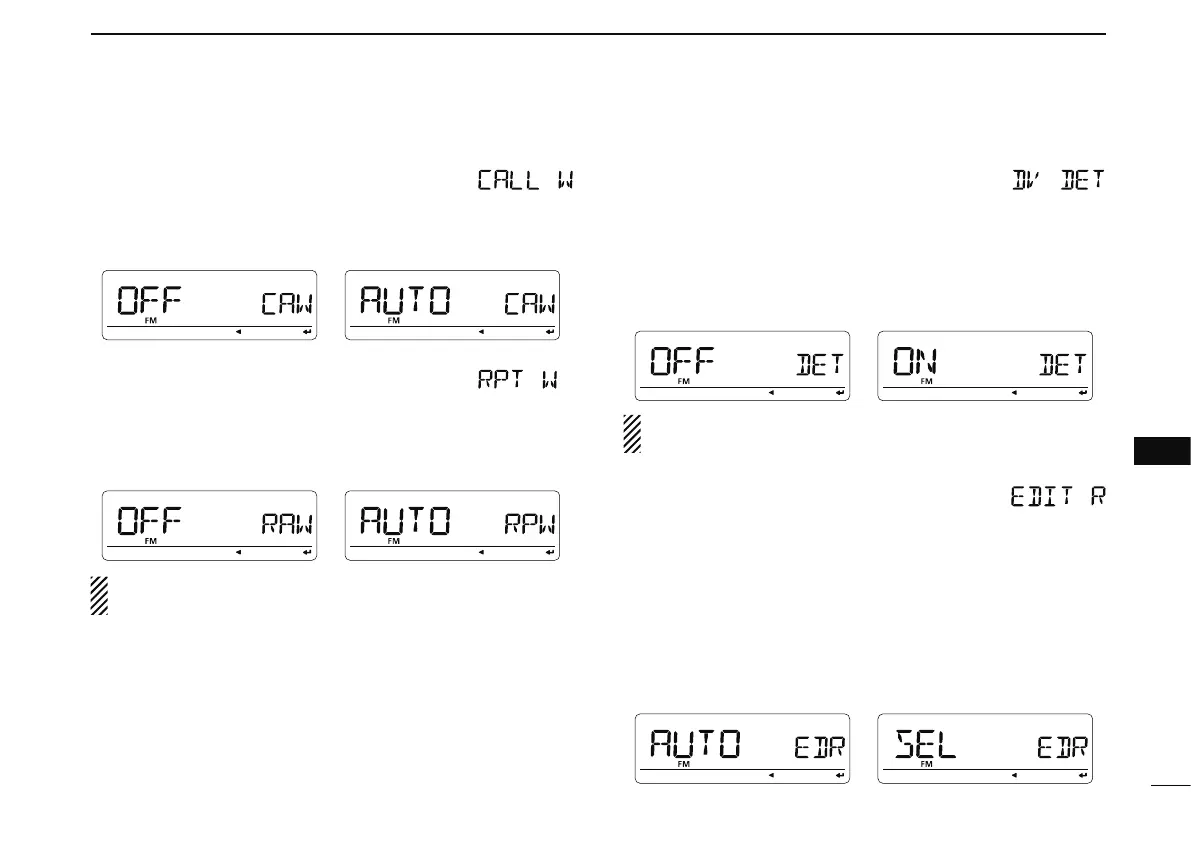135
10
MENU SCREEN OPERATION
1
2
3
4
5
6
7
8
9
10
11
12
13
14
15
16
17
18
19
D RX call sign auto write
When your own individual station call is received, the calling
station call sign can be automatically set in “UR” of the cur-
rent call sign. (default: OFF)
D Repeater call sign auto write
When your own individual station call is received via the D-
STAR repeater, the repeater call sign can be set into “RPT1”
and/or “RPT2” automatically by reading the repeater’s down-
link signal. (default: OFF)
The transceiver sets the received repeater call sign for op-
eration, over-writing the previously set repeater call sign.
D DV auto detect
When a signal other than the DV mode is received during DV
mode operation, the transceiver can automatically select the
FM mode.
• OFF : Operating mode is fixed in DV.
(default)
• ON : The transceiver automatically selects the FM
mode for temporary operation.
The received audio may be distorted with the auto detec-
tion “ON” setting for FM demodulation.
D Call sign edit record
Selects call sign programming when the call sign is edited.
• OFF : The edited or corrected call sign overwrites
the pre-programmed channel. A different
channel cannot be selected.
• SEL : The edited or corrected call sign is pro-
grammed into the selected call sign memory.
• AUTO : The edited or corrected call sign is pro-
grammed into a blank channel automatically.
(default)
