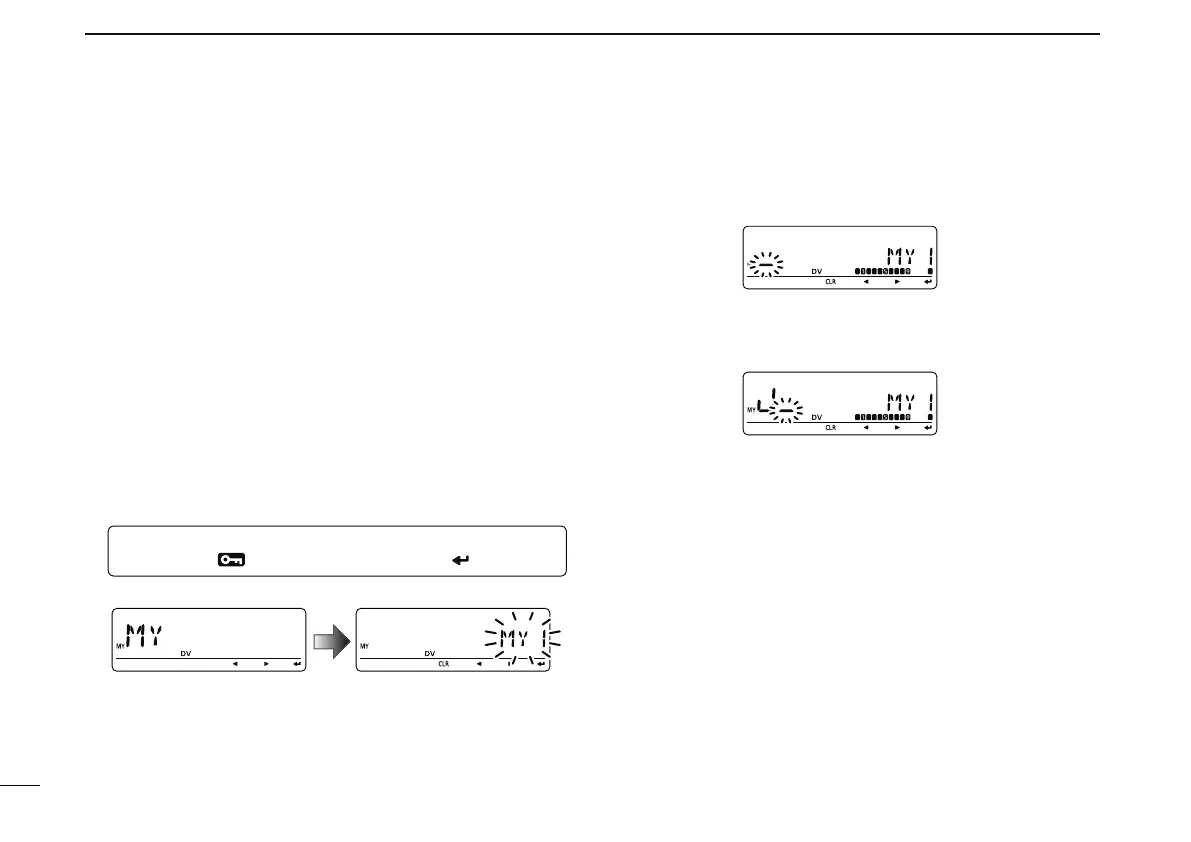30
4
DV MODE PROGRAMMING
N Call sign programming
Four types of current call sign memory are available; “MY” (my
call sign=your own call sign) “UR” (your call sign=other sta-
tion call sign) “RPT1” (access repeater call sign) and “RPT2”
(linked repeater call sign). Each call sign can be programmed
with up to 8 characters.
In addition, "MY" can store up to 6 call signs, and "UR" can
store up to 60 call signs in the call sign memory. Up to 300
repeater call signs can be stored in the repeater list.
D Your own call sign programming
Your own call sign must be programmed for both digital voice
and low-speed data communications (including GPS trans-
mission).
q Enter “MY” in call sign screen.
MENU ¶ CALL-S ¶ MY
(Push [MENU ]), (rotate [DIAL], then push [ ](MONI).)
• MY call sign screen is displayed.
w Rotate [DIAL] to select the desired call sign memory,
“MY1” to “MY6.”
e Push [](LOW) to enter call sign programming mode.
• The 1st digit blinks.
r Rotate [DIAL] to select the desired character or code.
• Push [](LOW) to move the cursor right; push [](CS) to move
the cursor left.
t Repeat the step r to enter your own call sign.
• Call sign can be up to 8 digits long.
• If an unwanted character is entered, push [](LOW) or [](CS)
to select the character, then push [CLR](DR) to erase the se-
lected character, or push and hold [CLR](DR) for 1 sec. to erase
all characters following the cursor.
• To program a note (up to 4 characters, for operating radio type,
area, etc.), go to step y, otherwise go to step i.
y Push [](LOW) several times to set the cursor beside “/”
indication.