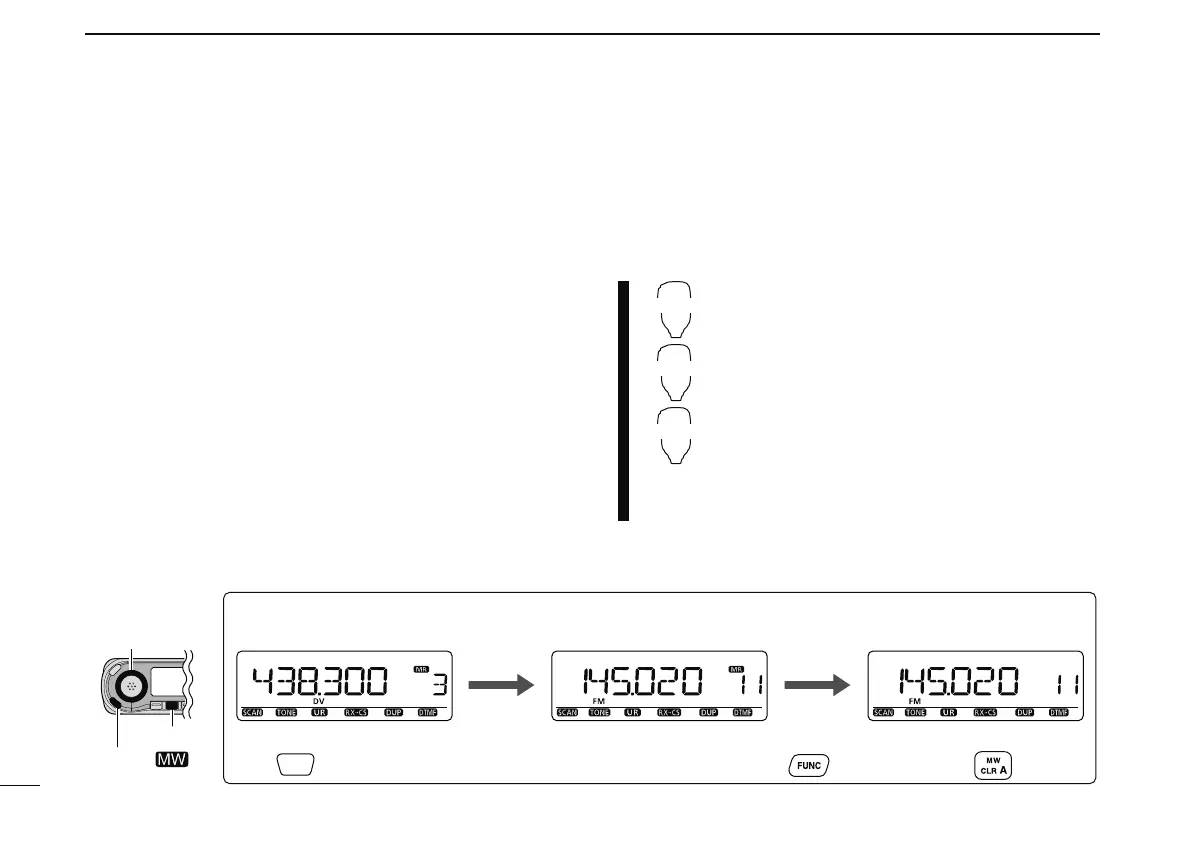96
7
MEMORY/CALL CHANNELS
N
Copying
memory/call
contents
This function copies a memory channel’s contents to the VFO
(or another memory/call channel). This is useful when searching
for signals around a memory channel frequency and for re-
calling the frequency offset, subaudible tone frequency etc.
D Memory/call¶VFO
q Select the memory (call) channel to be copied.
± Push [M/CALL] several times to select the memory
mode or call channel mode, then rotate [DIAL] to select
the desired channel.
w Push and hold [MW](S.MW) for 1 sec. write the selected
channel contents to the VFO mode.
• Returns to the VFO mode automatically.
z Select the memory/call channel to be copied.
± Push [MR/CALL] to select the memory
mode, then select the desired memory
channel via [Y]/[Z] or keypad.
± Push and hold [MR/CALL] for 1 sec. then
push [Y]/[Z] to select the call channel.
x Push [FUNC], then push and hold
[
CLR A(MW)] for 1 sec. to copy the selected
memory/call channel contents to the VFO.
• The VFO mode is selected automatically.
Rotate [DIAL] for selecting memory channel.Push [M/CALL] to select memory mode.
[EXAMPLE]: Copyinig memory channel 11 to VFO.
Push and hold [MW] for 1 sec.
Push then push and hold for 1 sec.
MR/
CALL
Push to select memory mode. Select memory channel.
Front panel operation:
HM-133 operation:
[DIAL]
[M/CALL]
[S.MW ]
