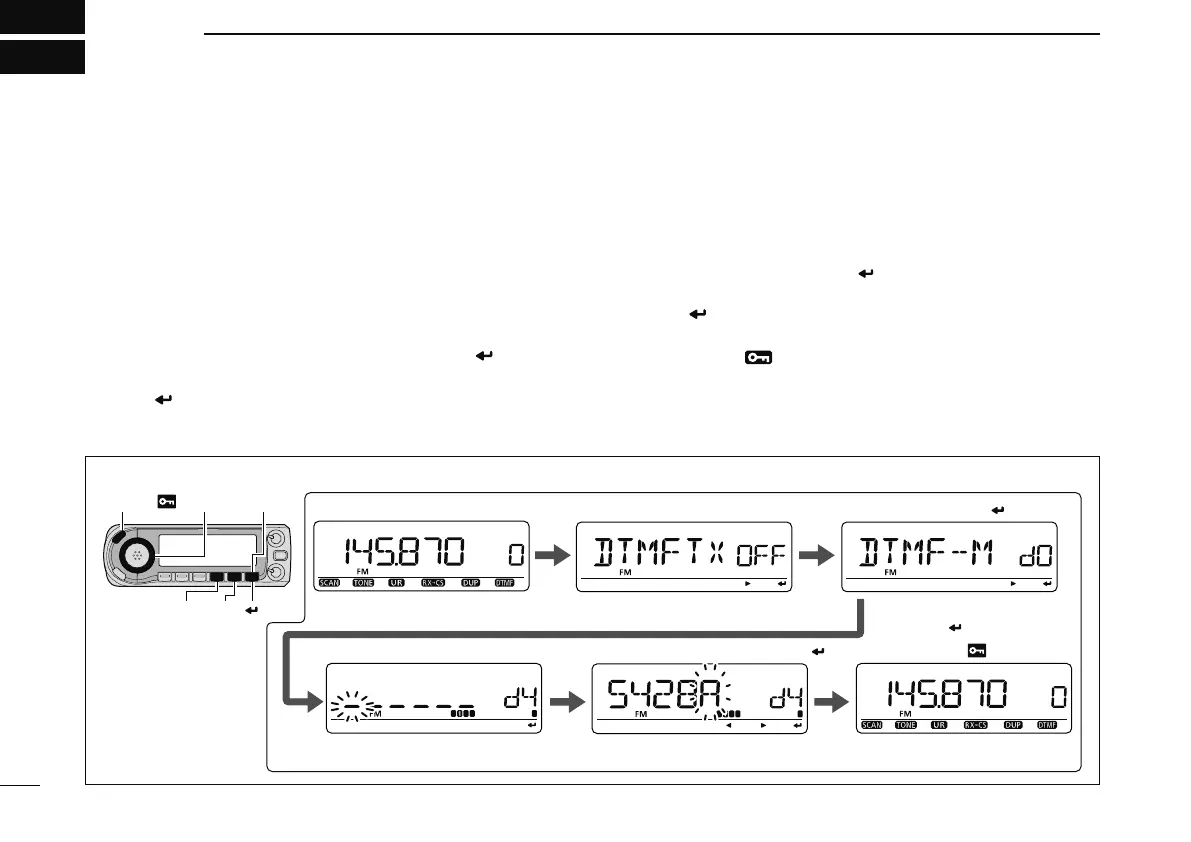142
DTMF MEMORY ENCODER
11
DTMF tone sequences are used for autopatching, accessing
repeaters, controlling other equipment, etc. The transceiver
has 16 DTMF memory channels (d0–d9, dA, dB, dC, dD, dE,
dF) for storage of often-used DTMF tone sequences of up to
24 digits.
q Push and hold [DTMF](MONI) for 1 sec. to enter the DTMF
set screen.
w Rotate [DIAL] to select
“DTMF-M,” then push [ ](MONI).
e Rotate [DIAL] to select the desired memory channel, then
push [
](MONI).
• Previously programmed DTMF code is displayed if pro-
grammed.
r Rotate [DIAL] to select the desired code.
t Push [](LOW) to select the next digit.
• Pushing [](CS) moves the cursor backward.
y Repeat steps r and t until the desired DTMF tone se-
quence is input, then push
[ ](MONI).
• Up to 24 digit can be programmed.
u Push [ ](MONI) to program the DTMF tone sequence and
exit the programming mode.
i Push [MENU
] to exit the DTMF set screen.
[EXAMPLE]: Programming “5428AB453” into DTMF memory channel “d4.”
N Programming a DTMF tone sequence
[DIAL] [DTMF]
[][] [ ]
[MENU ]
Enter DTMF memory.
Push and hold [DTMF] for 1 sec.
Rotate [DIAL] to select the desired code, then push []. Push [ ], then push [MENU ].
Rotate [DIAL] to select “d4,”
then push
[ ].
Rotate [DIAL] to select “DTMF-M,” then push [ ].
Repeat the previous step until the desired
tone sequence is entered.
