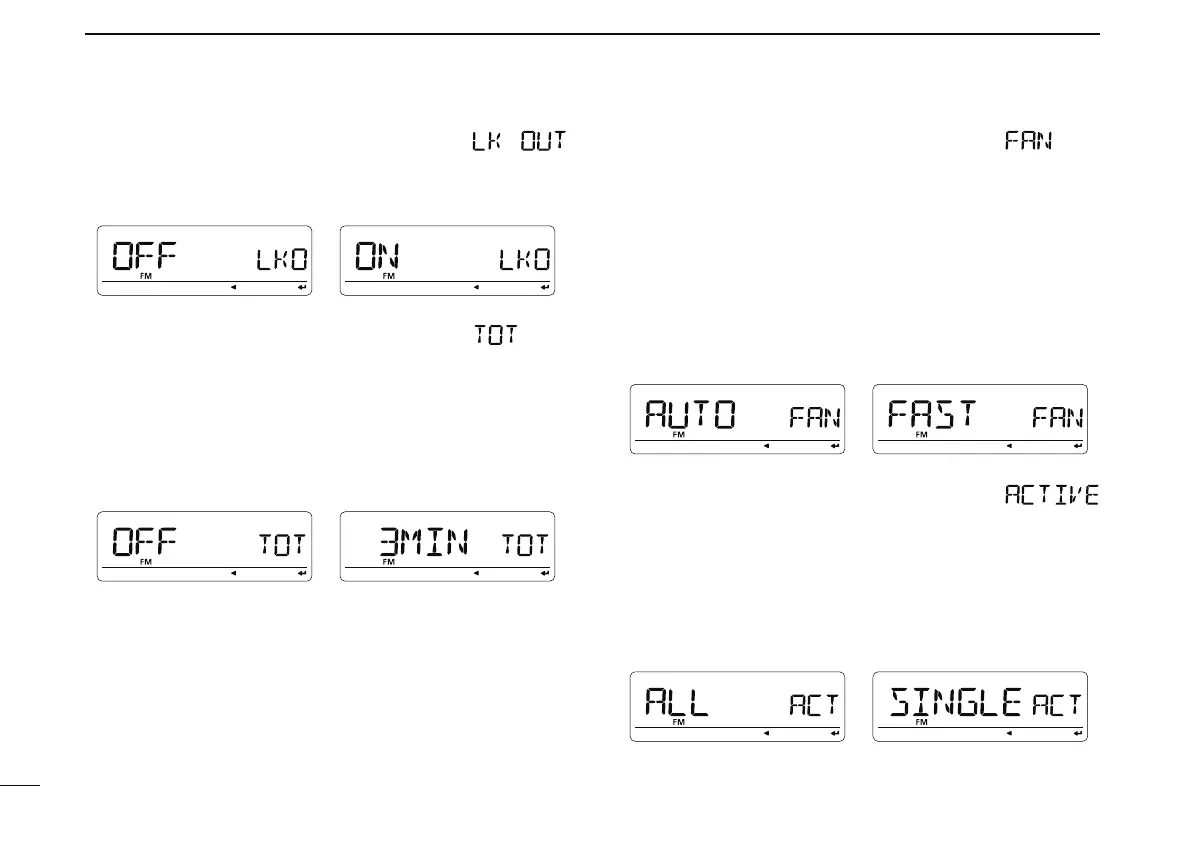128
10
MENU SCREEN OPERATION
D Busy lockout
Turns the busy lockout function ON or OFF.
This function inhibits transmission while receiving a signal or
when the squelch is open. (default: OFF)
D Time-out timer
To prevent accidental prolonged transmission, etc., the trans-
ceiver has a time-out timer. This function cuts transmission
OFF after 1, 3, 5, 10, 15 or 30 min. of continuous transmis-
sion. This timer can be cancelled.
• OFF : The time-out timer is turned OFF.
(default)
• 1 to 30 MIN : The transmission is cut OFF after the set
period elapses.
D Fan control
Selects the cooling fan control condition from AUTO, FAST,
MID and SLOW.
• SLOW : The fan continuously rotates at low speed.
• MID : The fan continuously rotates at medium
speed.
• FAST : The fan continuously rotates at fast speed.
• AUTO : The fan rotates during transmit and for 30 sec.
after transmission, or when the internal tem-
perature of the transceiver exceeds the preset
value until the temperature drops. (default)
D Active band
Allows continuous frequency selection of the operating fre-
quency across all bands.
• SINGLE : A single operating frequency can be selected
within the current band. Push [BAND] for band
selection in this case.
• ALL : The operating frequency can be selected con-
tinuously.
(default)
