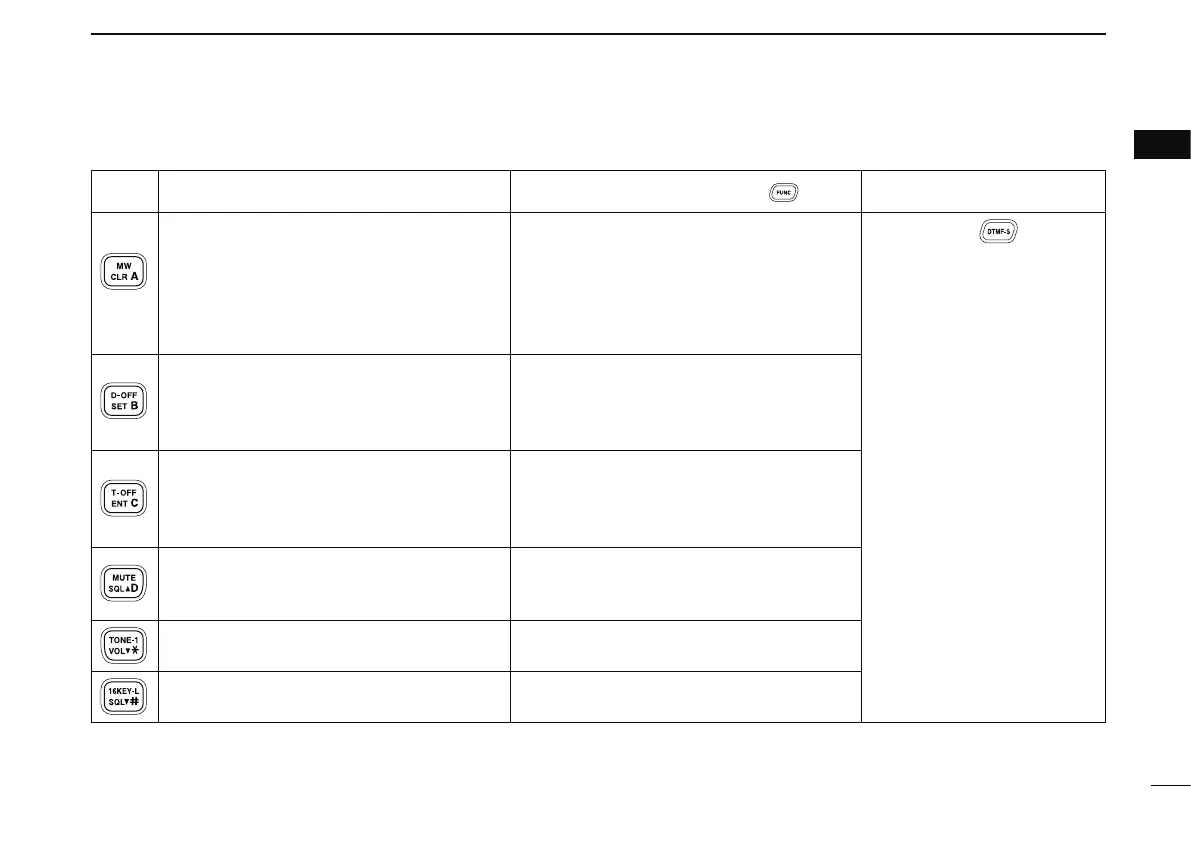9
1
PANEL DESCRIPTION
1
2
3
4
5
6
7
8
9
10
11
12
13
14
15
16
17
18
19
±Cancels frequency entry. (p. 15)
± Cancels the scan or priority watch.
(pgs. 107, 114)
±Exits MENU screen. (p. 117)
± Enters MENU screen. (p. 117)
± Enters selected set mode. (p. 117)
± Enters programmable condition after se-
lecting a set mode item.
(p. 117)
± Sets the keypad for numeral input.
(p. 15)
± Returns to the previous indication after
entering set mode.
(p. 117)
Adjusts the squelch level increments.
(p. 17)
Decreases audio output level. (p. 17)
Adjusts the squelch level decrement.
(p. 17)
± Stores the set frequency, etc., into the
selected memory channel when pushed
and held.
(p. 91)
± Advances the memory channel number
when continuously pushed after pro-
gramming is completed.
(p. 91)
DTMF memory encoder function OFF.
(p. 143)
Turns the subaudible tone encoder, pocket
beep or CTCSS/DTCS tone squelch OFF.
(pgs. 25, 146)
Mutes the audio. (p. 20)
• Mute function is released when any op-
eration is performed.
Sends a 1750 Hz tone signal for 0.5 sec.
(p. 26)
Locks the digit keys on the keypad (includ-
ing the A to D, # and M keys.
(p. 16)
After pushing :
Transmits the appropriate
DTMF code.
(pgs. 26, 144)
KEY FUNCTION SECONDARY FUNCTION ( +key) OTHER FUNCTIONS
