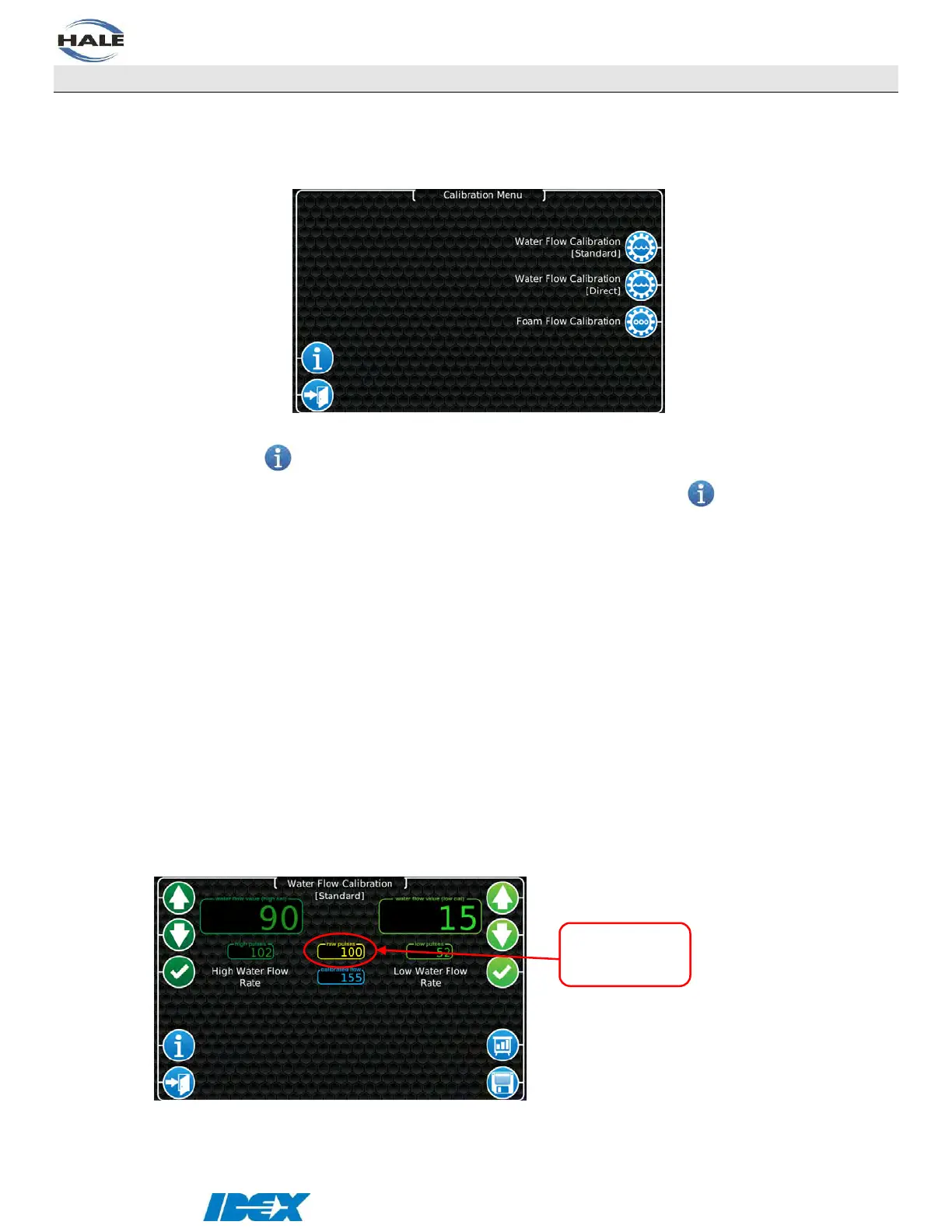Page 67 of 116
©HALE PRODUCTS, INC. Our policy is one of continuous development. We therefore
reserve the right to amend specifications without notice or obligation.
CALIBRATIONS
Enter the password 6679 in the system menu’s keyboard to open the calibration menu. The
calibration menu allows the foam and water calibrations to be performed.
NOTE: Anytime the button is shown it can be pressed to pop-up a tutorial about the
current screen. The tutorial can be canceled at any time by pressing the button again.
WATER FLOW CALIBRATION (STANDARD)
The standard water flow calibration requires plain water to be flowed through a foam/CAFS
capable discharge. The water flow calibration requires flows at a high rate and a low rate. The
high and low rate is determined by the person calibrating the system. This two-point calibration
yields a very precise water flow calibration across the entire range.
NOTE: An accurate flow measuring device must be used to measure the water flow when
calibrating the flow sensor. Use a suitable size, smooth bore nozzle and an accurate Pitot Gauge
instrument.
1. Establish flow through a foam/CAFS capable discharge at either the high or low rate. Use
the yellow “raw pulses” display window to verify that the paddlewheel sensor is detecting
the water flow.
