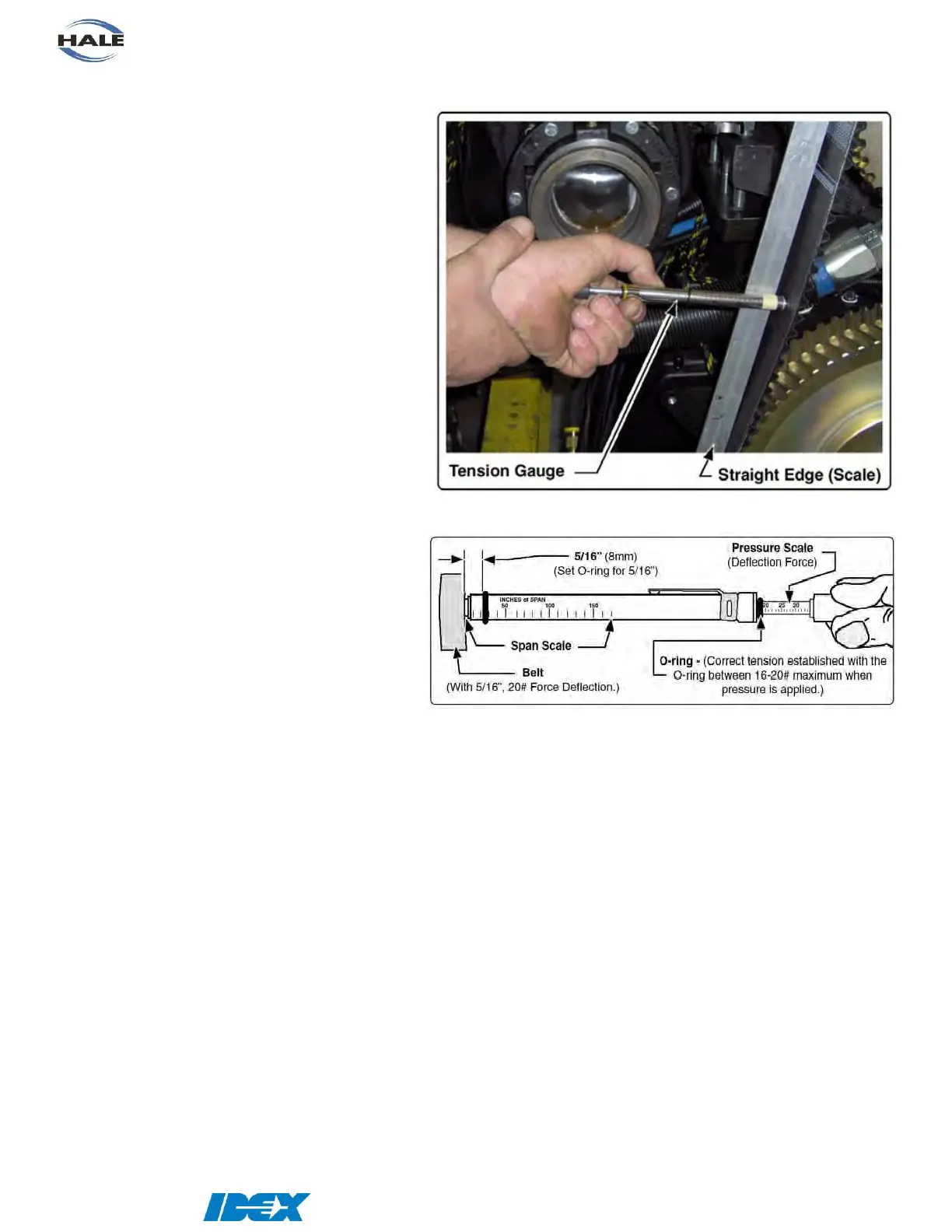Page 83 of 116
©HALE PRODUCTS, INC. Our policy is one of continuous development. We therefore
reserve the right to amend specifications without notice or obligation.
CHECKING BELT TENSION
1. Use a belt tension gauge to determine
the tension applied to the belt and
check on the left side of the unit (See
Figure 45).
2. From the front tip of the gauge,
measure back 5/ 16” (8 mm) and
position the large O-ring accordingly.
(See Figure 46)
3. Slide the smaller O-ring as close as
possible to the body of the gauge
setting “0.”
4. Make sure that the body of the strain
gauge is perpendicular to the belt
when applying force. (See Figure 45)
Push gauge towards the belt until the
body of the gauge moves 5/16” (8
mm) along the scale (or ruler) to the
large O-ring setting. (See Figure 45)
5. Remove the gauge and read the
tension established by the smaller O-
ring. (See Figure 46) If tension is
lower than 16 lbs. (7 kg.), the belt is
loose; if the tension is greater than
20 lbs. (9kg.), the belt is too tight. To
adjust, see heading “Adjusting Belt
Tension.”
NOTE: The tension gauge shown is a Goodyear® Industries, Tension Tester. (Order from Hale
Products, p/n: 029-0680-00-0.)
Figure 46: Belt Tension Gauge
Figure 45: Measuring Tension using a Scale
