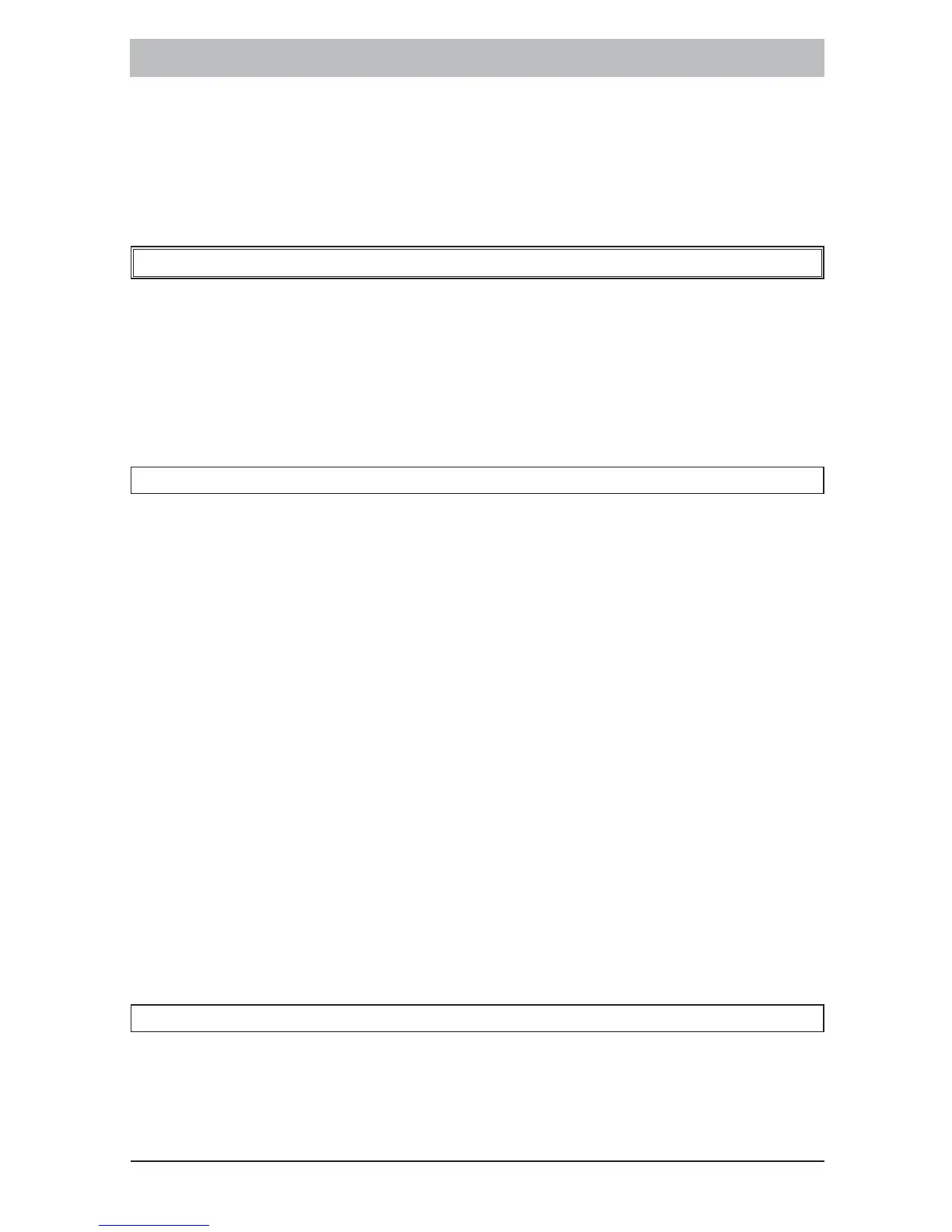20 IDS805 USER MANUAL NO. 700-266-01A ISSUED NOV 2003 VER 1.00
IDS805 USER MANUAL
5. Zones that have registered a tamper condition will have flashing
indicators.
6. The memory status will be displayed for five seconds.
7. The zone tamper memory will only be erased if the [#] key is
pressed while the memory is being displayed.
11. User Codes
The IDS805 Alarm Panel has 15 programmable user codes.
Code 1 :Master User Code
Code 2 - 13 :General User Codes
Code 14 : Maids Code
Code 15 :Duress Code
11.1 Entering New and Changing Existing User Codes.
[
!!
!!
!] + [MASTER USER CODE] + [
!!
!!
!] + [CODE NUMBER] + [
!!
!!
!] + [NEW CODE] + [
!!
!!
!]
1. Hold down the [
!!
!!
!] key until the keypad buzzer sounds.
2. The ARMED and READY indicators will flash alternately,
indicating that the system is in the mode which allows
programming of user codes.
3. Enter the [MASTER USER CODE] (the factory default is 1234)
followed by the [
!!
!!
!] key.
4. The ARMED and READY indicators will begin to flash
simultaneously indicating that the correct master code was
entered. If an invalid code was entered the keypad buzzer will
beep three times.
5. Enter the [USER CODE NUMBER] you wish to change (1-15)
followed by the [
!!
!!
!] key.
6. Enter the new 4 digit [USER CODE] and press the [
!!
!!
!] key.
7. Repeat steps 5-6 to enter or change other user codes.
8. Once all the codes are programmed, press the [#] key to exit.
11.2 Deleting User Codes
Follow steps 1-5 of the previous procedure but only press the [
!!
!!
!] key
in step 6. That particular code will be deleted.