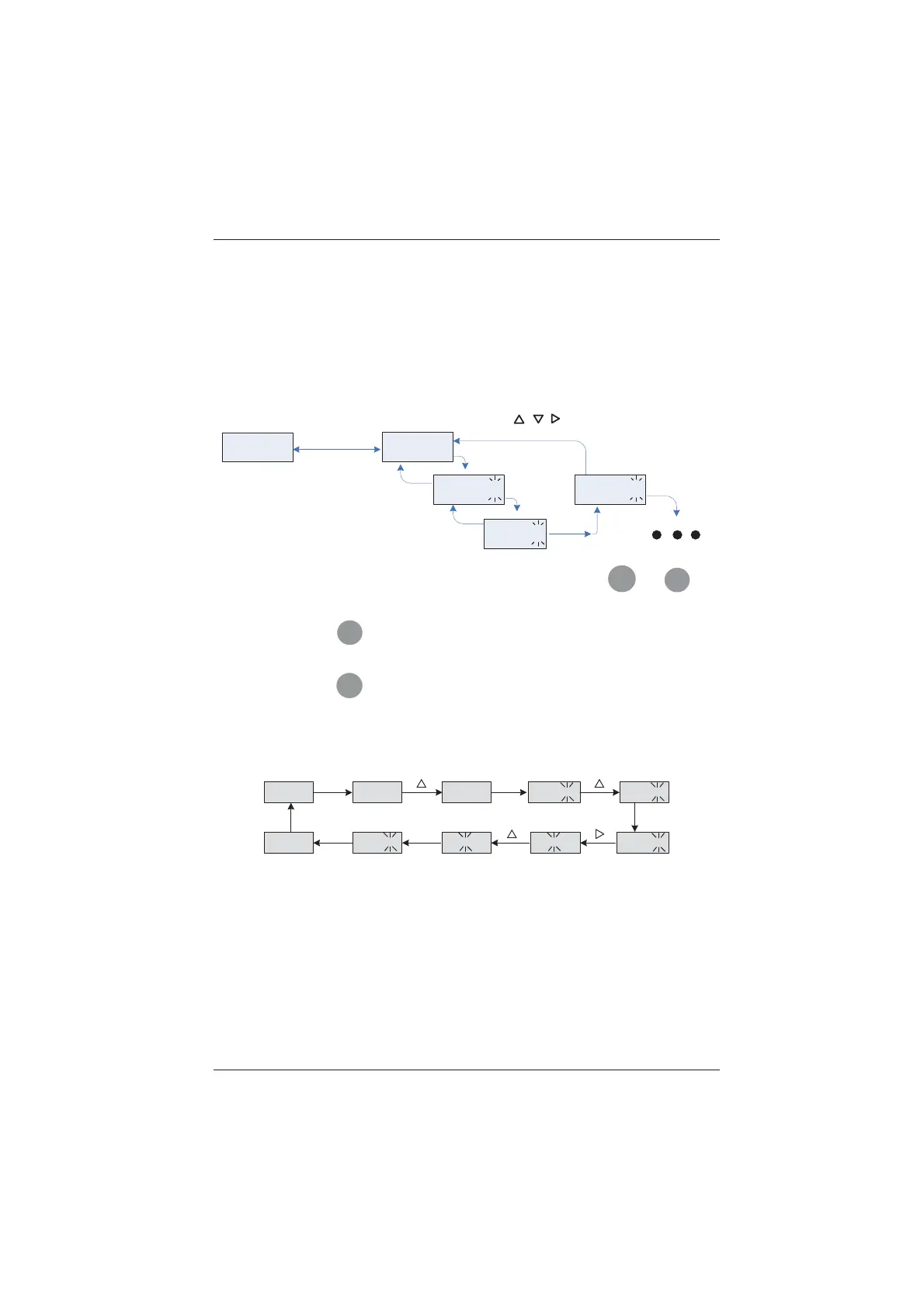MD380 User Manual Operation, Display and Application Example
- 51 -
4.2 Viewing and Modifying Function Codes
The operation panel of the MD380 adopts three-level menu.
The three-level menu consists of function code group (Level I), function code (Level II), and
IXQFWLRQFRGHVHWWLQJYDOXHOHYHO,,,DVVKRZQLQWKHIROORZLQJ¿JXUH
)LJXUH2SHUDWLRQSURFHGXUHRQWKHRSHUDWLRQSDQHO
F0
F0-03
5
(Select the function
code group)
(Select the
function code)
(Set the value of
the function code)
Level-I menu
Level-II menu
Level-III menu
PRG
PRG
Not to save
the setting
ENTER
To save
the setting
ENTER
50
.
00
ENTER
Status parameter
PRG
F0
-
04
ENTER
PRG
Next function
code
(default display)
If there is a blinking digit, press
/ / to modify the digit.
You can return to Level II menu from Level III menu by pressing
PRG
or
ENTER
.The
difference is as follows:
After you press
ENTER
, the system saves the parameter setting first, and then goes
back to Level II menu and shifts to the next function code.
After you press
PRG
, the system does not save the parameter setting, but directly
returns to Level II menu and remains at the current function code.
Here is an example of changing the value of F3-02 from 10.00 Hz to 15.00 Hz.
Figure 4-3 Example of changing the parameter value
50.00 F0 F3 F3-00
ENTER
F3 F3-03 015.00 010.00
F3-02
010.00
ENTERPRG
PRG
PRG
ENTER
In Level III menu, if the parameter has no blinking digit, it means that the parameter cannot
EHPRGL¿HG7KLVPD\EHEHFDXVH
Such a function code is only readable, such as, AC drive model, actually detected
parameter and running record parameter.
6XFKDIXQFWLRQFRGHFDQQRWEHPRGL¿HGLQWKHUXQQLQJVWDWHDQGFDQRQO\EHFKDQJHG
at stop.
efesotomasyon.com