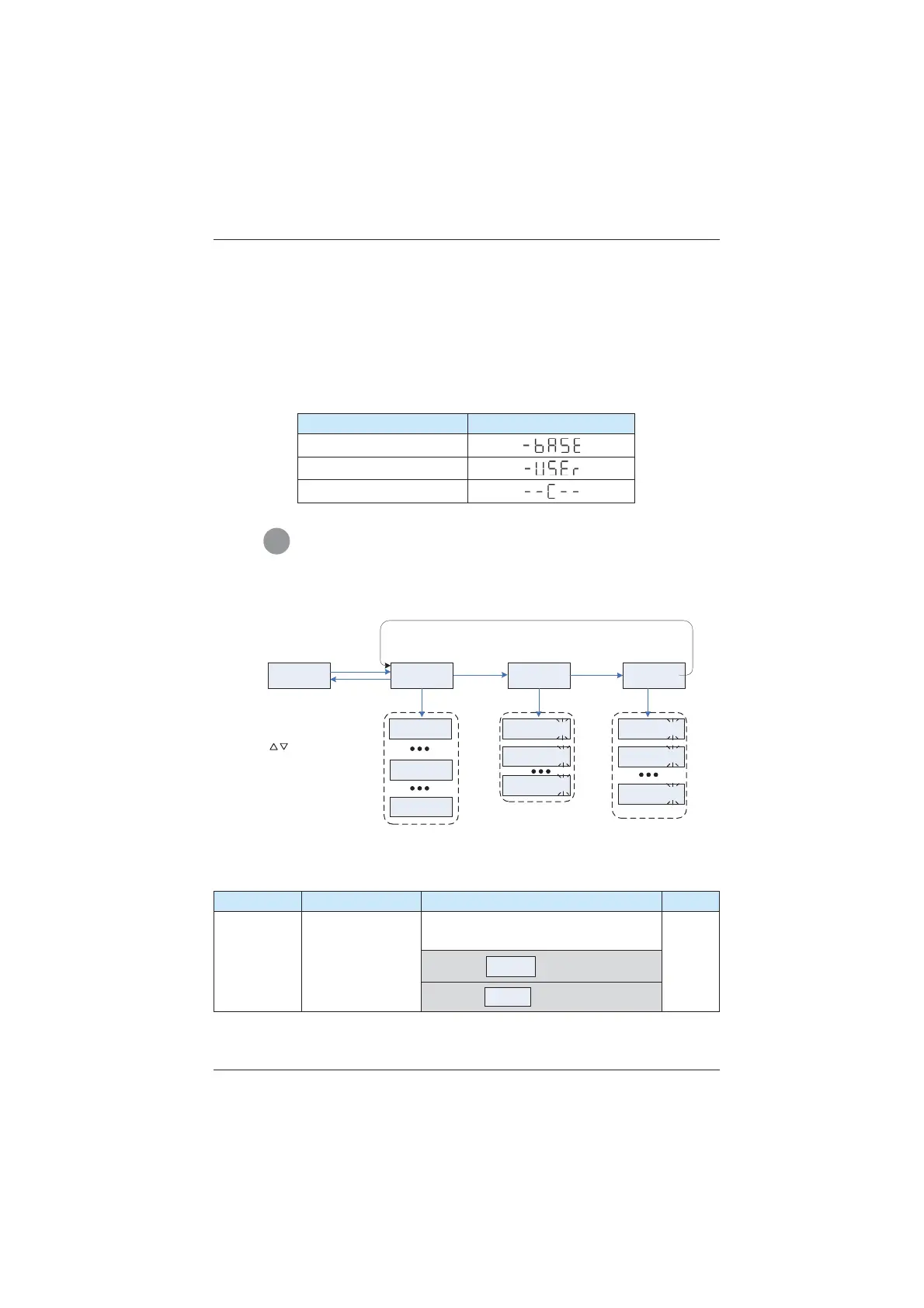MD380 User Manual Operation, Display and Application Example
- 53 -
4.4 Quick View of Function Codes
The MD380 provides two quick modes of viewing the required function codes.
1) <RXFDQGH¿QHDPD[LPXPRIIXQFWLRQFRGHVLQWRJURXS)(
2) 7KH0'DXWRPDWLFDOO\OLVWVWKHPRGL¿HGIXQFWLRQFRGHV
The operation panel provides three viewing modes: base mode, user-defined mode and
XVHUPRGL¿HGPRGHDVOLVWHGLQWKHIROORZLQJWDEOH
Function Code Display Mode Display
Base mode
8VHUGH¿QHGPRGH
8VHUPRGL¿HGPRGH
You can perform switchover amongst the three function code display modes by
pressing
QUICK
. The method of viewing and modifying function codes in each mode is the
same as the method of operating the operation panel described above.
Figure 4-5 Switchover amongst three function code display modes
50.00
Status parameters
(Default display)
-bASE
Base mode
(All function codes)
-86(U
8VHU-defined mode
(Group FE)
--C--
8VHU-modified mode
(Modified function codes)
48,&.
48,&. 48,&.
48,&.
FP-03 x1 FP-03 1x
F0
ENTER
Level I menu
uF0.03
uF0.07
cF0.01
cF0.03
83
ENTER ENTER
cA9.10
uF5.04
A0
No key
operation within
2 seconds
Press / to view
function codes in turn in
the corresponding range
Press ENTER to view the
parameter value.
The right side is only
example of function codes.
.
)3LVXVHGWRGHWHUPLQHZKHWKHUWKHXVHUGH¿QHGJURXSDQGXVHUPRGL¿HGJURXSDUH
displayed.
Function Code Parameter Name Setting Range Default
FP-03
Individualized
parameter display
property
0: Not display
1: Display
11
8QLWVGLJLW
-USEr
group display selection
Ten's digit:
--C--
group display selection
efesotomasyon.com
