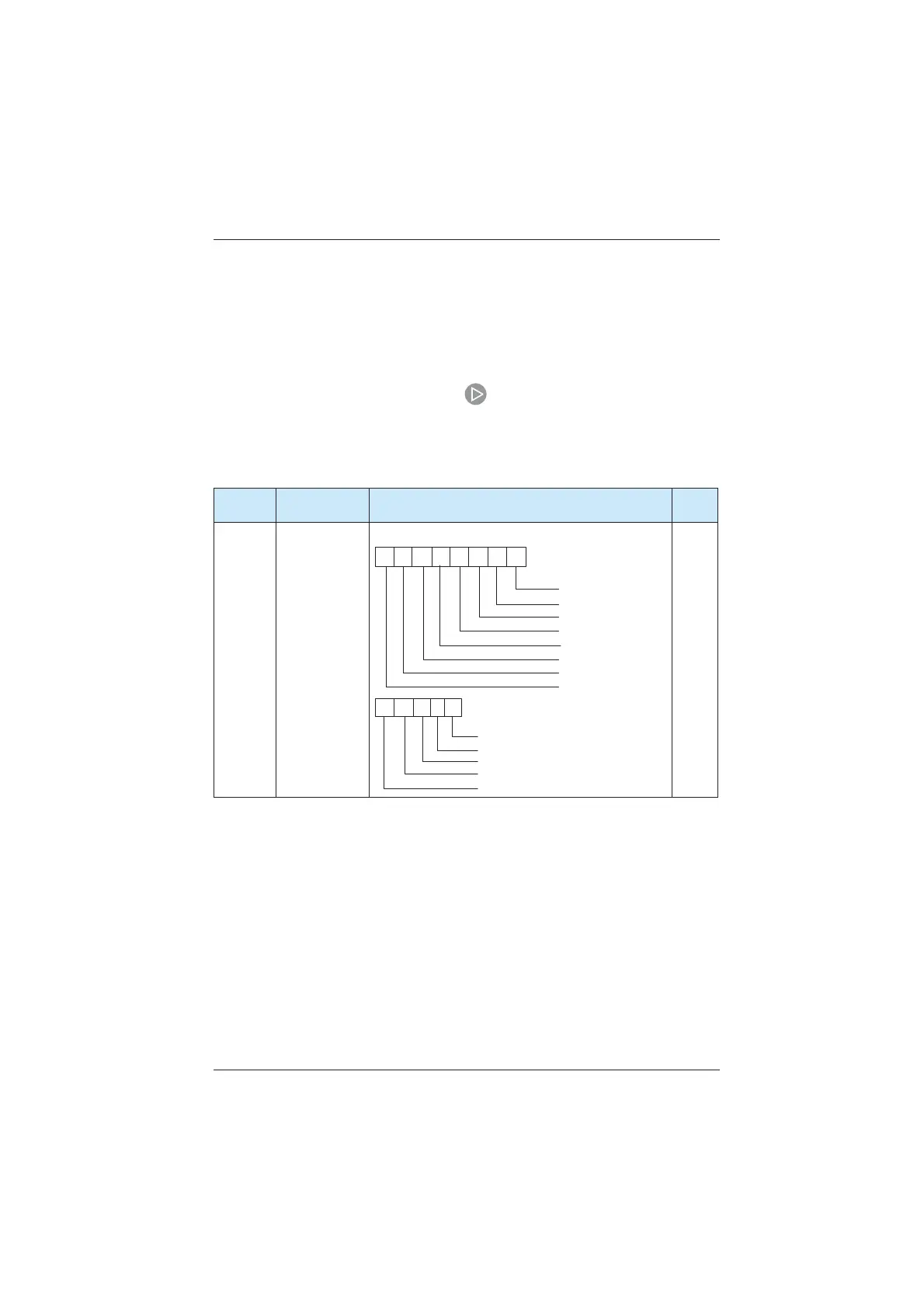MD380 User Manual Operation, Display and Application Example
- 55 -
'H¿QLWLRQDQG2SHUDWLRQRIWKH0XOWLIXQFWLRQ.H\0).
<RXFDQGH¿QHWKHIXQFWLRQFRPPDQGVRXUFHVZLWFKRYHURUURWDWLRQGLUHFWLRQVZLWFKRYHURI
the multifunction key in F7-01. For details, see the description of F7-01.
4.6 Viewing Status Parameters
In the stop or running state, you can press on the operation panel to display status
SDUDPHWHUV:KHWKHUSDUDPHWHUVDUHGLVSOD\HGLVGHWHUPLQHGE\WKHELQDU\ELWVRIYDOXHV
converted from the values of F7-03, F7-04, and F7-05 in the hexadecimal format.
In stop state, a total of 13 status parameters can be displayed, as listed in the following
table.
Function
Code
Parameter
Name
Setting Range Default
F7-05
LED display
stop parameters
0000–FFFF
7 6 5 4 3 2 1 0
Bus voltage (V)
'2VWDWH
AI1 voltage (V)
Count value
Frequency reference (Hz)
DI state
AI2 voltage (V)
AI3 voltage (V)
12 11 10 9 8
PLC stage
Pulse reference
Length value
Load speed
PID reference
33
efesotomasyon.com
