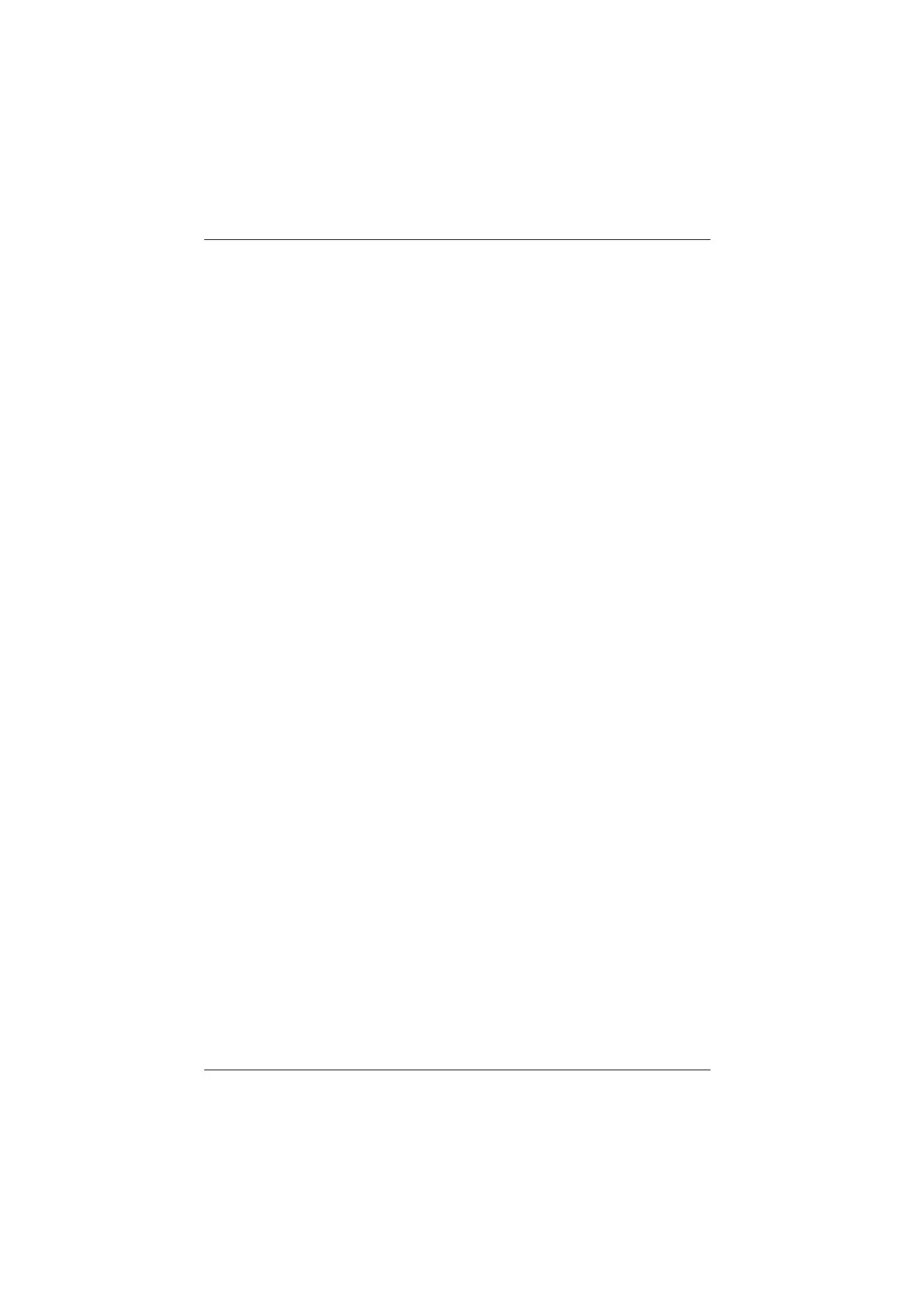Function Code Table
MD380 User Manual
- 84 -
Chapter 5 Function Code Table
If FP-00 is set to a non-zero number, parameter protection is enabled. You must enter the
correct user password to enter the menu.
To cancel the password protection function, enter with password and set FP-00 to 0.
*URXS)DQG*URXS$DUHVWDQGDUGIXQFWLRQSDUDPHWHUV*URXS8LQFOXGHVWKHPRQLWRULQJ
function parameters.
The symbols in the function code table are described as follows:
"
ƿ7KHSDUDPHWHUFDQEHPRGL¿HGZKHQWKH$&GULYHLVLQHLWKHUVWRSRUUXQQLQJVWDWH
"ƾ
7KHSDUDPHWHUFDQQRWEHPRGL¿HGZKHQWKH$&GULYHLVLQWKHUXQQLQJVWDWH
Ɣ7KHSDUDPHWHULVWKHDFWXDOO\PHDVXUHGYDOXHDQGFDQQRWEHPRGL¿HG
"*": The parameter is factory parameter and can be set only by the manufacturer.
efesotomasyon.com
