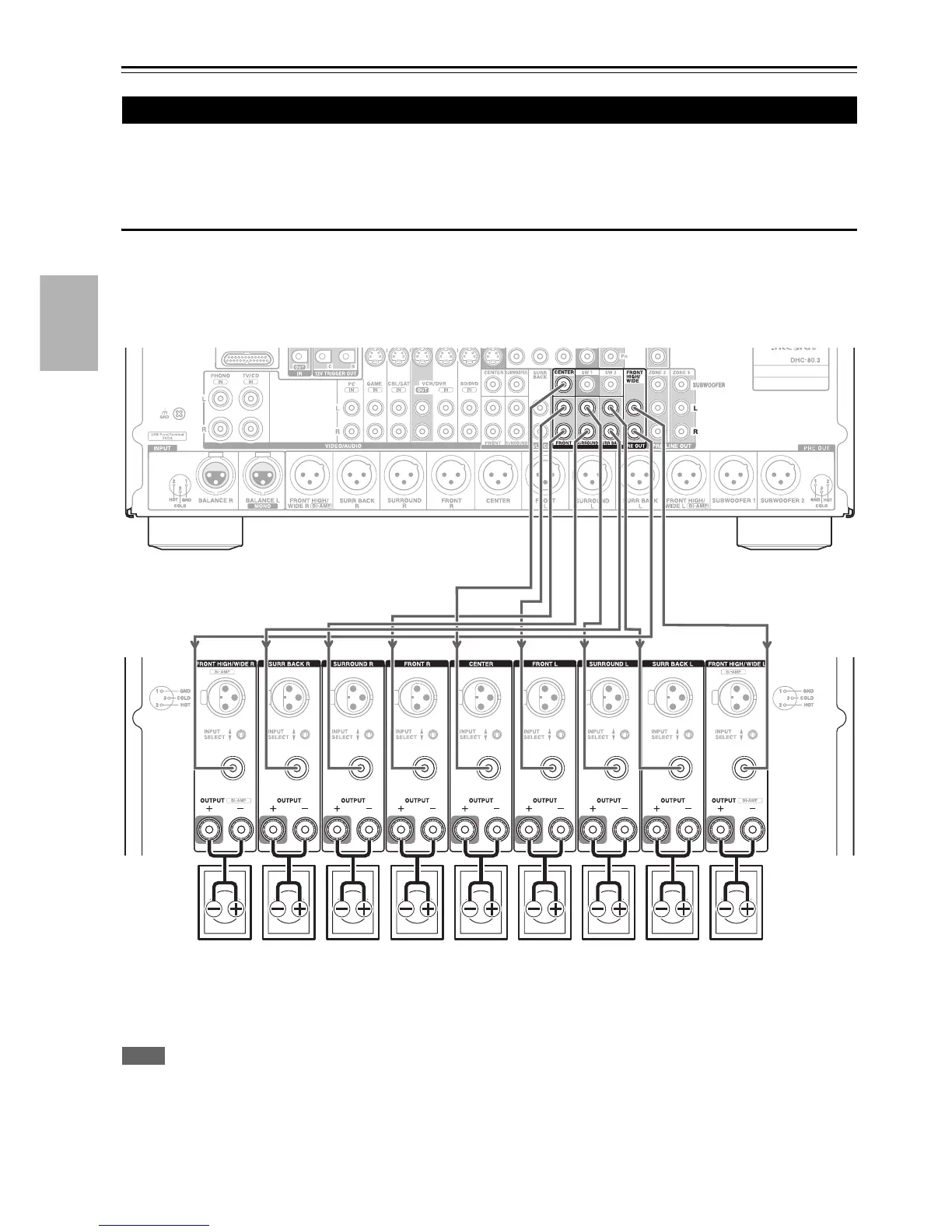12
En
Connections
Connecting the AV Controller
The AV controller is designed to be used with a separate multichannel power amplifier. You connect the AV controller’s
PRE OUT jacks to the amplifier’s inputs, and connect your speakers to the amplifier’s speakers terminals. Speaker
settings such as crossover frequency and distance are set on the AV controller.
Connecting a Power Amplifier via RCA Jacks
You can connect the AV controller to a multichannel power amplifier via RCA jacks by using a multichannel RCA audio
cable or several stereo RCA audio cables.
See your multichannel power amplifier’s instruction manual for more information on connecting speakers.
Note
*1
Specify crossover frequency for the channel that you want to output in “Speaker Configuration” (➔ page 53).
*2
If you use the front high and wide speakers at the same time, you need to set the “Front High + Front Wide” setting to “Yes”
(➔ page 52). The audio of front wide is output from the SURR BACK outputs.
Connecting Your Speakers
Front
high/wide
right
*1
Multichannel
power amplifier
Center Front left Surround
left
Surround
right
Surround
back (Front
wide
*2
) right
Front right
Surround
back (Front
wide
*2
)
left
Front
high/wide
left
*1
AV controller
