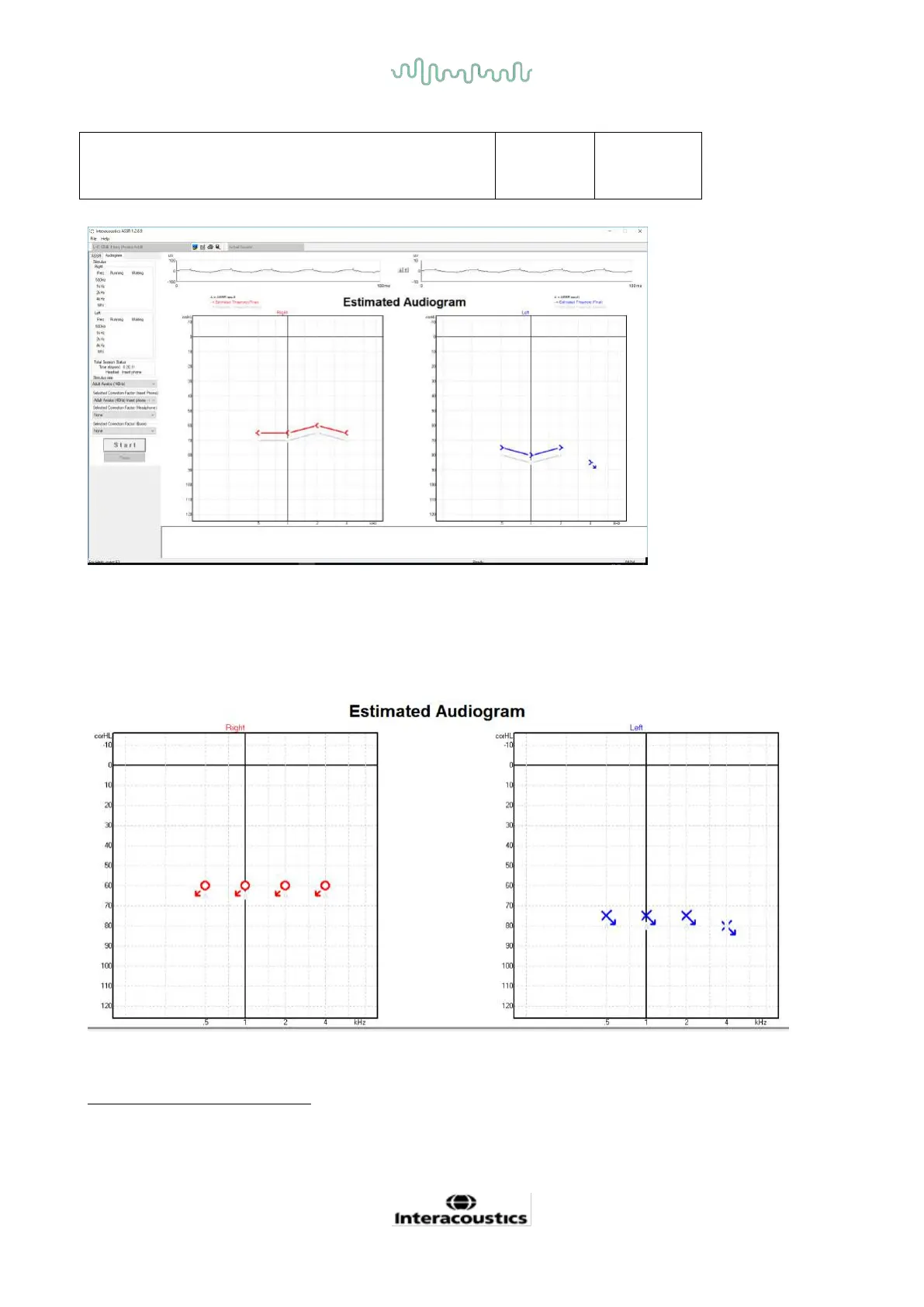D-0120578-C – 2019/11
Eclipse – Instructions for Use - US
Page 114
loudest intensity presented with no response detected.
Example: hearing loss using insert phones (unmasked) and one at left 4 kHz, no response found.
8.9.2 Audiometric symbols in NOAH or OtoAccess® Database
The audiometric symbols are all displayed in the estimated audiogram. The audiometric symbols are saved
and displayed in either Noah
2
or OtoAccess® Database
3
.
Example: no response using headphones.
2
Minimum: Noah 4.x
3
Database dependent.
