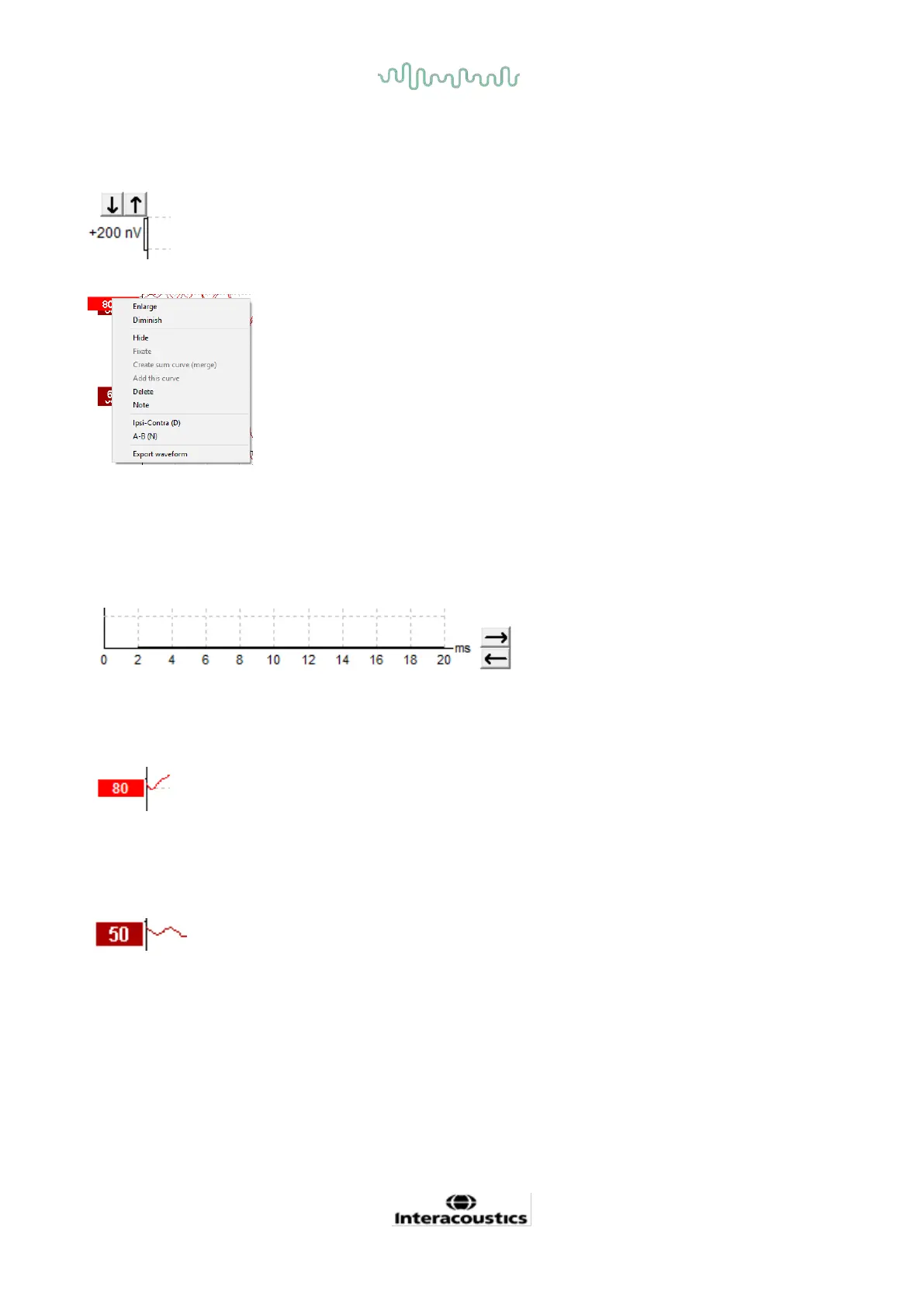D-0120578-C – 2019/11
Eclipse – Instructions for Use - US
Page 29
3.1.31 Display gain
Change the Display Gain of all curves using the arrow buttons to the left of the recording area.
Alternatively, use the up and down arrow keys on the keyboard.
Change the Display Gain for a single curve by right clicking on the selected waveform’s handle and selecting
the Enlarge or Diminish option. Alternatively, use Ctrl + the up or down arrow key on the keyboard for the
selected waveform.
.
3.1.32 Recording window
Edit the Recording Window using the arrow keys to the right-hand side of the graph.
3.1.33 Selecting a waveform
Double click on the waveform’s handle to select it. Alternatively, use the Tab key or Shift +Tab key to toggle
from one waveform to the next.
3.1.34 Moving an individual curve
Click on the waveform’s handle to drag the curve up and down.
3.1.35 Display differential curves
Right click on the selected waveform handle to display the A minus B (A-B) or Ipsi minus Contra (Ipsi-Contra)
differential waveforms.
