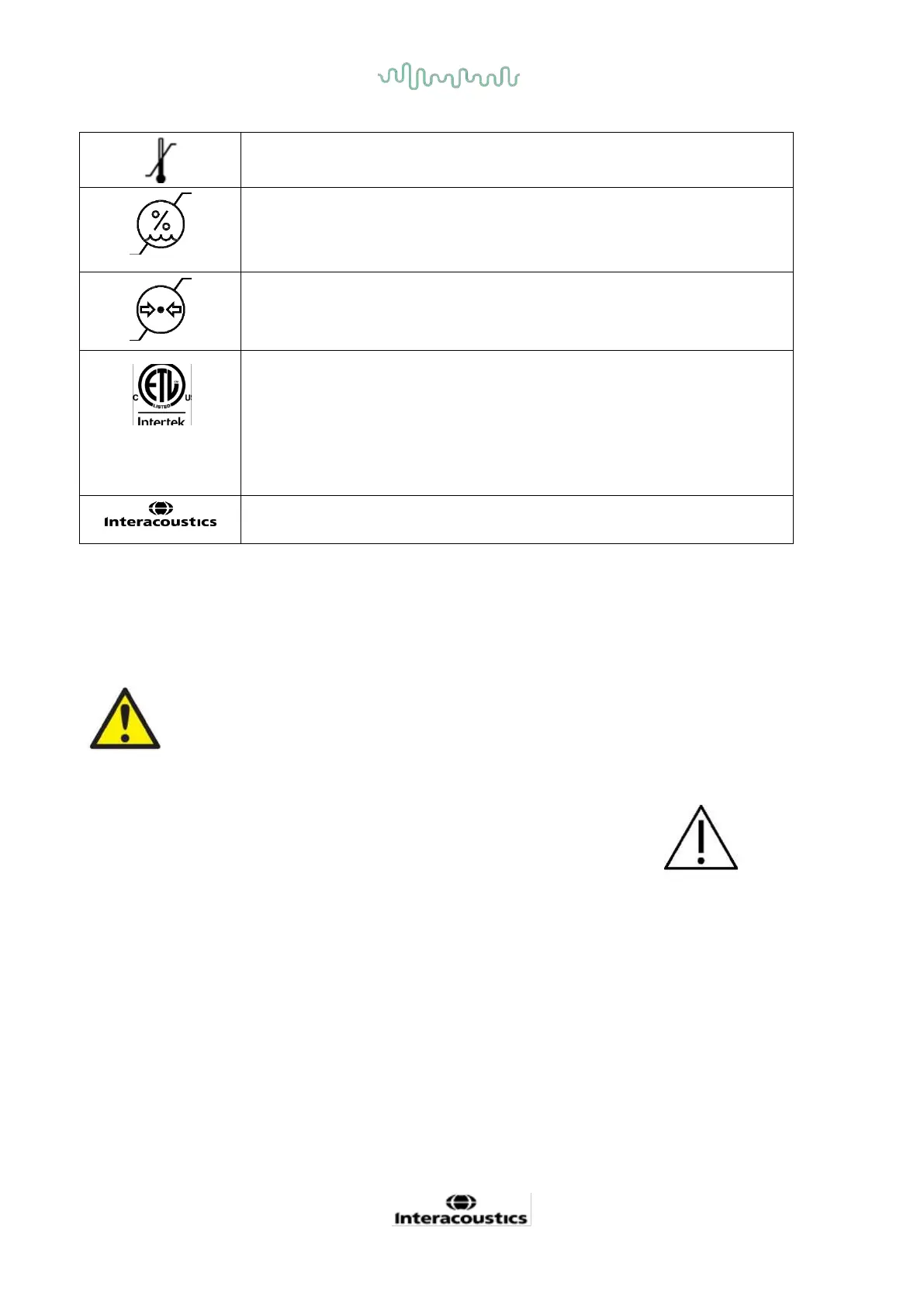D-0120578-C – 2019/11
Eclipse – Instructions for Use - US
Page 9
Transport and storage temperature range
Transport and storage humidity limitations
Transport and storage atmospheric pressure limitations
4005727
Conforms to
ANSI/AAMI ES60601-1:2005/A1:2
C er t i f i ed t o
CAN/CSA-C22.2 No. 60601-1:20
ETL CLASSIFIED
ETL listing mark
Company Logo
NOTE. The instrument label is located on the backside of the Eclipse Hardware.
2.3 Hardware installation
When connecting the Eclipse to the mains supply and to a computer, the following warnings must be
observed:
1. All contact between the conductive parts of electrodes or their connectors, including the neutral
electrode and other conductive parts including earth must be avoided.
Contact your local distributor to purchase an optical USB isolator if required.
1. Avoid any mixing of cables ex. USB cables/power cord etc. mixed up with the electrode/Preamplifier
cable used for the EP system.The following diagrams indicate how to ensure that the Eclipse is
installed correctly and patient safety is maintained.
