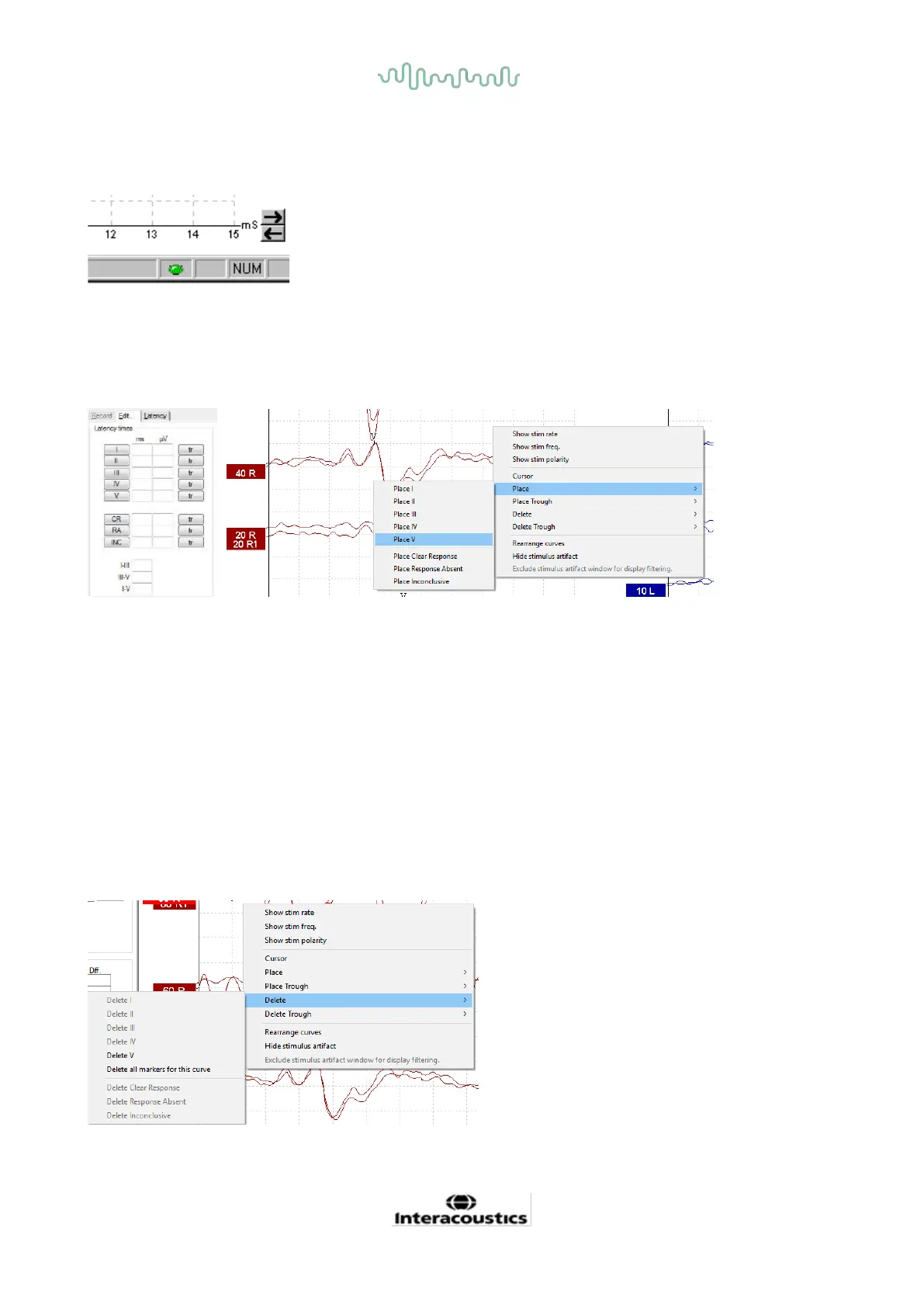D-0120578-C – 2019/11
Eclipse – Instructions for Use - US
Page 31
3.1.37 Monitoring rejection
Continue to monitor the rejection situation by observing the small oval light at the bottom of the screen.
Green indicates no rejection, while red indicates rejection.
3.1.38 Placing waveform markers
The marker buttons will display the relevant markers for the test type selected. Only completed waveforms
can be marked. The waveform must be selected (double click on the waveform handle) prior to placing
waveform markers.
Waveforms can be marked in three different ways:
1. Click on the marker button (e.g., I, II, III, IV, V) and then click on the curve where you want to place the
marker.
2. Press the marker number (e.g., 1, 2, 3, 4, 5) on the keyboard, then use the arrow keys, Ctrl + arrow
keys, or the mouse to move the cursor to the desired position. Press the enter button or left click with the
mouse to place the marker. Using the Ctrl + arrow keys will move the cursor from peak to peak.
3. Right click on the waveform to select and place markers.
The corresponding ms and µV values will be displayed in the boxes next to the Waveform Markers.
Interlatency values will also be calculated after the required markers have been placed.
The SN10 (Wave V trough marker) must be placed for calculation of the waveform’s signal to noise ratio
displayed in the Recorded Curve Conditions table.
3.1.39 Deleting waveform markers
Delete waveform markers by right clicking on the selected waveform and following the delete options.
