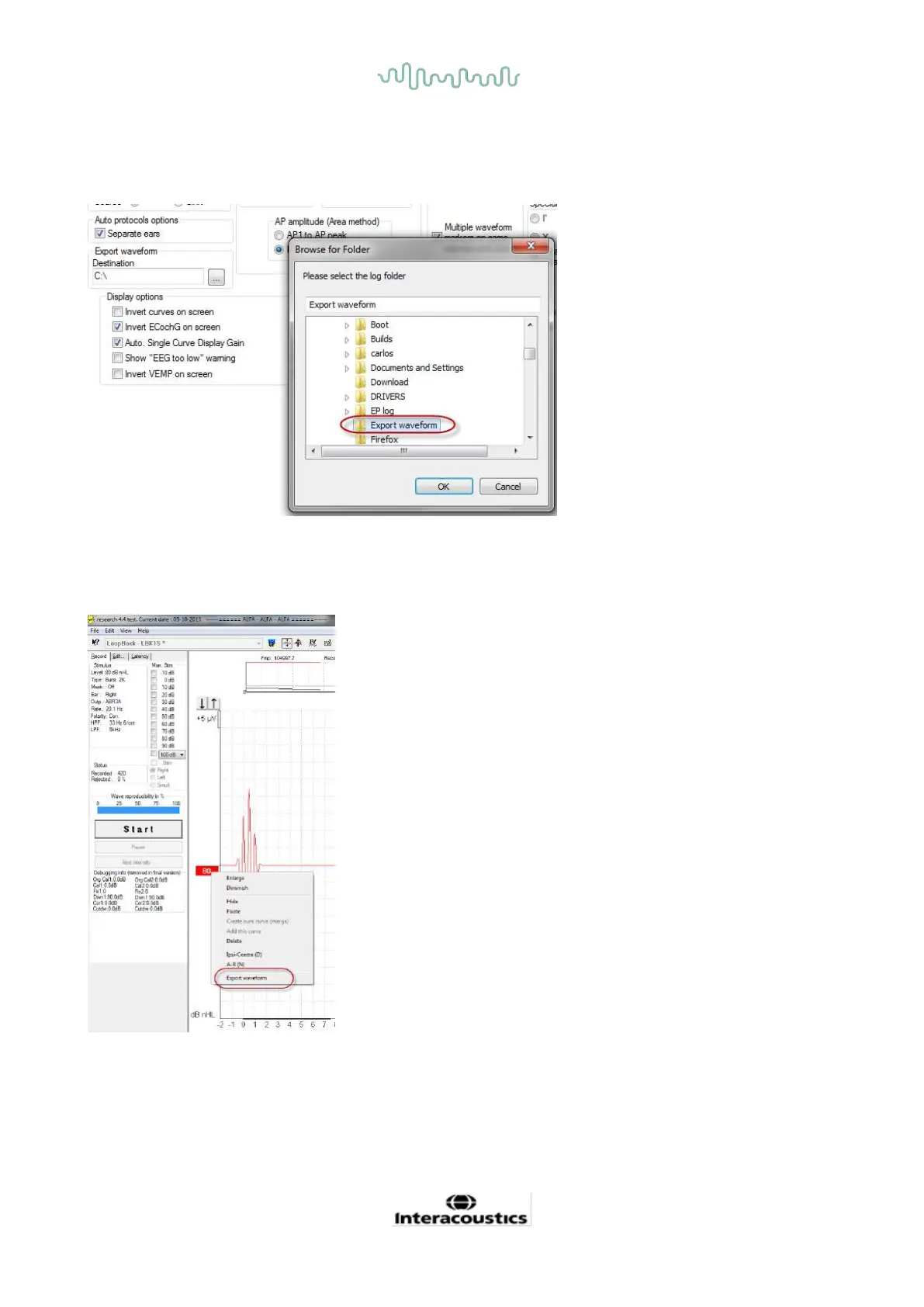D-0120578-C – 2019/11
Eclipse – Instructions for Use - US
Page 70
5.1.2 Exporting the averaged curve &/or full session
Set in the General Setup where to save the exported waveforms.
e.g. “C:\Export waveform”
To export a specific curve of interest, right click at the intensity handle and select to export this averaged
waveform.
Now this waveform can be found under the Export waveform folder, open for further analysis under
Matlab/Excel etc.
