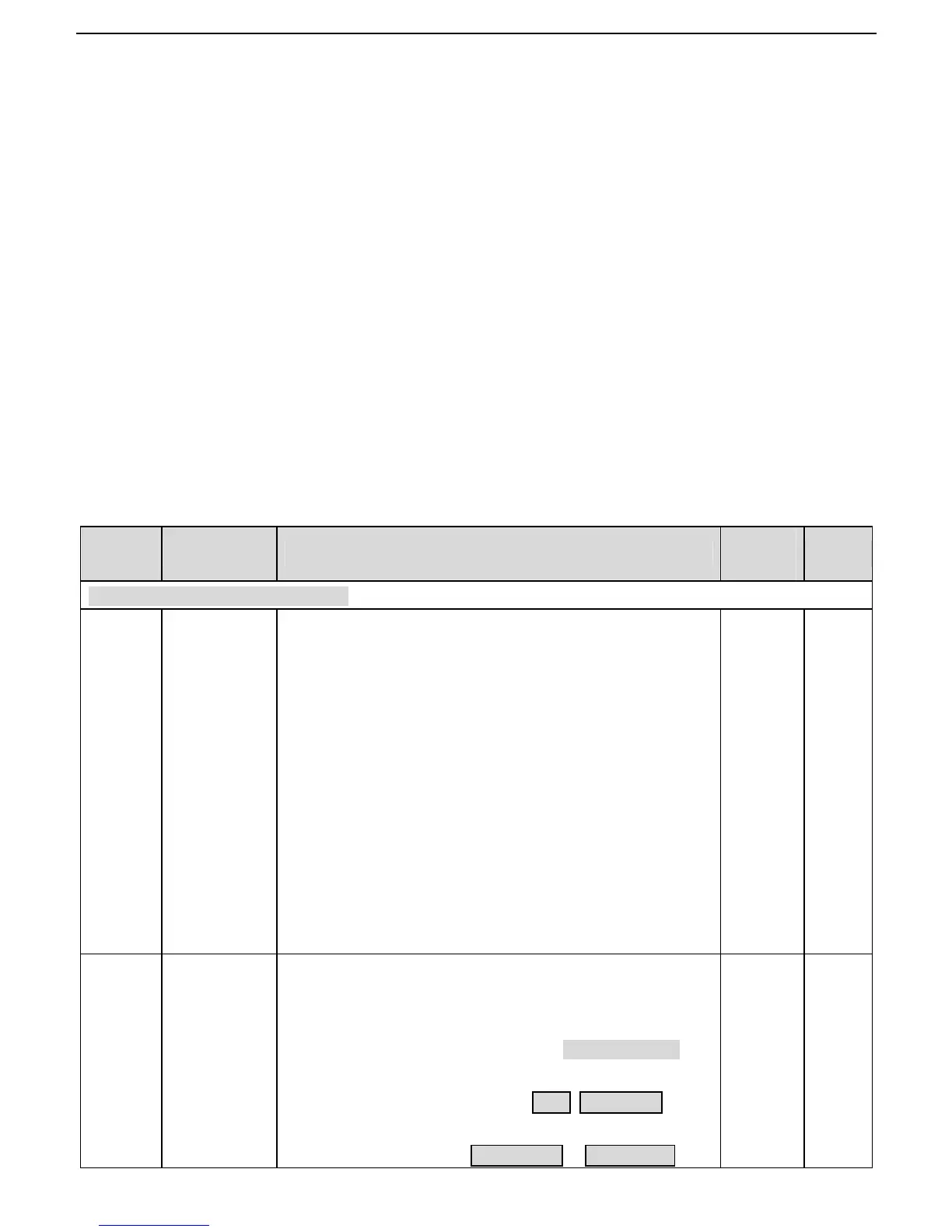28
5 Function Parameters
The function parameters of Goodrive20 series inverters have been divided into 30 groups (P00~P29)
according to the function, of which P18~P28 are reserved. Each function group contains certain function
codes applying 3-level menus. For example, “P08.08” means the eighth function code in the P8 group
function, P29 group is factory reserved, and users are forbidden to access these parameters.
For the convenience of function codes setting, the function group number corresponds to the first level menu,
the function code corresponds to the second level menu and the function code corresponds to the third level
menu.
1. Below is the instruction of the function lists:
The first column “Function code”:codes of function parameter group and parameters;
The second column “Name”:full name of function parameters;
The third column “Detailed illustration of parameters”:Detailed illustration of the function parameters
The fourth column “Default value”:the original factory set value of the function parameter;
The fifth column “Modify”: the modifying character of function codes (the parameters can be modified or not
and the modifying conditions),below is the instruction:
“○”: means the set value of the parameter can be modified on stop and running state;
“◎”: means the set value of the parameter can not be modified on the running state;
“●”: means the value of the parameter is the real detection value which can not be modified.
Function
code
Name Detailed instruction of parameters
Default
value
Modify
Speed control
mode
0: SVC 0
.No need to install encoders. Suitable in applications which
need low frequency, big torque for high accuracy of rotating
speed and torque control. Relative to mode 1, it is more
suitable for the applications which need small power.
1: SVC 1
1 is suitable in high performance cases with the advantage
of high accuracy of rotating speed and torque. It does not
need to install pulse encoder.
2:SVPWM control
2 is suitable in applications which do not need high control
accuracy, such as the load of fan and pump. One inverter
can drive multiple motors.
1 ◎
Run command
channel
Select the run command channel of the inverter.
The control command of the inverter includes: start, stop,
forward/reverse rotating, jogging and fault reset.
0:Keypad running command channel (“LOCAL/REMOT”
light off)
Carry out the command control by RUN, STOP/RST on the
keypad.
Set the multi-function key QUICK/JOG to FWD/REVC
0 ○