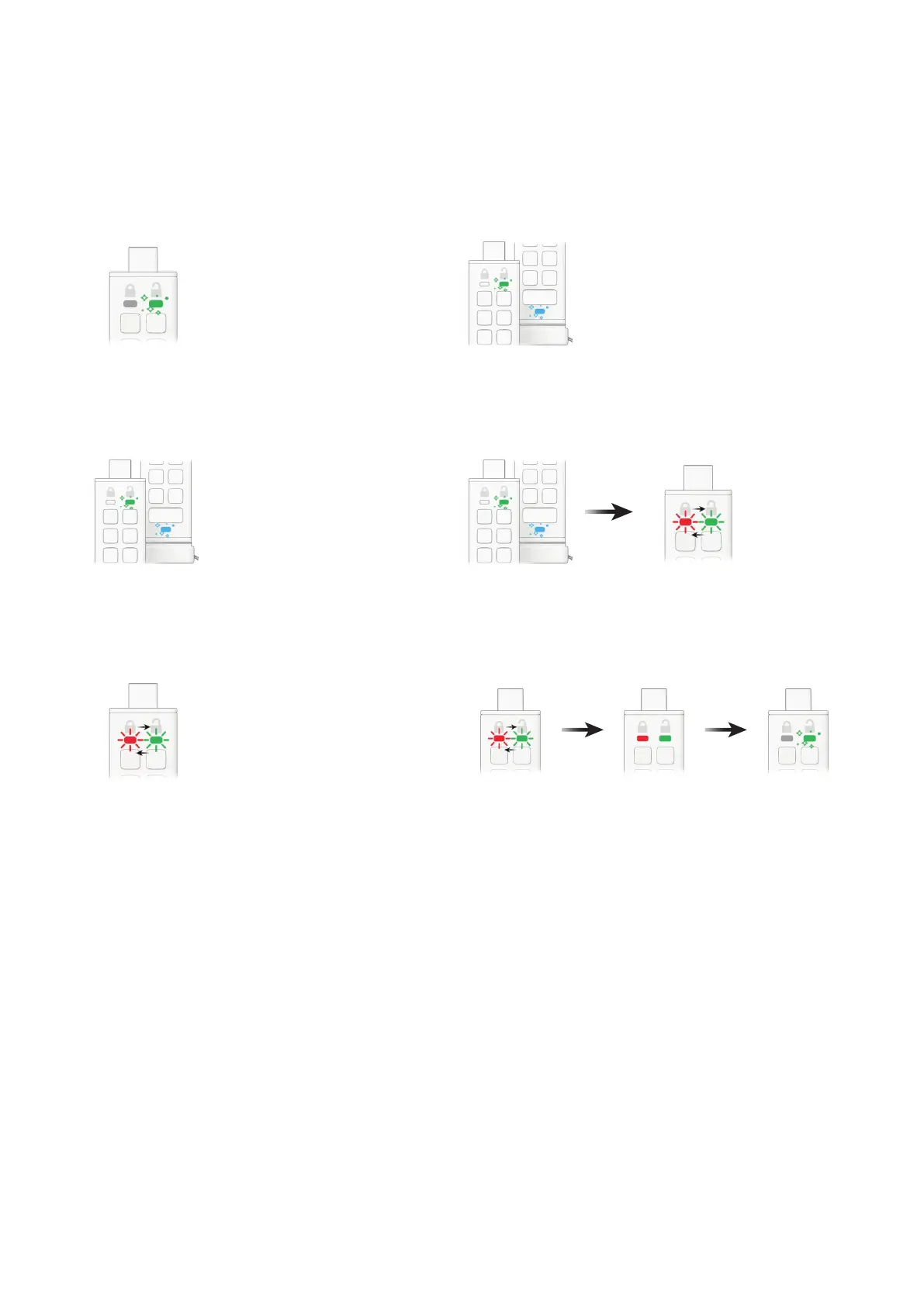iStorage datAshur® PRO
+
C
User Manual v1.0
189
1. datAshur PRO
+
C のロック解除を管理者 PIN で行う
緑のLEDがチカチカ点滅し、管理者PINが入力されたことを示します
2. キーボタンを 3 回 押します( ト リプルクリック)
緑と青のLEDが同時にチカチカ点滅します
4. キーボタンを 1 回押します
緑と青のLEDが切り替わり、赤と緑のLEDが交互にオン/オフを繰
り返します
6. キーボタンを 1 回押します
交互に点灯する赤と緑のLEDは赤と緑のLEDの点灯に切り替わり、最
後は緑のLEDがチカチカ点滅し、すべてのデータが削除されたことを
示します
3. 数字の 3 のボタンを押して その後に数字の 2 のボタンを押しま
す- (32)
緑と青のLEDが同時にチカチカと点滅し続けます
5. 管理者 PIN を入力します
赤と緑のLEDが交互にオンとオフを繰り返し続けます
23. ブルートフォースアタックのハッキング検 知
管理者 PIN とユーザー PIN の両方が作成され、ユーザーがユーザー PIN を連続で 10 回間違って
入力してしま うと datAshur PRO+C のブルートフォースのメカニズムが発動し、ユーザー PIN は削
除されます。 すべてのデータは datAshur PRO+C に残り、管理者が正しい管理者 PIN を入力する
ことが、唯一のアクセスできる方法です。 もしも、管理者が間違った管理者 PIN を連続で 10 回入力
してしまった場合、ユーザー PIN と管理者 PIN の両方 と、暗号化キー、そしてすべてのデータが永
久的に削除されます。