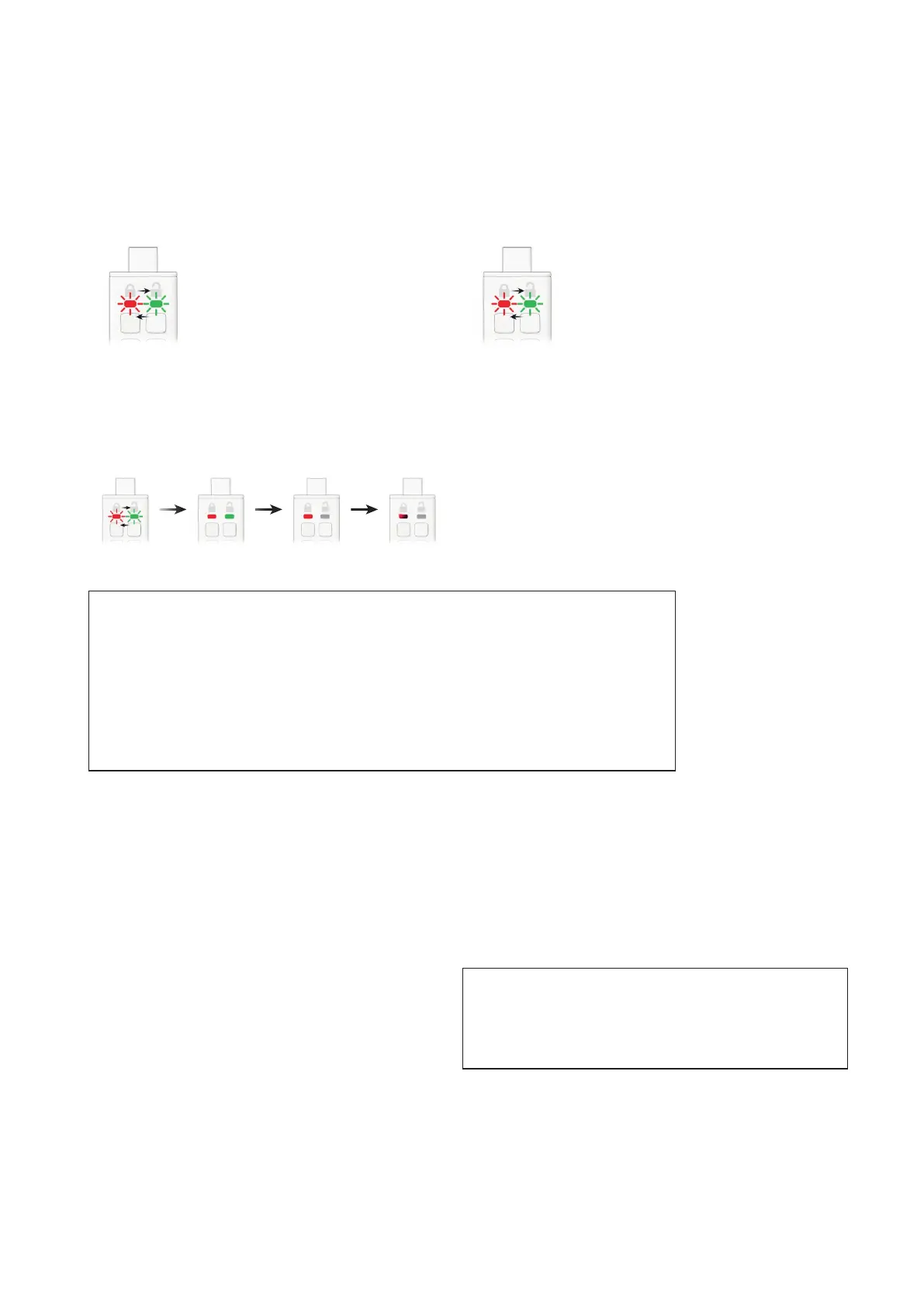iStorage datAshur® PRO
+
C
User Manual v1.0
31
1. Press and hold down number 7 button and then press the
KEY button and then release buttons
RED and GREEN LEDs alternate on and off.
2. Press the number 9 button three times (triple-click)
RED and GREEN LEDs continue to alternate on and off.
3. Press and hold down number 7 button and then press the KEY
button and then release buttons
Alternating RED and GREEN LEDs switch to solid RED and GREEN LEDs, then the
GREEN LED switches off and the RED LED fades out to complete the reset process.
Note: The reset process will clear all cryptographic parameters including both User and Admin
PINs. To use the drive after a reset, the user must create either a new User PIN or a new Admin PIN
as described in sections:
– 25. How to create a User PIN after a Brute Force attack or Reset.
– 26. How to create an Admin PIN after a Brute Force attack or Reset.
The datAshur PRO
+
C, unlike other similar drives, incorporates a random number generator, once
the drive is reset a new encryption key is randomly generated and the drive will need to be refor-
matted (see sections 28, 29 or 30).
25. How to create a User PIN after
a Brute Force attack or Reset
It will be necessary after a Brute Force attack or when
the datAshur PRO
+
C has been reset to create a new
User PIN and format the drive before it can be used.
To create an Admin PIN instead of a User PIN, refer to
section 26.
PIN Requirements:
• Must be between 8-15 digits in length
• Must not contain only repetitive numbers, e.g. (3-3-3-3-3-3-3-3)
• Must not contain only consecutive numbers, e.g. (1-2-3-4-5-6-7-8),
(7-8-9-0-1-2-3-4)