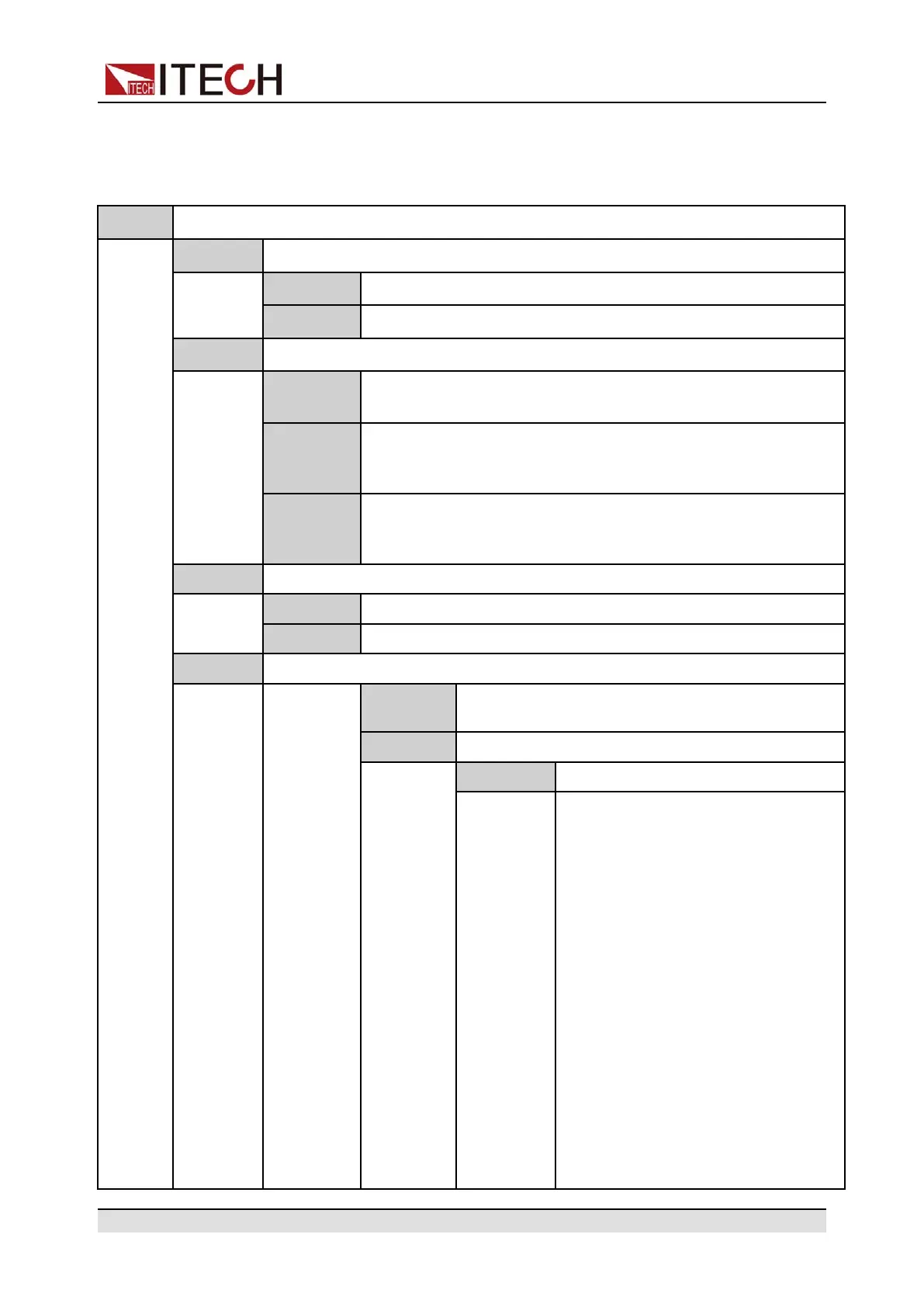Quick Reference
1.7.2 System Menu Reference
Press [Shift]+[Save] (System) to enter into the configuration menu interface.
System System Menu
Beep Set the key beeper state.
Off
Turn the key beeper off.
On
Turn the key beeper on.
PowerOn
Select the power-on state.
Reset
When the power supply is powered on, the power supply will
initialize some settings and output state.
Last
When the power supply is powered on, the power supply will
remain the same settings and output state as last time you
turned off the power supply.
Last+Off
When the power supply is powered on, the power supply will
remain the same settings as last time you turned off the power
supply, but the output state is OFF state.
Sense Set the sense function state.
Off Turn the sense function off.
On Turn the sense function on.
Comm Set the communication information between instrument and PC.
USB
Universal serial bus (USB) communication
interface.
LAN LAN communication interface.
Lan Info View the LAN information.
• Status
• IP Mode Status
• IP Addr
• Sub Net
• Gateway
• DNS1 (Primary address)
• DNS2 (Secondary address)
• MAC Addr
• Host Name
• Host Desc
• Domain
• TCPIP INSTR
Copyright © Itech Electronic Co., Ltd.
9
