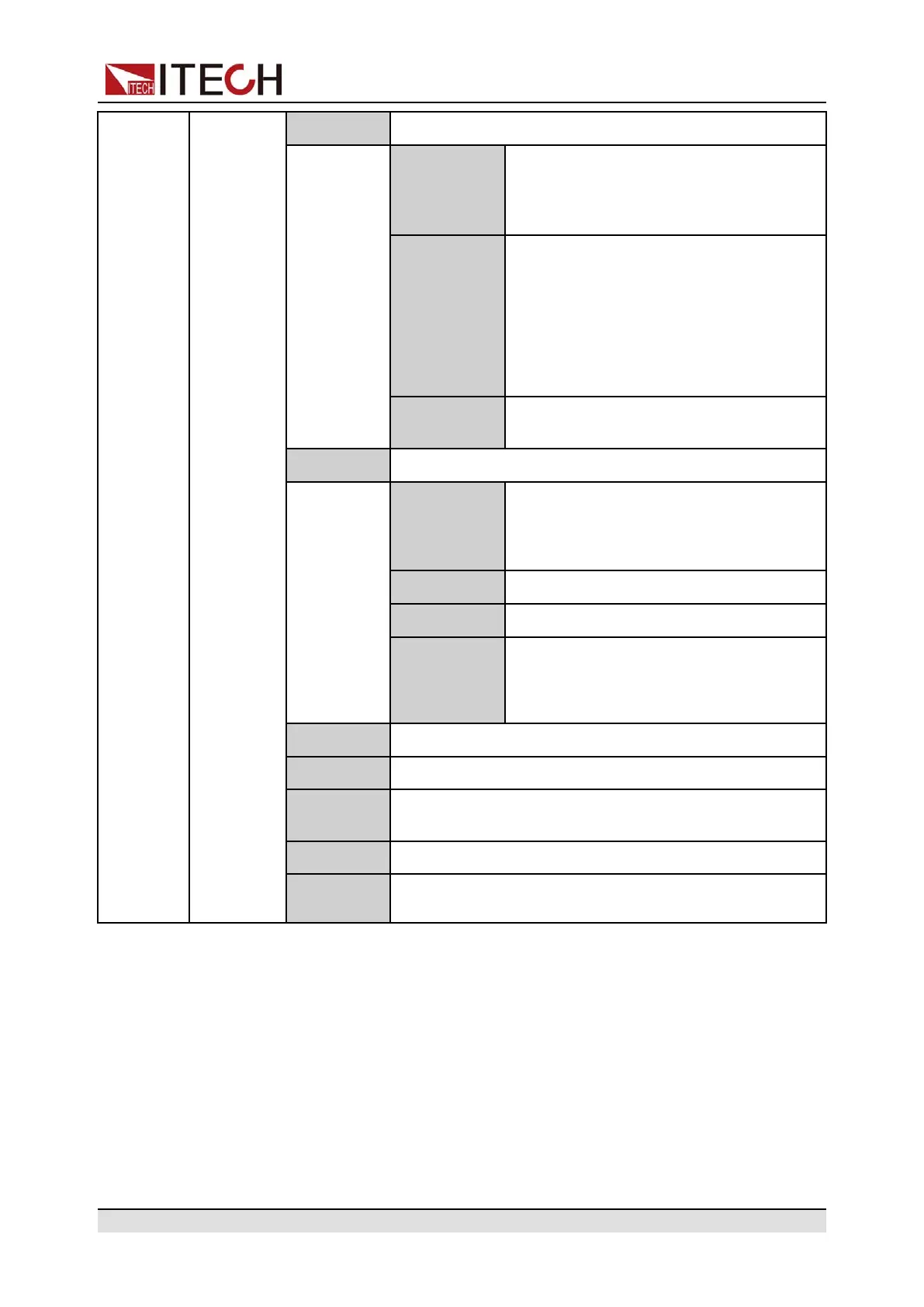Functions and Features
List Setup Set the list program.
Mode Set the operation mode for list program.
• CC: current mode;
• CV: voltage mode.
End State Set the running state after the list pro-
gram is running over.
• Normal: keep outputting the voltage
and current setting in main interface
when the dwell time is over.
• Last: keep outputting the last step
when the dwell time is over.
Repeat Set the number of list repetitions within
the range from 1 to 100.
Edit Step Edit parameters for each step.
Current/
Voltage
Current value or voltage value.
(The voltage appears when CV mode is
selected; the current appears when CC
mode is selected.)
Slope Slope value.
Time Duration (0.001~3600), unit: second.
Next Select whether to edit the next step:
• Yes
• No
Insert Step Insert steps before each specified step.
Add Step Add steps after each specified step.
Delete
Step
Delete the selected step.
Delete all Delete all steps.
Copy File X
to X
Copy list program.
4.4.1 Edit List Program
You can use the list program to perform a variety of output waveform simula-
tions. The execution flowchart of list program is as follows.
Copyright © Itech Electronic Co., Ltd.
58
