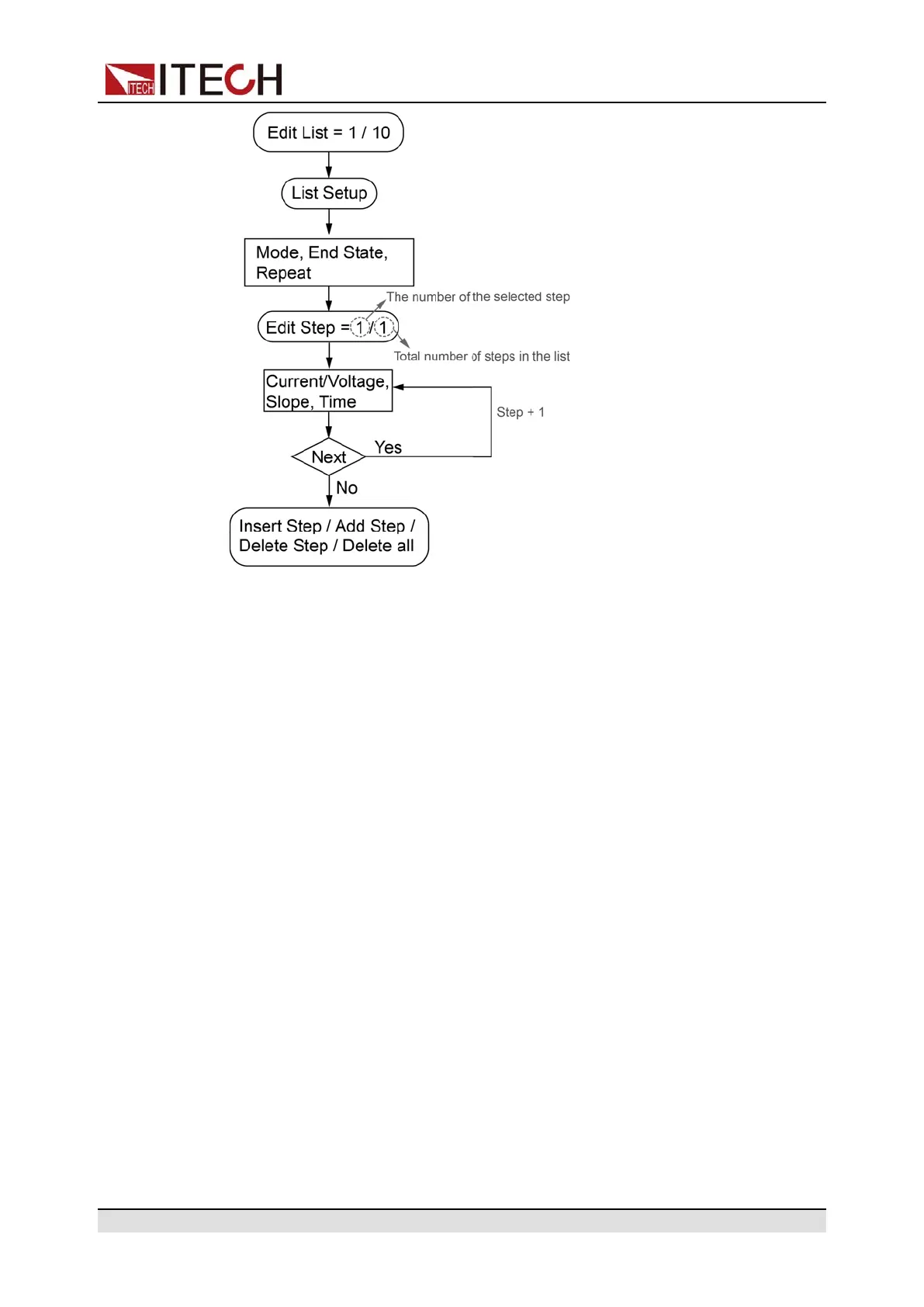Functions and Features
The detailed operation steps are as follows.
1. Press [Shift]+[I-set] (Function) to enter function menu interface.
2. Use left and right keys or rotate the knob to select List and press [Enter]
key to confirm.
3. Use left and right keys or rotate the knob to select Edit List and press
[Enter] key to confirm.
4. Use knob to set the list name and press [Enter] key to confirm.
5. Use left and right keys or rotate the knob to select List Setup and press
[Enter] key to confirm.
a. Select Mode to set list mode: CC/ CV.
b. Select End State to set running state after the list program is running
over.
• Normal: keep outputting the voltage and current setting in main inter-
face when the dwell time is over.
• Last: keep outputting the last step when the dwell time is over.
c. Select Repeat to set the number of list repetitions.
6. Select Edit Step and press [Enter] key to confirm.
7. Use knob to set the desired list step number and press [Enter] key to
confirm.
To the left of the slash is the desired step number to be edited and to the
right of the slash is the total steps number of the list program. The total num-
ber of steps changes by the addition of the number of steps in the editing
process.
Copyright © Itech Electronic Co., Ltd.
59
