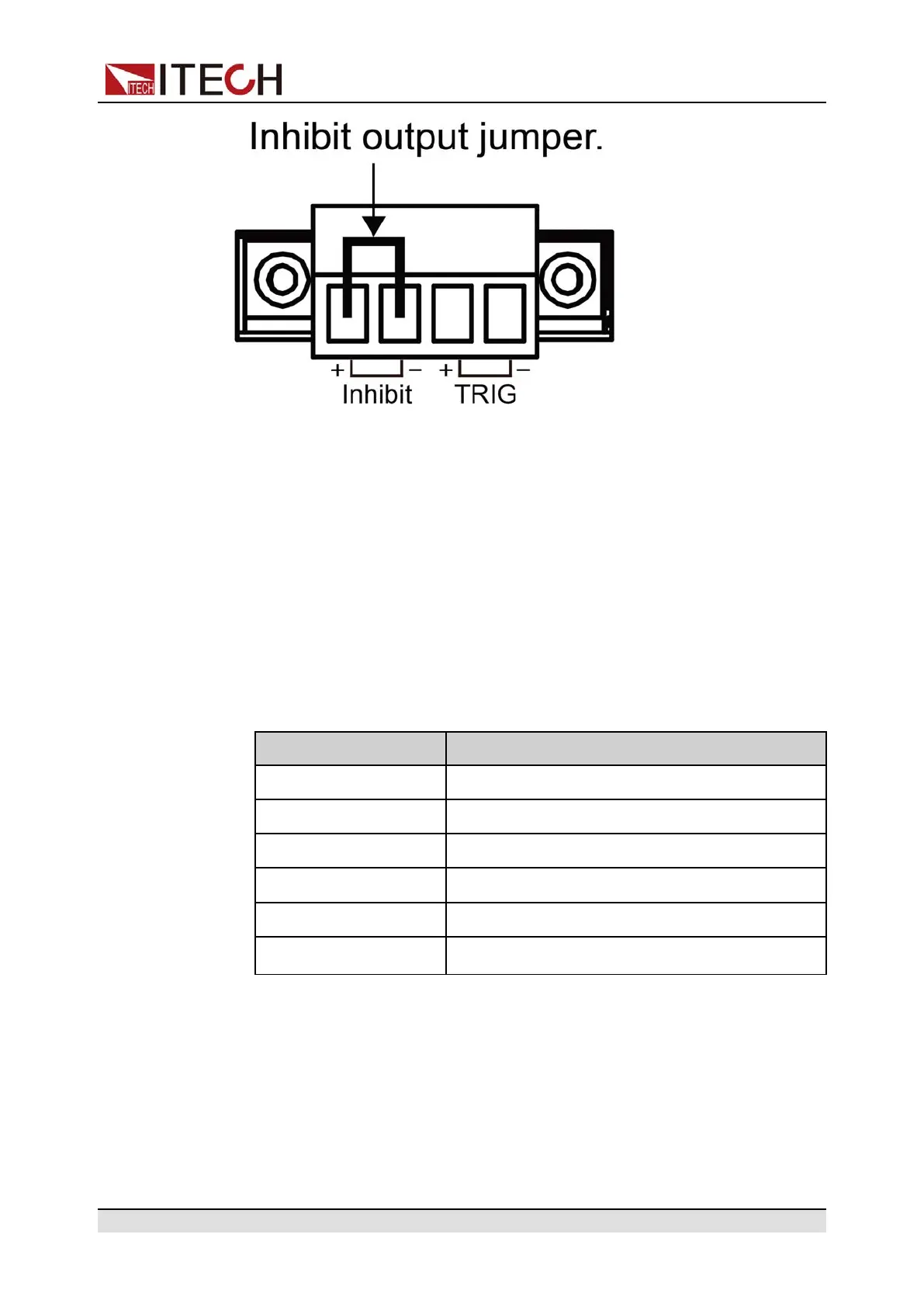Functions and Features
4.2.9 View the System Information
This menu item is used to view the system information of the instrument.
The procedures to view the system information are as follows.
1. Press [Shift]+[Save] (System) to enter into the system menu interface.
2. Use left and right keys or rotate the knob to select System Info and press
[Enter] key to make the parameter in modification.
The user can use left and right keys or knob to view the following system
information.
Name Description
Model The instrument model
ArmVer The control board version
CommVer The communication board version
SN The serial number
Last Cal Last calibration date
Run Time Instrument running time
4.2.10 Restore the Factory Default Settings
This menu item is used to restore the factory default settings.
The procedures to set the menu item are as follows.
1. Press [Shift]+[Save] (System) to enter into the system menu interface.
Copyright © Itech Electronic Co., Ltd.
45
