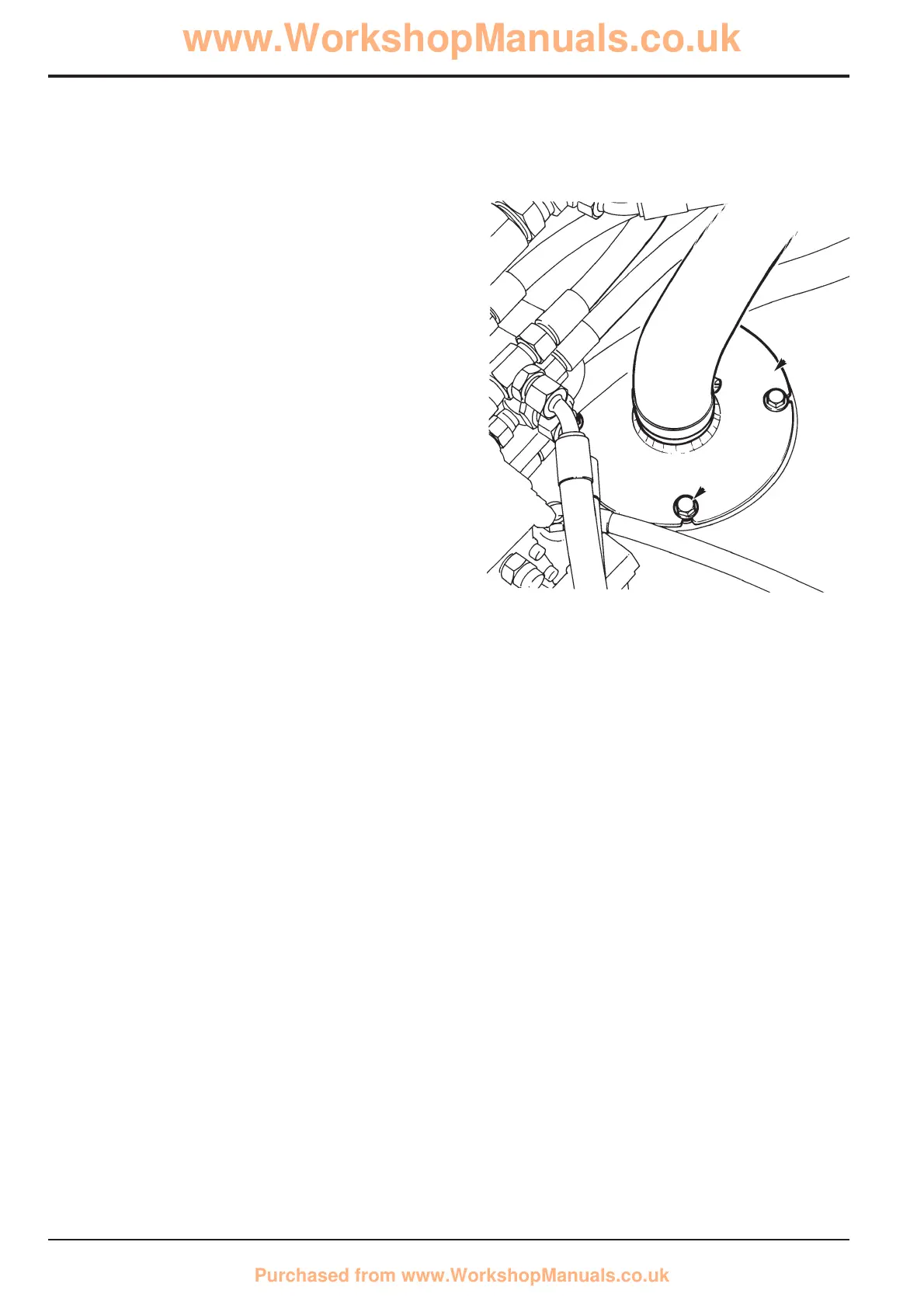Section E Hydraulics
9803/8550
Section E
Issue 1
Suction Strainer
27 - 1
Removal and Replacement
!!
WARNING
Hydraulic Pressure
Hydraulic fluid at system pressure can injure you. Before
disconnecting or connecting hydraulic hoses or
couplings, vent the pressure trapped in the hoses in
accordance with the instructions given in this
publication.
HYD-1-5
Before working on the hydraulic system ensure that the
engine is switched off and the starter key removed.
1 Vent the hydraulic pressure (see page E/2 - 1).
2 Remove the battery compartment cover and remove
the hydraulic filler cap.
3 Remove the rear floor plate to gain access to the
hydraulic tank cover plate.
4 Remove the hydraulic tank drain plug at the rear of the
tank and drain the hydraulic oil to below the level of the
tank cover plate.
Note: Always drain into a suitable container.
5 Loosen worm drive clip and withdraw hose A from
cover plate.
6 Unscrew bolts B, remove cover plate C together with
its gasket.
7 Unscrew and remove the main suction strainer, which
is screwed into a bulkhead connector inside the tank.
Wash in a suitable solvent and allow to dry.
Note: A new strainer should be similarly washed before
fitting, to remove the protective coating.
8 Reassemble in reverse order using a new gasket
coated with Red Hermetite. Refill the tank with the
correct fluid (see page 3/1 - 1).
27 - 1
204340
C
B
A
