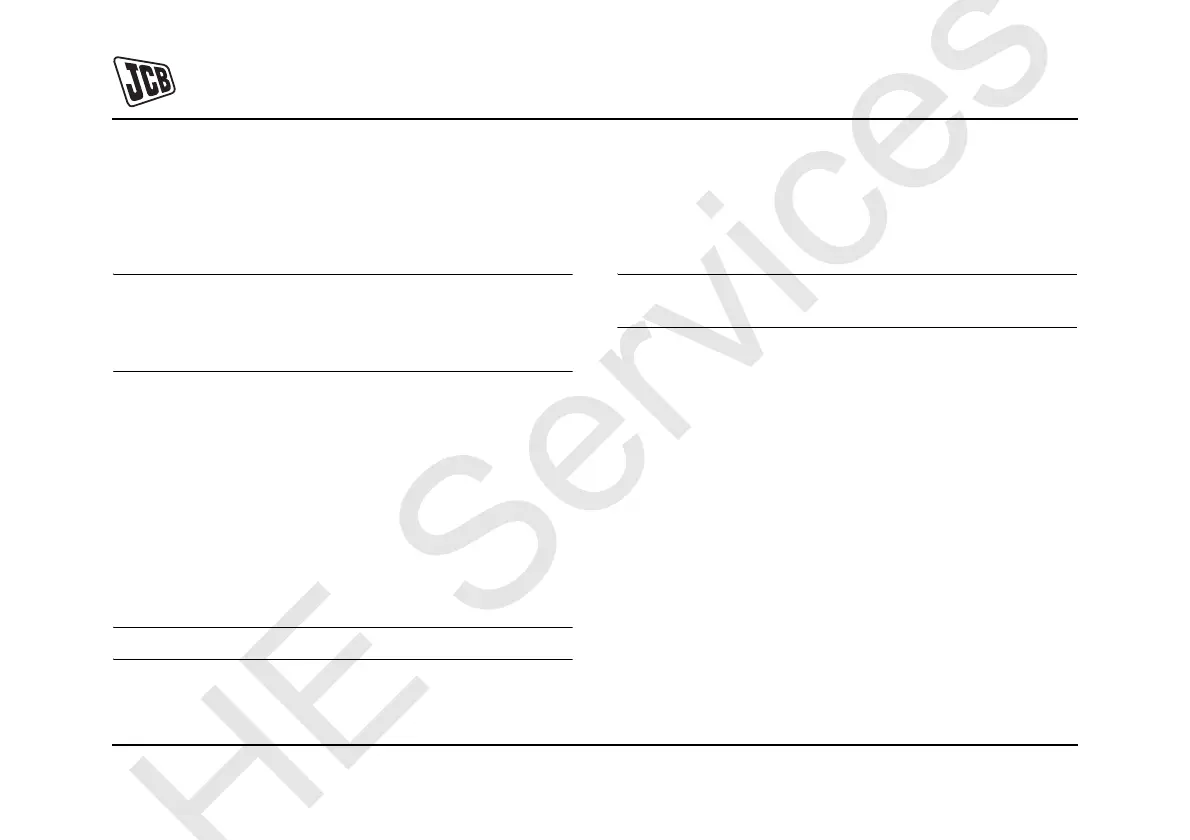Operation
Stopping and Parking the Machine
111 111
9811/9950-1
Stopping and Parking the Machine
!MWARNING
Low speed must always be selected when unloading
the machine from a vehicle or tracking down steep
slopes. The machine will take longer to stop when the
levers are released if high speed is selected.
0076
Whenever possible, stop the machine on dry and level
ground.
1 If possible, stop the machine on dry and level ground.
Release the two track levers A then push the hand
throttle lever B to the idle position.
!MWARNING
Ensure that the excavator is in a safe condition.
8-2-9-34
!MCAUTION
Before stopping the engine, lower the dozer blade to
the ground.
8-2-9-27
2 Lower the bucket and dozer to the ground.
3 Stop the engine.
4 Release the hydraulic pressure. Refer to Releasing
the Hydraulic Pressure (Maintenance Section).
5 Switch off all unnecessary switches. If you are leaving
the machine, make sure that all switches are set to
off.
6 Leave and secure the machine. Raise the left armrest
or engage the lever lock(s). Use the handrail to leave
the cab. If you are leaving the machine for a long
