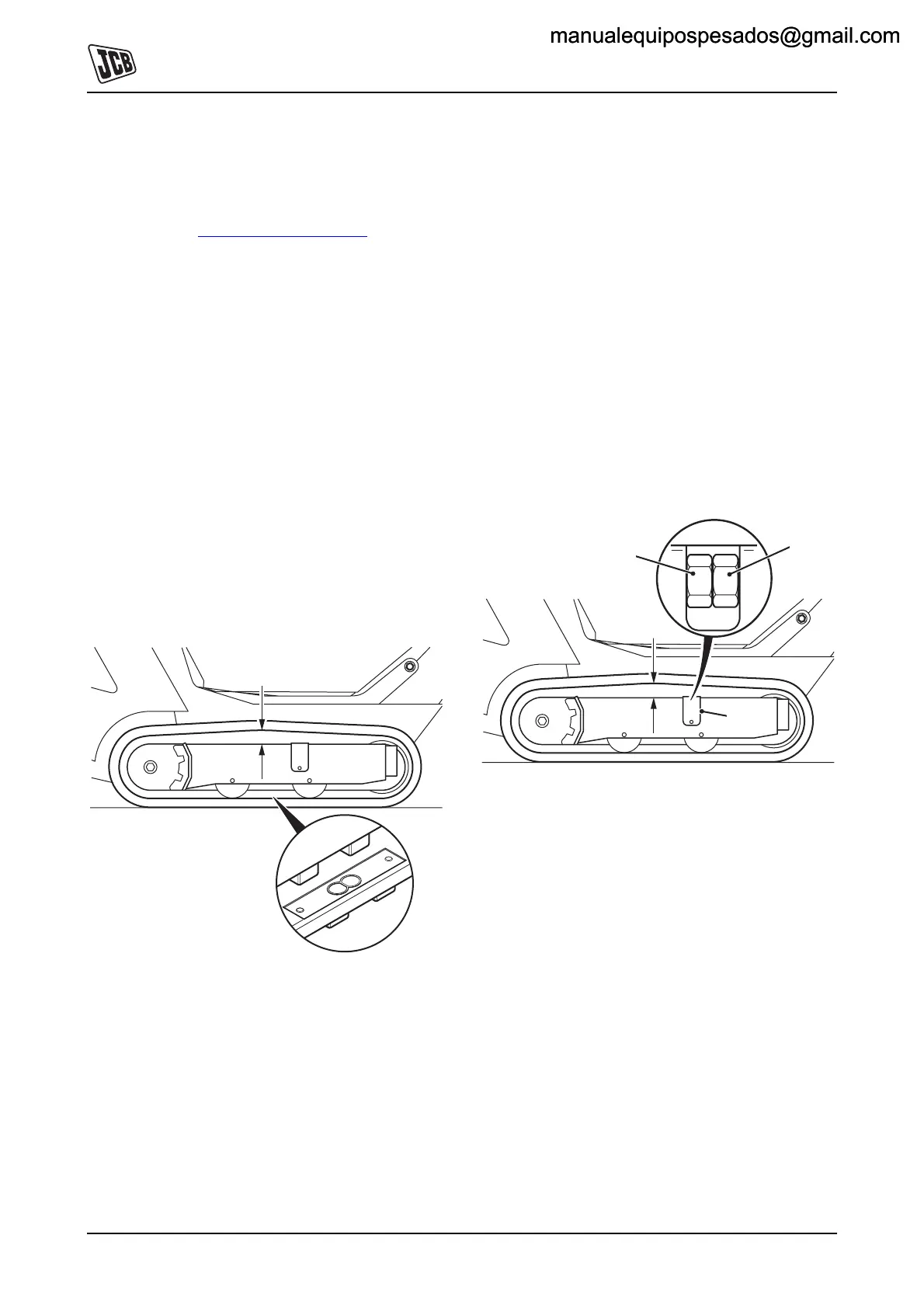Section J - Tracks
Track Maintenance
Track Adjustment
J-4 J-4
9803-9570-4
Track Adjustment
Checking the Track Tension
Clean the tracks K Track Cleaning ( T J-3). Dirt on the
inside of the rubber track and on rollers and idler wheels
can affect the track tension. Park the machine on firm and
level ground that is clear of debris.
1 Rotate the track until the figure 8 symbol is positioned
at the bottom of the track midway between the two
rollers.
2 Pull up on the track by hand until the track is tight and
cannot be stretched any further. Measure the
distance A between the top of the undercarriage
frame to the underside of the track.
The measuring position should be in the middle of the
undercarriage frame.
The dimension A should be 50 - 55 mm (2.0 - 2.2 in).
3 Repeat for the other track
If the track tension needs adjusting, follow the procedure in
Adjusting the Track Tension.
Fig 1.
Adjusting the Track Tension - Manual
Tensioner
1 Remove cover B.
2 Slacken lock nut C.
3 Right Hand Track. Turn nut D anti-clockwise to
slacken the track or clockwise to tighten the track.
Left Hand Track. Turn nut D clockwise to slacken the
track or anti-clockwise to tighten the track.
4 When the correct tension is achieved at A tighten lock
nut C.
5 Refit cover B.
Fig 2.
A
A
D
C
B
manualequipospesados@gmail.commanualequipospesados@gmail.com
