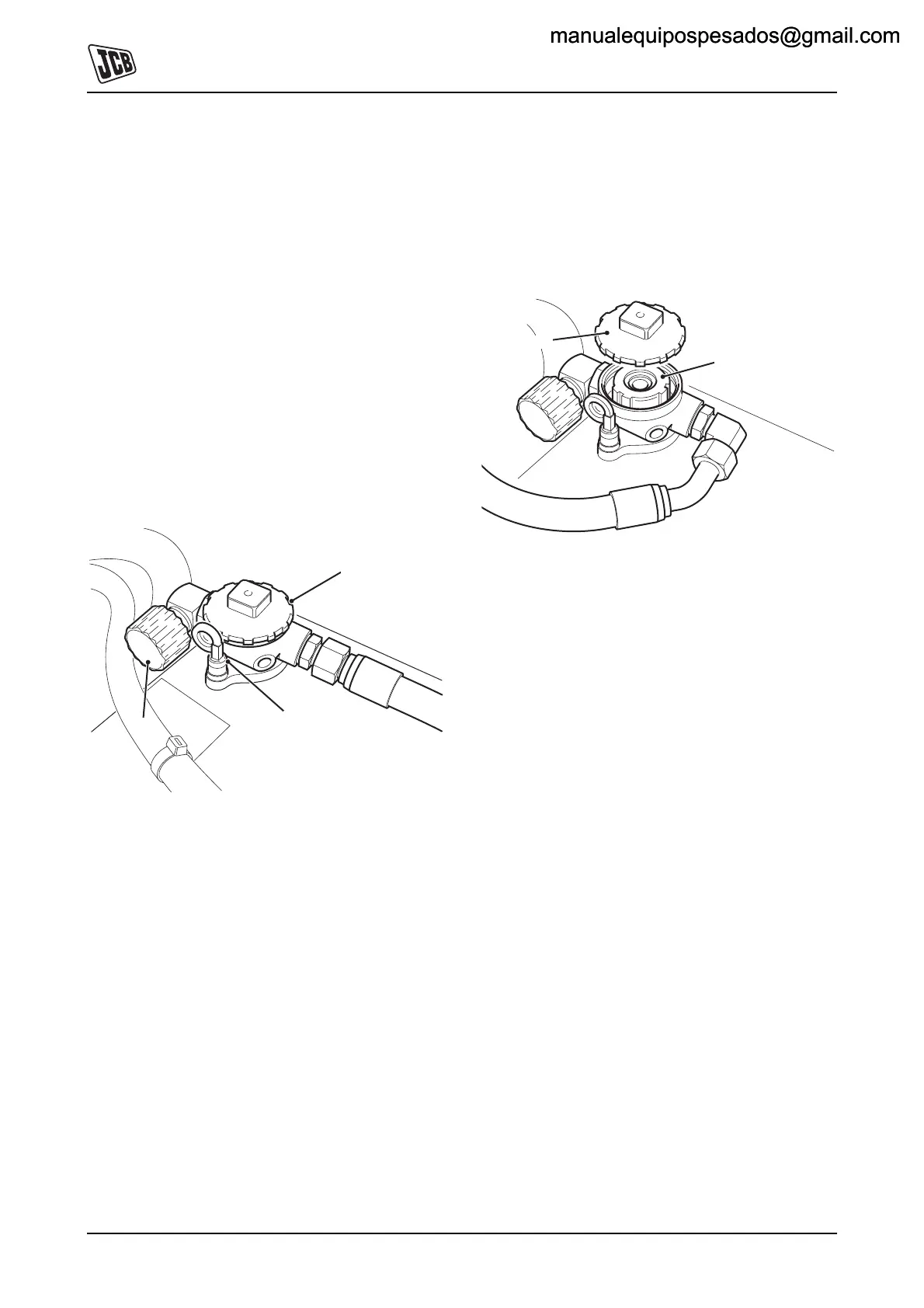Section 3 - Maintenance
Routine Maintenance
Hydraulic System
3-25 3-25
9803-9570-4
Hydraulic System
Checking the Oil Level
Position the machine on firm level ground, fully raise the
skip and fit the safety strut.
Clean the area around the filler cap and dipstick to prevent
dirt entering the hydraulic tank.
Withdraw the dipstick A and check the oil level which
should be between the High and Low marks.
To top up the oil level, remove the filler/filter cap B and add
the required amount. Check the oil level with the dipstick A.
Note: Too much oil in the tank will result in excess oil
leaking from the breather C.
Note: Do not mix oils from different manufacturers.
Fig 18.
Replacing the Hydraulic Filter
Remove the filler/filter cap B and lift out the cartridge D. Fit
a new cartridge and replace the filler/filter cap.
Fig 19.
A
B
C
D
B
manualequipospesados@gmail.commanualequipospesados@gmail.com
