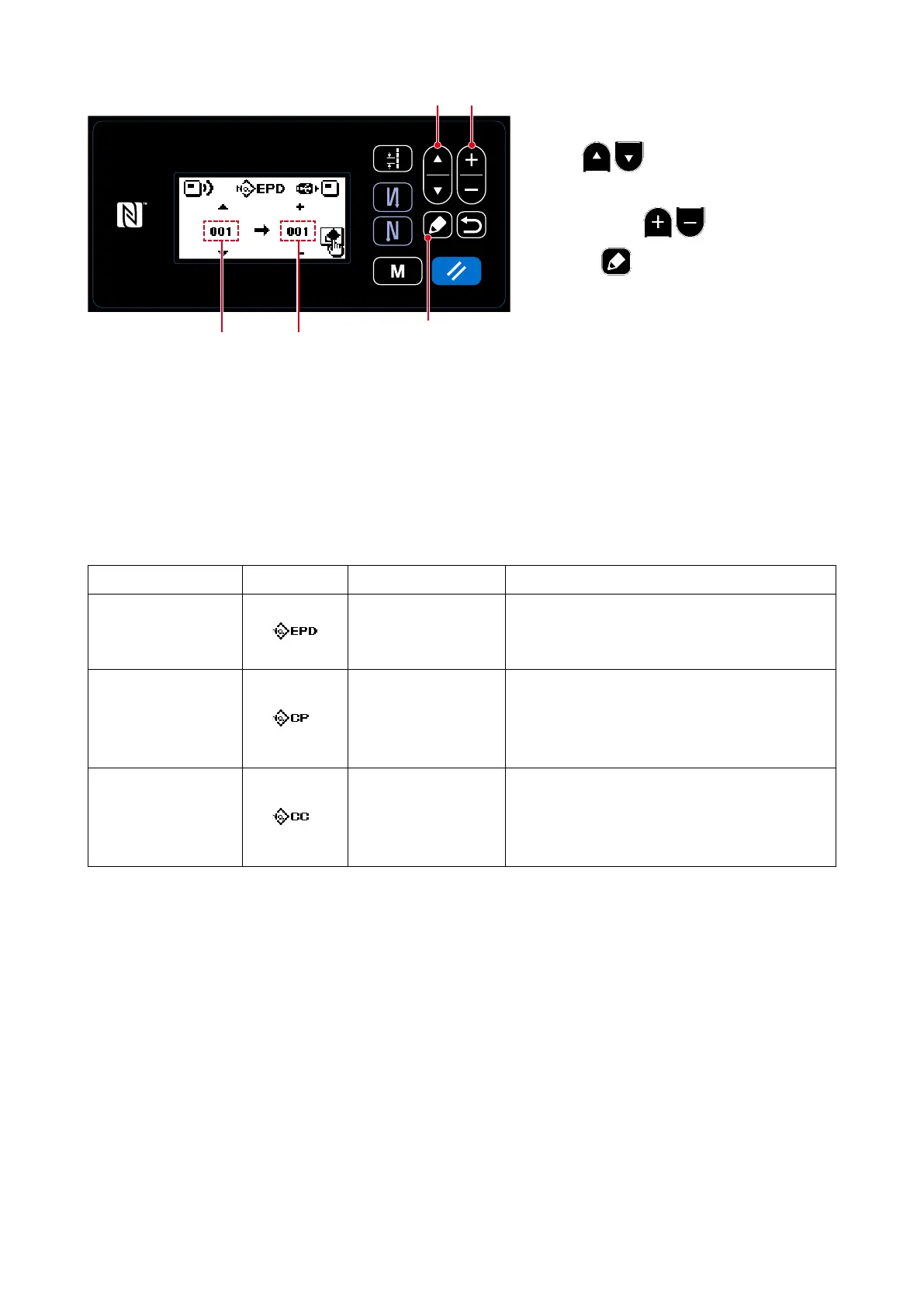– 101 –
Data name Pictograph Extension Description of data
Sewing data DDL00XXX.EPD
(XXX:001~999)
Data format of sewing shapes and number of
stitches created on the sewing machine. This
format is specic to the DDL-9000C.
Custom pitch data VD00XXX.VDT
(XXX:001~999)
It is the data of needle entry point created with
PM-1, and the data format that can be
operated in common between JUKI sewing
machines.
Condensation
custom data
VD00XXX.VDT
(XXX:001~999)
It is the data of needle entry point created with
PM-1, and the data format that can be
operated in common between JUKI sewing
machines.
(2) List of communication data formats
③
Selecting the target data number
1. Select the source data No.
C
by press-
ing
❶
.
2. Select the destination data number
D
by pressing
❷
.
3. Press
❺
to display the
during-communication screen and
write the data.
After the completion of writing, the
current screen returns to the communi-
cation data number selection screen.
* If the "POWER OFF" screen prompt is
displayed after the completion of writ-
ing, turn the power OFF.
<Communication data number selection screen>
❶ ❷
❺
C
D
