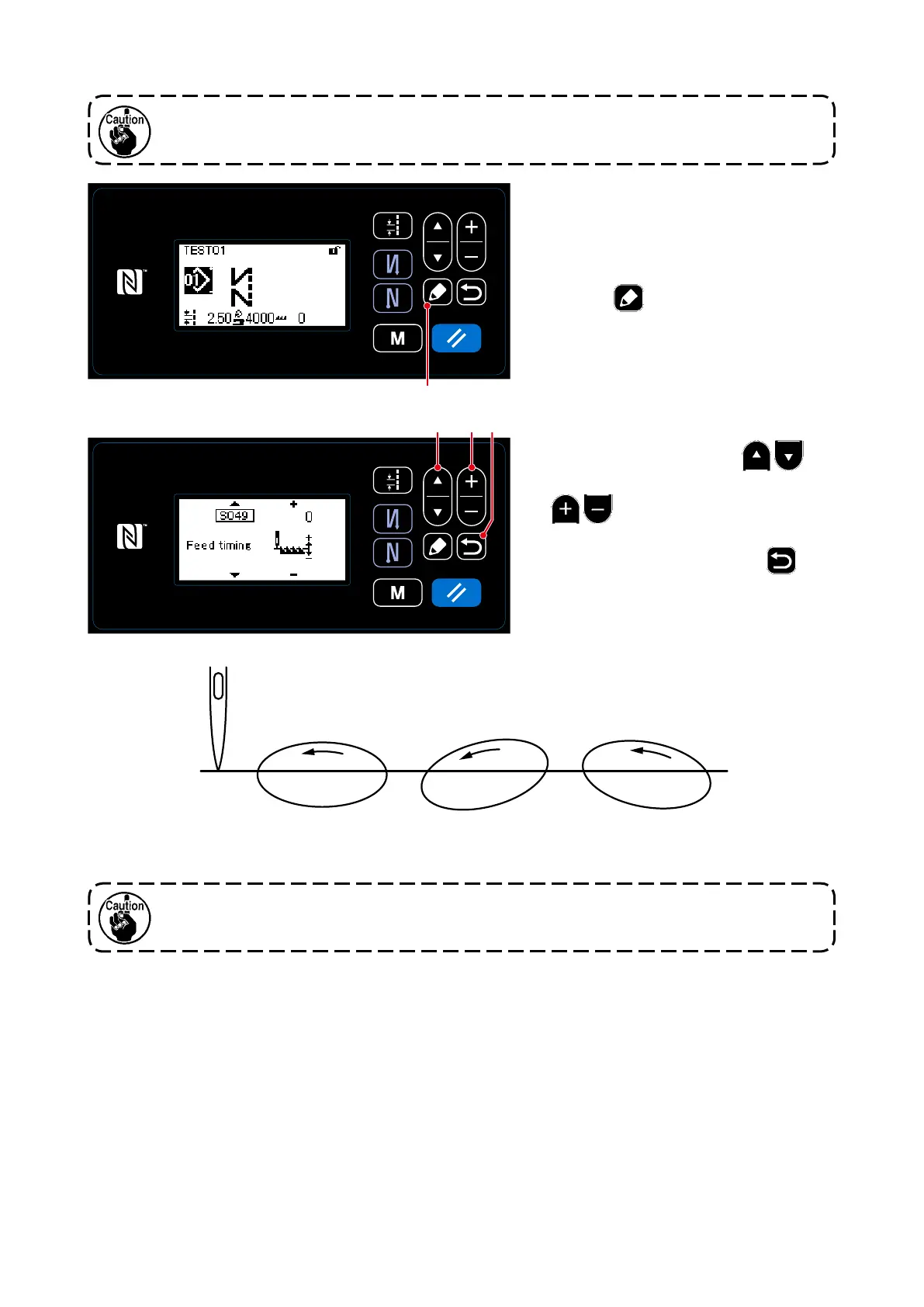– 61 –
Timing between the needle and feed can be
adjusted on the operation panel.
[How to adjust]
1) Display the sewing data edit screen by
pressing ❺.
5-3. Operating timing of the feed
2) Display "S049" by pressing ❶.
3) Change the feed timing by pressing
❷.
(+ : To advance; - : To retard)
4) Conrm your entry by pressing ❻.
Then, the sewing screen is displayed.
❺
❷❶
❻
When you have changed the stitch length, feed dog height or feed timing, run the sewing
machine at a low speed to make sure that the gauge does not interfere with the changed part.
Standard : 0
Needle
To advance :
Adjust with the + key
To retard:
Adjust with the - key
1. The feed timing differs with the set value. (Image gure as observed from the face plate side)
2. The stitch length changes by adjusting the feed timing. Carry out adjustment while actually
carrying out sewing for the purpose of checking the stitch length.
