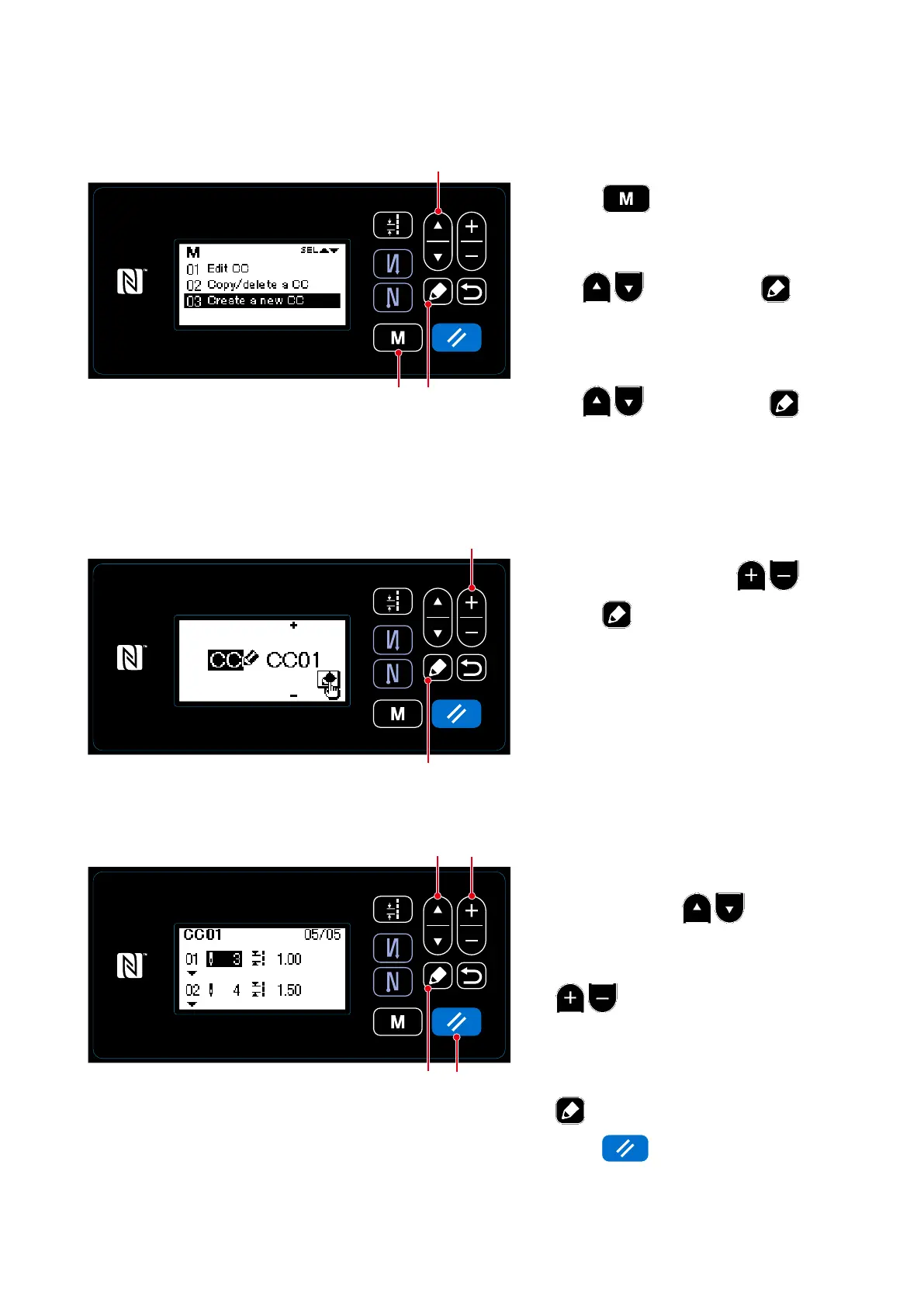– 94 –
8-6-2. Creating a new condensation custom
Create the new condensation custom No. 1 shown in <Fig. 1> as an example.
①
Selecting the new condensation custom creating function
1.
Press
❾
on the sewing screen
to display the mode screen.
2.
Select "06 CC management" by press-
ing
❶
Then, press
❺
to display the condensation custom
management screen.
3.
Select "03 Create a new CC" by press-
ing
❶
. Then, press
❺
to display the new condensation cus-
tom creation screen.
<Condensation custom management screen>
❺
<New condensation custom creation No. selection screen>
②
Selecting a condensation custom number
1. Select No. 1 by pressing
❷
.
2. Press
❺
to display the new con-
densation custom creation screen.
❷
❺
❶
❾
<Condensation custom edit screen>
③
Creating a condensation custom
1. Select the number of stitches or the
pitch by pressing
❶
.
2. The numeric value which is being
selected can be changed by pressing
❷
.
3. In the case there is an unused step(s),
a step(s) can be added before the step
which is being selected by pressing
❺
.
4. Press
❽
to delete the step
which is being selected.
❶
❺
❷
❽
