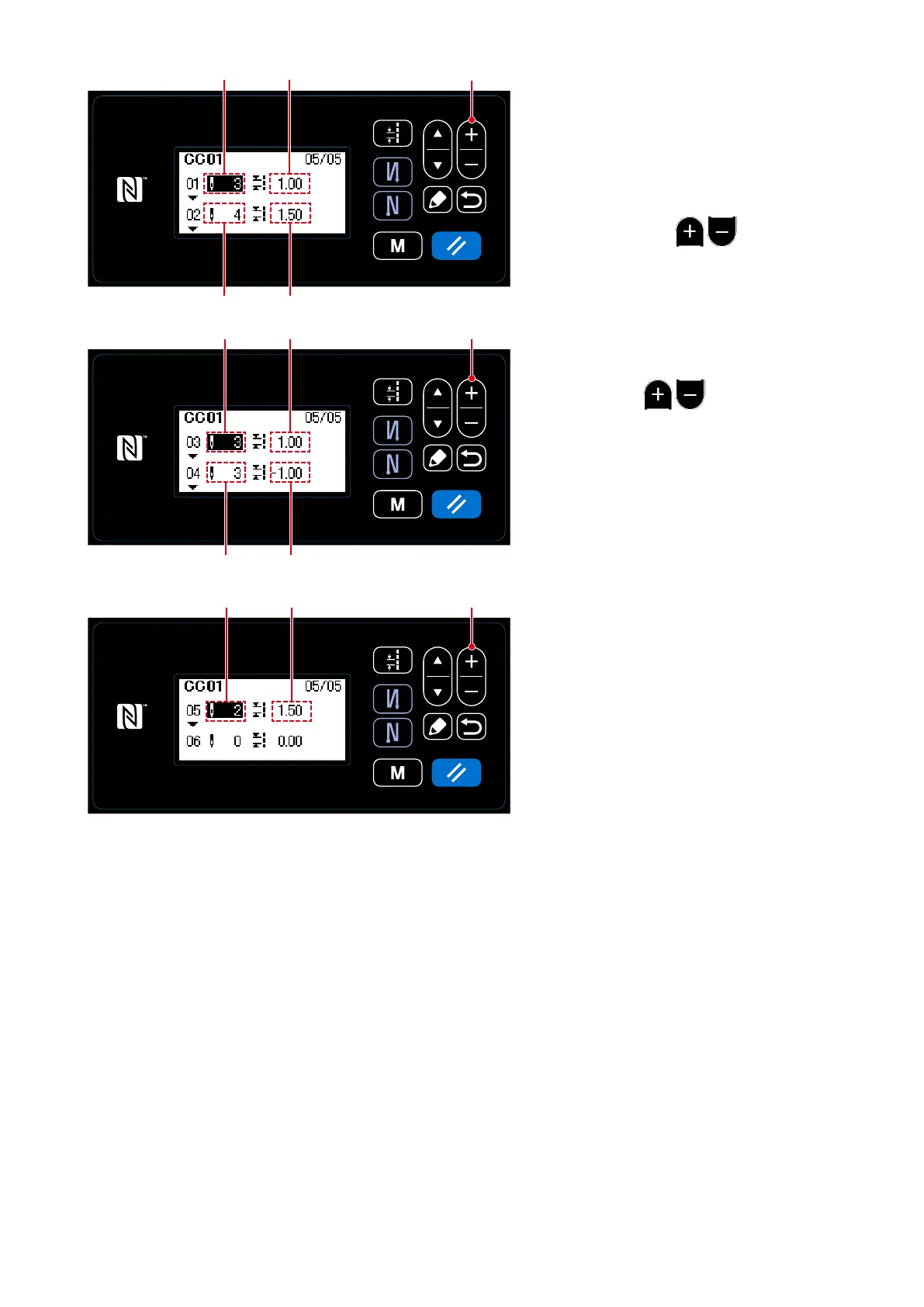– 95 –
1) In the case of setting the number of
stitches
The number of stitches can be input in
the range from 1 to 100.
Set the number of stitches
A
for step 1
to 3 by pressing
❷
.
2) In the case of setting the pitch
The pitch can be input in the range
from ‒
5
.
00
to
5
.
00
mm.
Set the pitch
B
for step 1 to 1.00 mm
by pressing
❷
.
3) Carry out the following setting in the
similar manner.
For step 2, set the number of stitches
C
to 4, and the pitch
D
to 1.50 mm.
For step 3, set the number of stitches
E
to 3, and the pitch
F
to 1.00 mm.
For step 4, set the number of stitches
G
to 3, and the pitch
H
to ‒1.00 mm.
For step5, set the number of stitches
I
to 2, and the pitch
J
to 1.50 mm.
<Condensation custom edit screen>
❷
❷
❷
A
B
C
D
E
F
G
H
I
J
