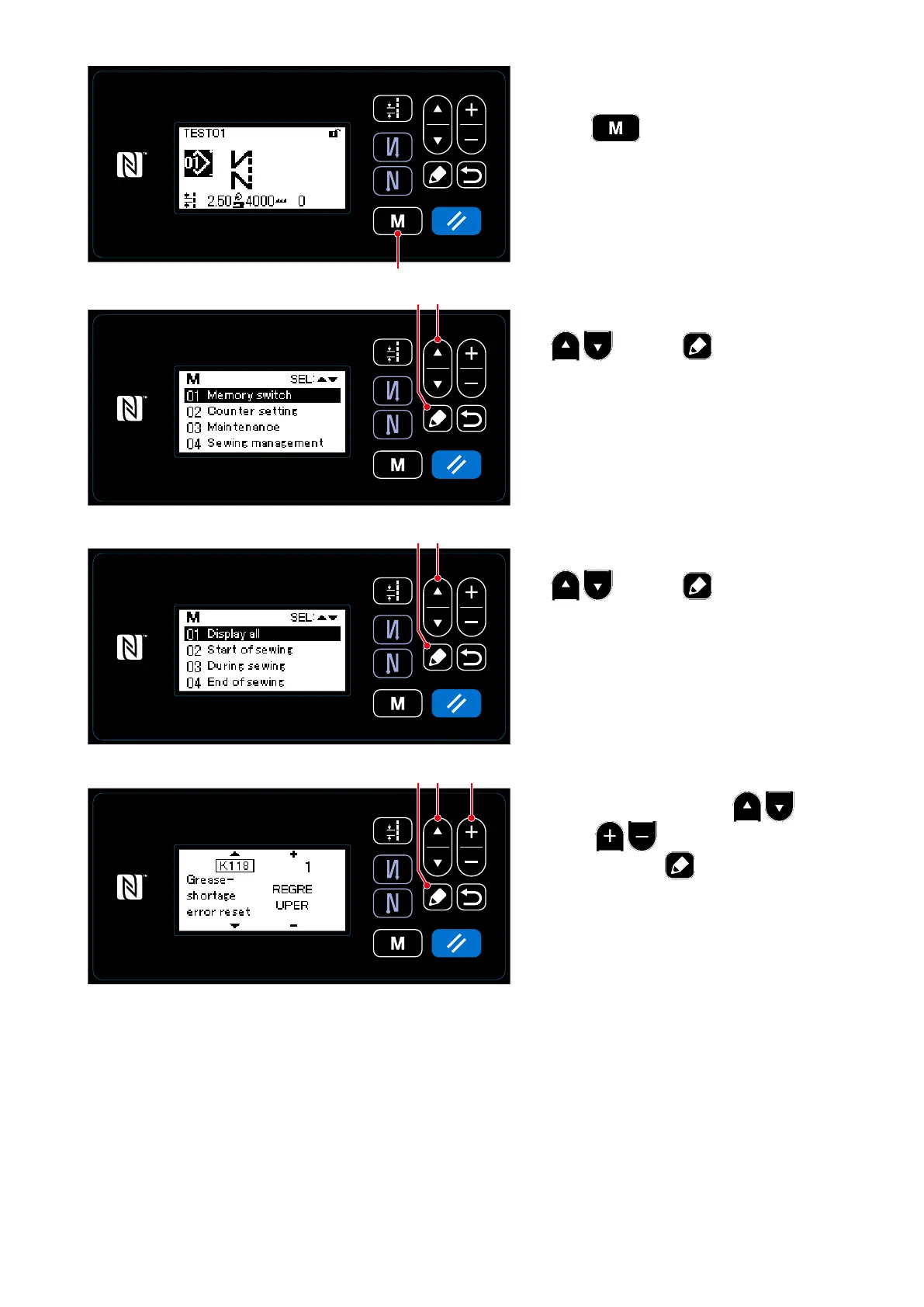– 77 –
7-6-3. Regarding K118 error resetting
procedure
1) Keep ❾ held pressed for six sec-
onds.
❾
❶❺
❶❺
❶ ❷❺
2) Select "01 Memory switch" by pressing
❶. Press ❺.
3) Select "01 Display all" by pressing
❶. Press ❺.
4) Select "K118" by pressing ❶.
5) Press ❷ to set the setting to
"1". Then, press
❺.
This resets the error to bring the sewing
machine back to the normal operation. The
sewing machine can run normally until the
next maintenance period is reached.
