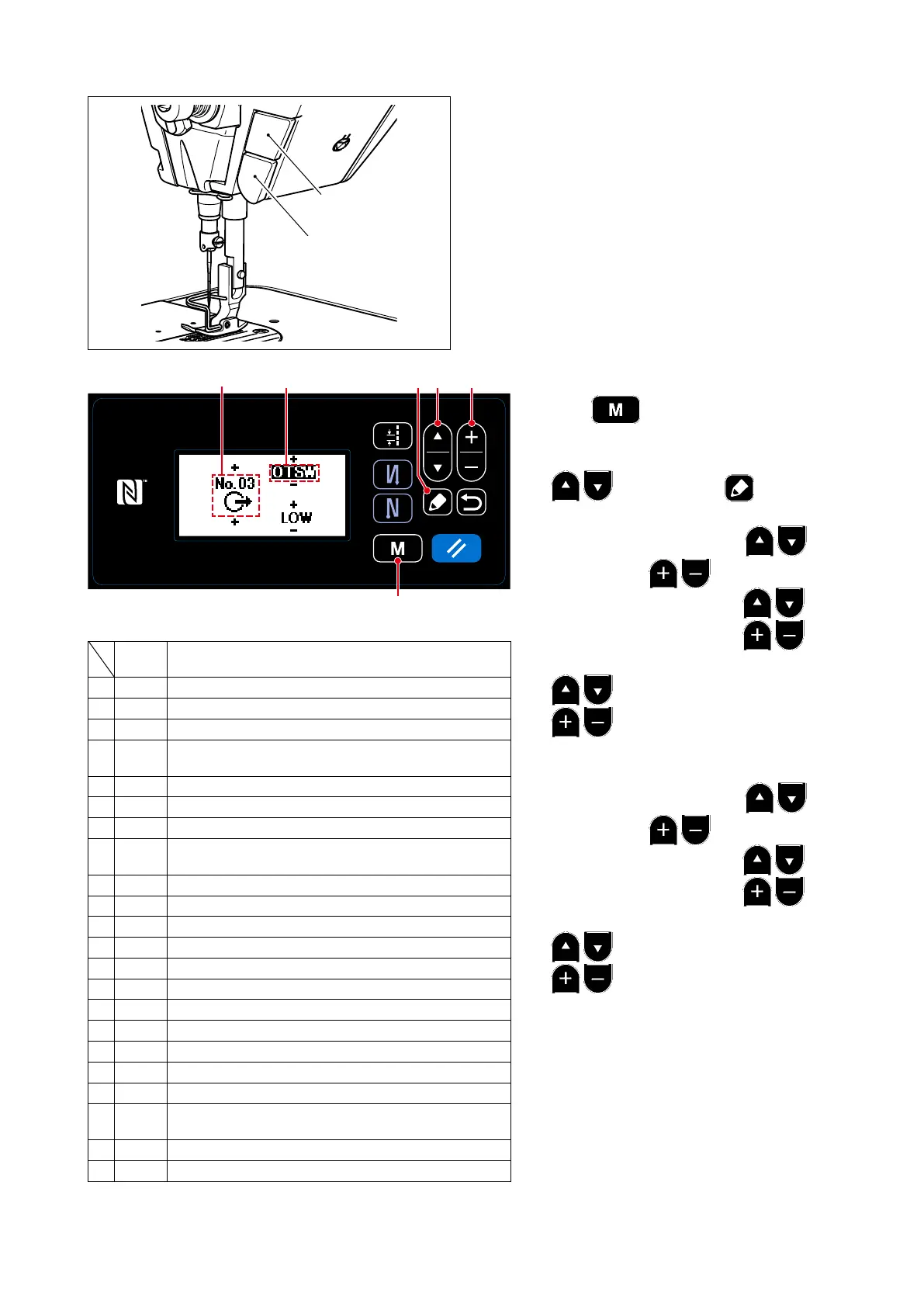– 22 –
1) Keep ❾ held pressed for six sec-
onds.
2) Select "12. Optional I/O setting" with
❶. Then, press ❺.
3) To set up a function of custom switch ① :
Select input number A with ❶.
Enter "3" with ❷.
Select function item B with ❶.
Enter the function item with ❷.
Display HIGH/LOW selection with
❶, and enter "LOW" with
❷.
4) To set up a function of one-touch type
reverse feed switch ② :
Select input number A with ❶.
Enter "1" with ❷.
Select function item B with ❶.
Enter the function item with ❷.
Display HIGH/LOW selection with
❶, and enter "LOW" with
❷.
3-11. Custom switch
Various operations can be carried out by operating
custom switch ①.
* Various operations can be allocated also to one-
touch type reverse feed switch ②.
[Description of operations of the custom switch]
Abbre-
viation
Function item
0 noP No function
1 HS Needle up / down compensating stitching
2 bHS Back compensating stitching
3 EbT Function of canceling once reverse feed stitching at
the end of sewing
4 TSW Thread trimming function
5 FL Presser foot lifting function
6 oHS One stitch compensating stitching
7 SEbT Function of cancel of reverse feed stitching at start/
end
8 Ed Material edge sensor input
9 LinH Function of prohibiting depressing front part of pedal
10 TinH Function of prohibiting thread trimming output
11 LSSW Low speed command input
12 HSSW High speed command input
13 USW Needle lifting function
14 bT Reverse feed stitching switch input
15 SoFT Soft start switch input
16 oSSW One-shot speed command switch input
17 bKoS Backward one-shot speed command switch input
18 SFSW Safety switch input
19 AUbT Automatic reverse feed stitching cancellation/addition
switch
20 CUnT Sewing counter input
21 OTSW One-touch type changeover switch
❷BA ❶
❺
❾
①
②
